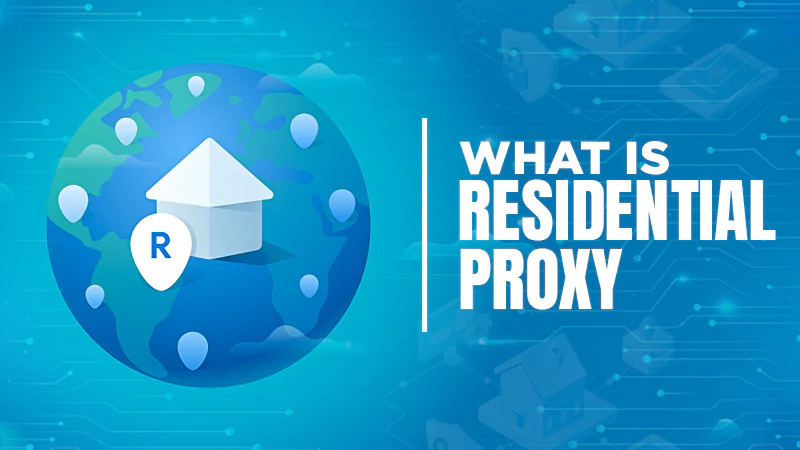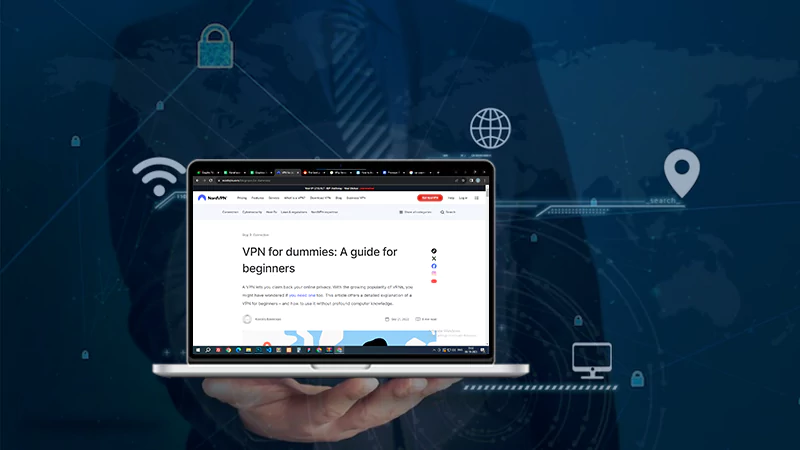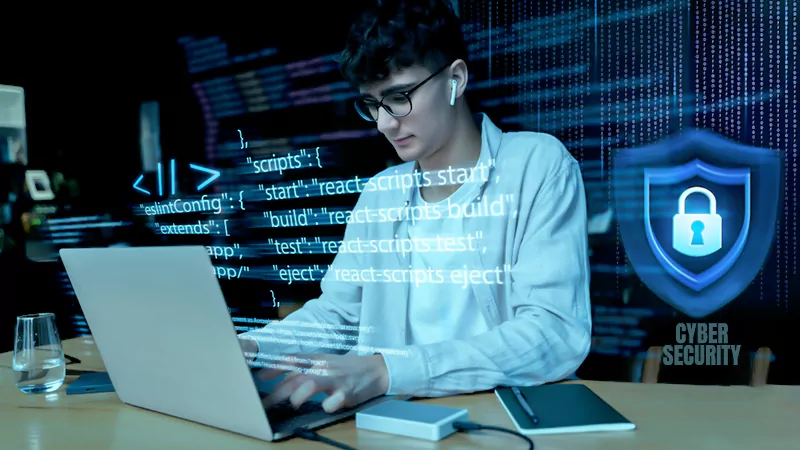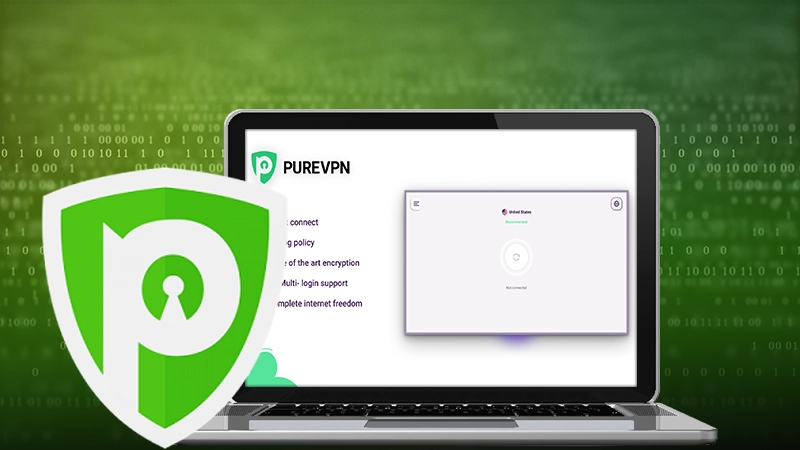5 Common Types of Phishing Attacks
Most people know that phishing is a type of attack in which an attacker sends a fraudulent email to steal someone’s information. However, there are many different types of phishing attacks, and attackers use different techniques to try to gain access to your data. This blog post will discuss 5 common types of phishing attacks and how you can protect yourself from them.
1) Smishing
You open your cell phone to check a notification, and you’re redirected to a suspicious website. You think nothing of it since the site looks like your bank’s real website. Here’s the bad news: You’ve just fallen for an SMS or text message phishing scam known as smishing. Smishing is very similar to phishing; many users confuse them when talking about cybersecurity. However, smishing attacks involve mobile messaging systems like SMS messages and banking apps on mobile phones.
2) Spear Phishing
Spear phishing is another type of cyber attack that uses fraudulent email messages to get access to personal data by impersonating someone you know. The difference between spear phishing and simple phishing is that spear phishers use more personal information to make their emails seem more credible. For example, the attacker might have used social media or hacking to find out your mother’s name so they can impersonate her in an email message.
3) Whaling
Like spear phishing, whaling is another type of cyber attack that uses fraudulent email messages to get access to personal data by impersonating someone you know. However, whaling attacks are targeted at high-profile users with valuable information or connections. For example, a whaling attack might target a C-level executive rather than a regular user. The criminal will try to exploit this person’s influence and contacts for financial gain or political manipulation.
When it comes to whaling attacks, there are two main types:
3.1) The CEO Scam
The email message will come from the CEO’s email address and ask employees to send their login credentials to update their payroll information. Since this sounds like a legitimate request that the CEO would make, many employees respond and give up their log-in information without realizing they’re giving it away to hackers.
3.2) Hack an Influencer
In this type of whaling attack, attackers try to hack people with access to large audiences online, such as celebrities or influencers, so they can use their social media accounts or websites to send spam messages or post malicious links. Once victims click on these links, they can infect their devices and allow attackers to send spam messages on the victims’ behalf.
4) Vishing
A vishing attack is a phishing scam that uses voice over IP (VoIP), which can be done using a computer or smartphone. A hacker will call the victim and present himself as an employee of a bank, financial institution, or large company. He’ll request information such as social security numbers, card numbers, passwords for online banking accounts, passwords for email accounts, etc. Because the caller seems trustworthy and familiar with your daily activity or interests, many people fall for these types of scams and reveal sensitive data without realizing it.
5) Ransomware
Ransomware is another type of malware attack that has been primarily seen in the past few years. It involves hackers taking control of your data and encrypting it so you can’t access it anymore until you pay a ransom fee in virtual currency such as bitcoin through unusual payment methods such as Green Dot MoneyPak, Reloadit, or other prepaid cards. Hackers will also ask for money to be sent to email accounts or crypto wallets to get the decryption key that will allow users to unlock their files again.
Protect Yourself from Phishing Attacks
Well, this is all very scary… But luckily, there are a number of ways you can protect yourself from these types of cyberattacks:
Also, Read: Cybersecurity: How to Protect Yourself from Cybercriminals
- Do not reply to any suspicious emails asking for personal information.
- If you notice anything weird involving your bank accounts, social media accounts, or others, change your passwords immediately.
- Install a reliable cyber security solution on all of your devices to protect them from malware and viruses.
- Never download attachments from unknown email addresses as they can be infected with ransomware.
- Do not click on links from unknown sources as they can lead you to phishing websites that will capture your data or install harmful software on your computer.
It is essential that businesses follow these steps to secure their confidential information against these damaging attacks that aim to steal sensitive data like credit card numbers for financial gain. Stay vigilant and always be aware of new online threats.
Next, can read: Top Reasons to Outsource Your Business Cyber Security Needs
What Is Mobile Proxy And How Do They…
What Is Residential Proxy? Definition And Guide 2024
Protect Yourself from Cybercrime: Top 5 Smart Strategies…
Strategies for Cyber Success: Safeguarding and Managing Your…
Cybersecurity Course Online: Navigating the Digital Threat Terrain
Are You Being Spied On? 5 Reasons Why…
Fortifying Your Online Fortress: Unveiling the Best Paid…
The Imperative of Cybersecurity Integration in Front-End Development…
10 Tricks for Staying Cyber-Secure While Binge-Watching
Securing Your System: The Importance of Anti-Malware Software
Benefits of VPN for Enterprise Networks: Enhanced Security
PureVPN – The Best Streaming VPN