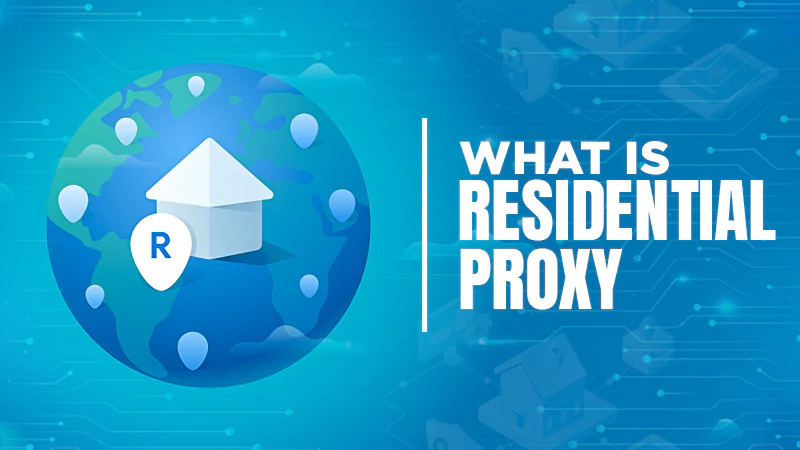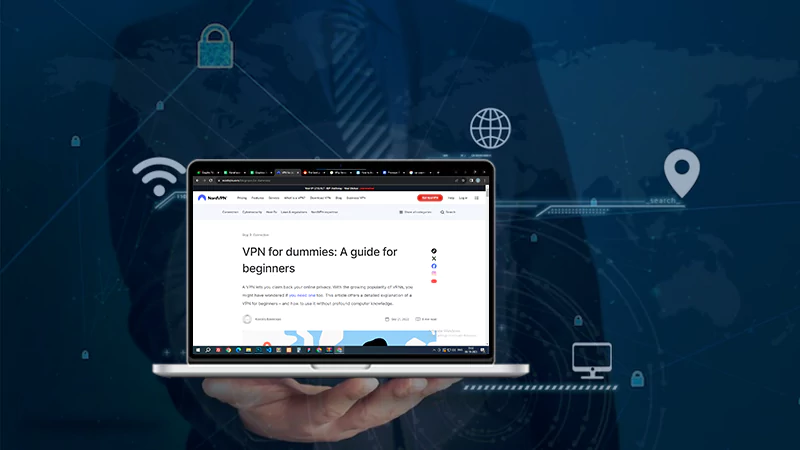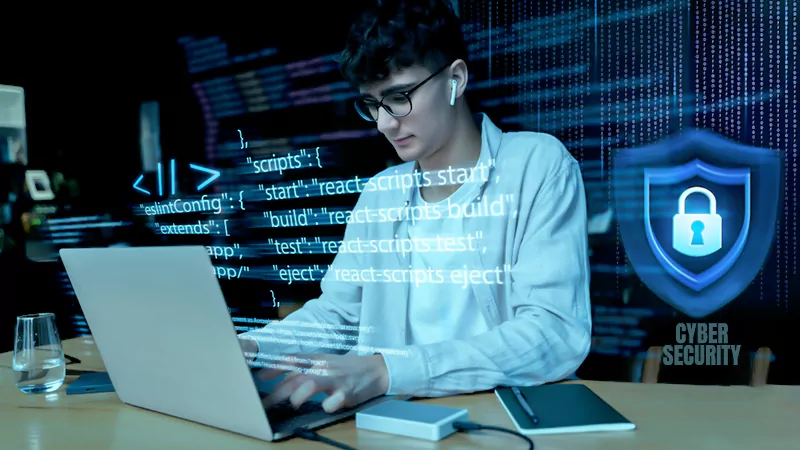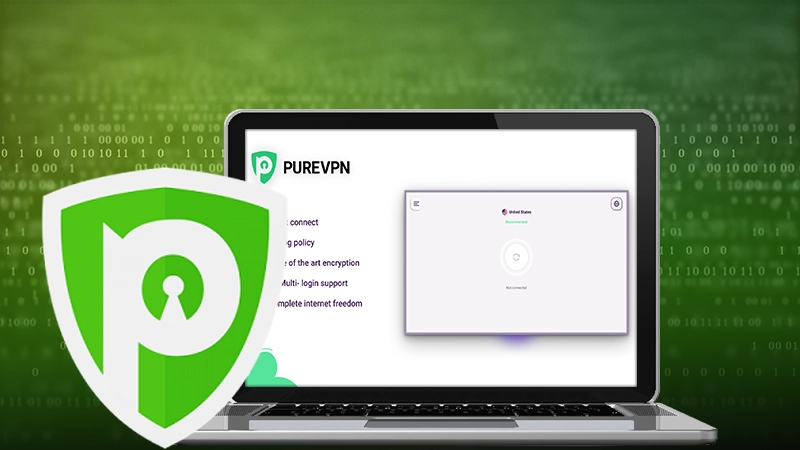10 Tricks for Staying Cyber-Secure While Binge-Watching
Key Takeaways
- There are ways besides using a VPN through which you can avoid cyber threats and enjoy a swift, safe viewer experience when enjoying online streaming.
- Keep your application updated, as the makers keep on introducing several new security updates for the platform.
- Limiting your account sharing can also help with the purpose.
If you’re a streaming enthusiast who loves to watch online programs and finds it entertaining to try new streaming platforms, you should also ensure you do it safely.
Numerous streaming platforms are gaining your attention, and it is up to you which ones suit your interests well. You can watch many streaming sites like Peacock, Hulu, Amazon Prime, Disney+, Sling TV, or Netflix worldwide, even though some are geo-restricted in various regions.
However, cord-cutters get what they want by hook or by crook! They don’t even care about the threats they can face when accessing restricted content. But passion has no barriers, so if you are residing in a restricted region like Canada, and still want to Watch Sling TV in Canada, you can! By subscribing to a reliable VPN.
A secure VPN can actually save you from many cyber and malware attacks, we have mentioned the top 10 tricks to avoid Cyber threats and enjoy a swift, safe viewer experience when enjoying online streaming.
FACT:
Here you can take a look at the graph representing the total Malware Infection Growth Rate in millions.
Choose Reputable Streaming Platforms:
Before you can start your streaming activities, it is necessary to pick a reliable and authentic streaming platform. Choose a well-reputed streaming platform that prioritizes user security. Unofficial apps and websites should not be considered at any cost to avoid fake content and potential scams that may affect your security.
This is why I recommend you stay cautious and pick a reliable streaming service to enjoy your favorite shows without any worries.
Keep Your Apps Updated:
It is paramount to regularly update your streaming app and devices since these updates include security patches needed to safeguard your potential interests. Staying up to date will help you get the security patches; otherwise, you will be left prone to cyber threats.
Once your device and account are up-to-date, you can use the additional new features to stay safe and sound from hacking and breaches.
Use Strong and Unique Passwords:
You can safeguard your streaming accounts from any unfamiliar activity by creating a strong password, which is the final defense line. Experts recommend maintaining a unique and complex password to maximize security.
Avoiding the reuse of passwords across different platforms and choosing a mix of uppercase and lowercase letters, numbers, and symbols to make it more challenging for hackers to bypass.
Doing so establishes a barrier in front of your personal information and online activities. Using a strong and unique password may take effort, but it will ensure a safe and private streaming experience.
Enable Two-Factor Authentication (2FA):

Two-factor authentication is an additional layer of protection to safeguard your streaming account. It is a second form of verification that comes into action once you bypass the password.
This method of verification can be a code sent to your mobile devices or your official emails. In some cases, you will need to go through a fingerprint scan or a security question. This method makes it almost impossible for hackers to attack your privacy since they will need a password and a passcode in order to access your accounts.
This method is very effective in safeguarding your personal information.
Beware of Phishing Scams:
Cybercriminals use phishing methods to cheat users, manipulate their sensitive information, and use them against their interests. These scams include deceptive emails that look like they legally ask for personal details and account credentials.
To save yourself from this, it is important to be cautious of such scams, emails, and other methods, and you should avoid clicking on the links provided. These links will lead you to an unknown site that will help third-party individuals steal your data and harm your device or accounts.
It is advised to be aware and always check the authenticity of the emails before sharing your vital information and clicking on redirecting links.
Secure Your Home Network:
Your home Wi-Fi network is only used by you and your family members. To ensure it remains safe, it is advised to use a stronger password so that nobody can easily trace and breach it.
Ensure your network supports WPA3 encryption, which is vital for data protection. This restricts external interference, safeguarding your personal and online activities.
Since you’re the sole home network user, you should take these precautions to ensure that your activities remain confidential and safe.
Use a Virtual Private Network (VPN):
A VPN enhances your streaming security by encrypting your internet, making it difficult for hackers or cybercriminals to intervene and monitor your online activities. When using a public Wi-Fi network for streaming purposes, your data theft is higher than normal since multiple people can track down your activity.
Using a VPN makes your online presence anonymous, as your IP address is hidden, making it harder for websites and online services to track your location and identity. Overall, a VPN provides extra protection and privacy to ensure a safer streaming experience.
Limit Sharing of Accounts:
Sharing or splitting your accounts on Netflix or any other platform with your loved ones is common, but doing this can be risky too. Whenever you share your login information, there is a chance that unauthorized users are compromising your account.
It is recommended to establish dedicated user profiles for every individual to reduce the risk. This will help establish individual preferences, and viewing history can be protected separately. This way, you can protect your account from breaching and hacking.
STATISTICS:
Here is the graph showing you the average hours spent binge-watching during and prior to the COVID period.
Monitor Your Connected Devices:
To ensure your account is secured, you have to check the number of devices connected to your streaming accounts. You have to monitor the activity in your account to check if some unauthorized device is not using it.
If you encounter any unknown device, immediately eliminate them, change your password, and ensure advanced security. This approach will keep you aware of what is happening within your account, and you will be able to track down any unfamiliar activity.
This way, you can protect your personal information history and privacy.
Review App Permissions:
It is significant to go through the permissions required by some streaming apps before approving them. Some apps may require access to the data saved on your device. This results in a potential threat to privacy and security risk.
Apps that demand excessive access should be avoided, and the apps that only ask for the necessary permissions should be opted for instead. This way, you can help protect your personal information and ensure a safer and more secure streaming experience.
Conclusion:
Remember that cybersecurity is vital whenever you’re attempting online streaming. By implementing the tricks mentioned above into your streaming routine, you can enjoy streaming your favorite programs, and your data is protected by all means.
When you take each measure, you build walls to shield your online activities. So, without worrying about data loss or the fear of hacking, start watching your favorite shows easily and comfortably in your home.
What Is Mobile Proxy And How Do They…
What Is Residential Proxy? Definition And Guide 2024
Protect Yourself from Cybercrime: Top 5 Smart Strategies…
Strategies for Cyber Success: Safeguarding and Managing Your…
Cybersecurity Course Online: Navigating the Digital Threat Terrain
Are You Being Spied On? 5 Reasons Why…
Fortifying Your Online Fortress: Unveiling the Best Paid…
The Imperative of Cybersecurity Integration in Front-End Development…
Securing Your System: The Importance of Anti-Malware Software
Benefits of VPN for Enterprise Networks: Enhanced Security
PureVPN – The Best Streaming VPN
L2TP vs. PPTP: Which VPN Protocol is More…