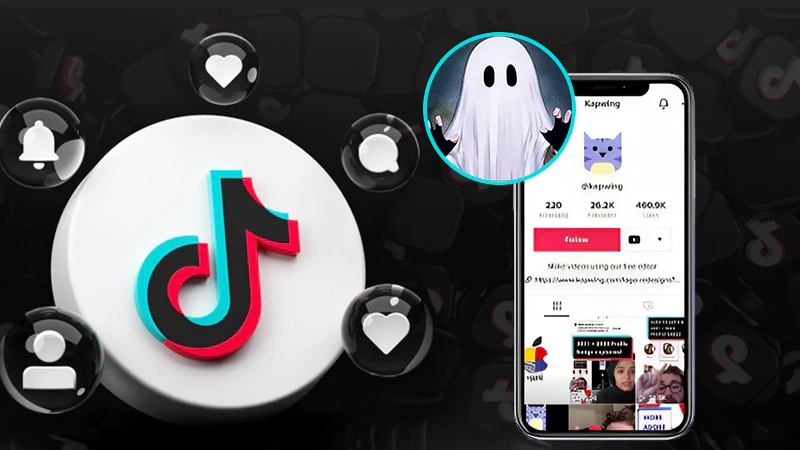Link in Bio: How to Add a Link to Your TikTok Bio?
In 2020, TikTok launched the dedicated ‘TikTok for Business’ platform, opening up a world of opportunities for brands and businesses. Since then, TikTok has provided brands and businesses with numerous opportunities, from increasing engagement to increasing brand awareness to even increasing sales. Therefore, incorporating TikTok into your marketing strategy is a no-brainer.
However, merely creating a TikTok account may not automatically generate web traffic. You need to put a link in your TikTok account bio to achieve results.
We are not just blowing hot air. If you’ve been browsing TikTok (and even Instagram) regularly, chances are you have come across the term “Link in Bio” and might have wondered the following questions;
- What does “link in bio” actually mean?
- Why is it so commonly used on social media platforms?
- Should you consider adding a link to your own bio?
If yes, you must be interested in gaining a deeper understanding, so, let’s delve into these questions and uncover the answers—
- What Does “Link in Bio” Mean?
- Why Is It Important to Use the “Link in Bio” Feature on Your Social Media Profiles?
- What Is a TikTok Bio Link?
- Where Is the TikTok Link in Bio?
- Who Can Use the “Link in Bio” Feature on TikTok?
- How to Add a Link to TikTok Bio?
- Tips Regarding “Link in Bio” to Drive More Traffic to Your Website
- Bottom Line
- FAQs
What Does “Link in Bio” Mean?
First things first, let’s shed some light on what “Link in Bio” means. This widely used phrase on social media refers to the URL placed in the bio section of social media profiles.
Most creators use their TikTok and Instagram bio to add links to send their viewers one of these things;
- Personal or Business Website URL
- Their e-commerce website
- Their social media profiles
- An online shop
- A blog
- A product page
- All of the above
These options—giving creators a versatile range of options to engage with their audience and advertise their website or business—are considered to be the most popular purposes for using the “Link in Bio” feature on social media platforms.
Anyone can add a link to their bio on Instagram, but on TikTok, only business account holders have the ability to include a link in their bio. However, we will discuss it later; for now, let’s focus on the importance of the “Link in Bio” feature.
Why Is It Important to Use the “Link in Bio” Feature on Your Social Media Profiles?
- Using the link in the bio feature is one of the easiest ways to keep your followers engaged with your profile.
- Adding a link in your TikTok bio is a simple yet highly effective way to drive your audience from your social profile to an external website of yours.
- To reach potential customers and promote your business, it’s essential to add a link to your website on your social media profiles so your followers know where to find more information about your business.
- The link in the bio helps your audience/viewers/followers get a better understanding of your business and what you have to offer them.
- Another business-related use of adding a link in your TikTok bio is to boost conversion rates and convert followers into buying customers.
- Last but not least, including a link to your social media profile makes the navigation process easier for your followers, as they don’t have to search through your posts or dig deep into your profile to find important links.
To be precise, the “Link in Bio” feature of the social media world serves as a gateway to direct your social media followers to the website/content/business you want them to see, to allow them to engage with your brand, to important information, and to contribute to your broader goals.
Certainly! Now that you understand the importance of the “Link in Bio” feature, It’s time to find out how to put a link in TikTok bio to use it on TikTok because, in view of the growing popularity of TikTok as a social networking site, many TikTok profile owners have already started adding links to increase traffic and convert followers into prospects—
What Is a TikTok Bio Link?
Starting with the basics, a “TikTok Bio Link” is a hyperlink that you can include in the bio section of your TikTok profile, just like on any other social media platform. This gives you the opportunity to share a clickable link that directs your audience to external websites, your other social media profiles, your online store, or any other web content you want to promote.
Hence, it would not be wrong to say that the TikTok bio link is an essential feature that enables you to give additional information or resources to your followers beyond the scope of a single TikTok video or post.
So, if you use TikTok bio links strategically, you can drive traffic to specific sites and enhance the overall user experience of your TikTok profile.
Where Is the TikTok Link in Bio?
On TikTok, the TikTok’s “Link in bio” feature is located at the top of a creator’s profile page in the profile section, just like the Instagram link in the bio.
Who Can Use the “Link in Bio” Feature on TikTok?
Prior to January 2022, the link in the bio feature on TikTok was available to TikTok Business account users. But then, in January 2022, TikTok released another update to prevent business accounts with fewer than 1,000 followers from adding links to their bios. This update was designed to avoid spam.
How to Add a Link to TikTok Bio?
In continuation of the above-stated fact, it is important to understand that if you’re currently using a ‘Creator/Personal account’ on TikTok, you will not have access to the “Link in Bio” feature. It means you need to switch to a business account (having more than 1000 followers) to use this feature on TikTok.
Note: Switching to a Business account is free, and you can always change back later whenever you want because by switching back and forth, you won’t lose anything except analytical data. Furthermore, it should be mentioned that the only difference between using a personal TikTok account and a business TikTok account is the availability of sounds and songs that you can use in the videos you create (Some songs and sounds are not licensed for commercial use, meaning a commercial account cannot use them.)
| How to Change a Personal/Creator TikTok Account to a Business TikTok Account? On your TikTok account, tap the “Me” tab.Then, tap on the “Three dots” in the top right corner.Next, you need to tap on the “Manage Account” option.After that, tap on the option “Switch to Business Account”.Once done, tap on “Business > Continue”.Now, simply choose a “Category” for your business. |
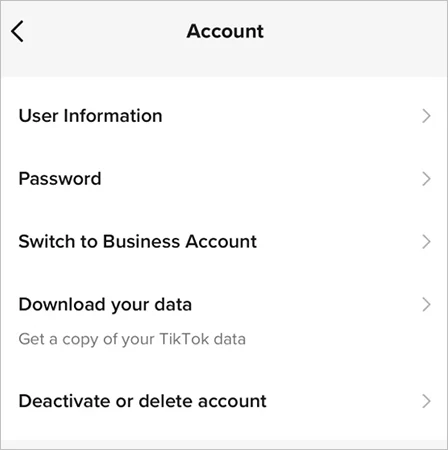
Once you have successfully converted to a business account and have at least 1000 followers, you can proceed to add link to TikTok bio by following these steps—
- Step 1: Open TikTok and click on the “Profile” option in the bottom right-hand corner to go to your TikTok username main account profile page.
Also Check Out: 60 Cute, Cool, Funny and Good TikTok Profile Picture Ideas to Attract Followers-To-Be
- Step 2: There at the top of your main account profile page, click on the option “Edit Profile” to access your profile editing options.
- Step 3: Then, on the next page, you’ll see a field labeled “Website: Add your website.” Click on it to input the link you want to include in your TikTok Bio.
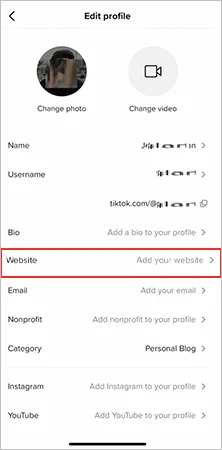
- Step 4: After that, simply enter the “URL” that you want to appear on your TikTok profile.

Note: TikTok allows only one clickable link in the bio section of your profile, so be sure to add the most relevant link based on your current campaigns, promotions, or desired content.
- Step 5: Once done, click on the “Save” button to successfully add your website link or your link in bio.
That’s it. Congratulations, you now have a link in your TikTok bio, and it will be displayed in your TikTok profile’s bio section. Now, when viewers click on the link, they will be redirected to the external content that you want to show to your viewers.
Tips Regarding “Link in Bio” to Drive More Traffic to Your Website
Before we end, let us provide you with some tips about the “Link in Bio” feature, which, if effectively utilized, can help you drive more traffic to your TikTok account—
Tip 1: Prioritize your most important links:
You definitely don’t want to distract your followers from what’s important, so resist the urge to include every link. Rather, consider displaying these essential links on your link in bio—
- Your website’s home page.
- Your online storefront or top product page.
- Your other social media account links.
- Your latest or most popular content.
- Your best performing lead magnet &
- Information about sales, promotions, or gifts/giveaways.
Tip 2: Align your important links with your goals:
To maximize impact, you should choose links that align with your goals and objectives. For example, if you’re on TikTok to increase sales, consider adding your online storefront and the latest sales or giveaways to your bio.
Tip 3: Offer value rather than a strong sales pitch:
You should focus on offering valuable content or resources like ‘exclusive deals or discounts, introductions to you or your brand, your most-read or most useful piece of content’ through your links rather than just targeting your audience for sales and promotions. Well, because if someone clicks on your link in bio on TikTok, they will be looking for specific content, so make sure to meet their expectations rather than hitting them with the hard sell.
Tip 4: Keep your bio link as short and precise as possible:
You may not know that TikTok displays your full URL in your bio so, to make it easier for viewers to read, remember, and type, opt for a short and concise link in your bio. For example—
- www.onlinegeeks.net/welcome
- www.onlinegeeks.net/about
- www.onlinegeeks.net/homepage
- www.onlinegeeks.net/learnmore
Such short and optimized links are impactful as they are easy to remember and more likely to generate clicks. Not only that, they often appear less spammy, enhancing their overall appeal.
Tip 5: Consider utilizing emojis to draw attention of your audience/followers to your ‘link in bio’:
Lastly, to drive traffic to your TikTok profile, emphasize your “Link in Bio” and highlight your CTAs by making them more engaging and visually appealing for users with eye-catching emojis.
Bottom Line
That is all! Hopefully, we have given you a clear understanding of what “Link in Bio” means, how to add a link to your TikTok bio, and some “Link in Bio” tips you can incorporate. So, now it’s up to you how you use this information and guide to drive traffic to your TikTok account profile.
FAQs
Ans: In order to see if the “Link in Bio” feature is available to you, tap the ‘Me’ tab and then the ‘Edit Profile’ option. Now, if you have the ability to add clickable links, you will have an option here that says ‘Website’. However, if you don’t have that option, you can convert your personal account to a business account. It’s free to do so, and you can always change back later if you want.
Ans: You also must have over 1K followers to be able to put a link in your bio on TikTok.
Ans: The problem with the bio link feature is that you can only use one link. While you can’t post links elsewhere on these platforms, you can turn one link into multiple links using a landing page. This includes all the links you want to display, so you just need to link that landing page in your TikTok bio through a free tool like Linktree, which allows you to create a simple multi-link landing page from basic templates.
Ans: If you are using a creator account, not a business account on TikTok, then you must have more than 1000 followers to put a link in the TikTok bio without a business account.
Ans: TikTok’s personal account is limited to what you can link in your bio. For example, you can add an Instagram account and a YouTube channel. Also, you can type a website in your bio, but it will not be a clickable link. So, switching to a business account is the only way to add a clickable link and redirect your followers wherever you want!
Ans: If you don’t have 1000 followers on TikTok then you can just add your personal website, Instagram, and YouTube links in your TikTok bio. However, remember that the link won’t be clickable.
Ans:
The most likely reason you can’t add a link to your TikTok bio is that you’re using a ‘Creator Account’. Access to TikTok’s “Link-in-Bio” feature is only available for business accounts with over 1K followers. This means the only way you can add a clickable link in your TikTok bio is with a business account. Other than this, only the TikTok mobile app will allow you to add clickable links to your bio so, make sure you’re on your phone and not your computer.
Ans: If you know how to add a link to your TikTok bio, it can be extremely beneficial for your business. So, if done correctly, you can use your TikTok bio link to promote your business, draw attention to special offers, and/or raise awareness of your products and services.
Ans: By putting the link in your TikTok bio, you can—
Sources:
Top 11 TikTok Viewer Apps: Exploring The Features,…
Leveraging TikTok for Educational Microlearning: Best Practices
How to Edit Caption on TikTok After Posting?
TikTok Crashing Issue: Why Does TikTok Keep Crashing…
60 Cute, Good, Cool, Funny and TikTok Profile…