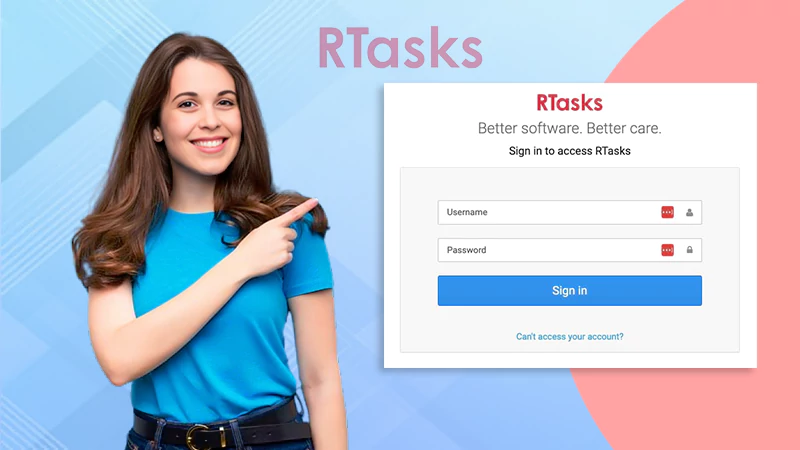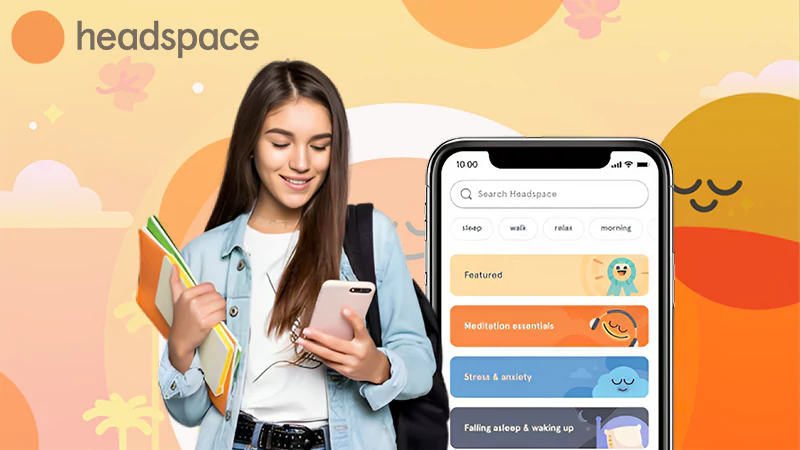Best Video Editor for Beginners-TunesKit AceMovi
Boost your videos editing career and leverage the opportunity to be the greatest video editor with TunesKit AceMovi video editor. With TunesKit AceMovi, you can unleash your hidden video editor and stand out as one of the best video editors that the world has ever seen.
With Tuneskit AceMovi Video Editor, explore the new canvas of the video editing world, from demos and tutorials for beginners to advanced video editing features that will help you display your delightful imagination.
At TunesKit AceMovi, you will get to use interesting filters, transitions, and animations, along with the feature, to create fun slideshows with photos, videos, and music.
Not only this, but our built-in recording feature will assist you in recording the best sound and video quality, which will exaggerate the beauty of your content.
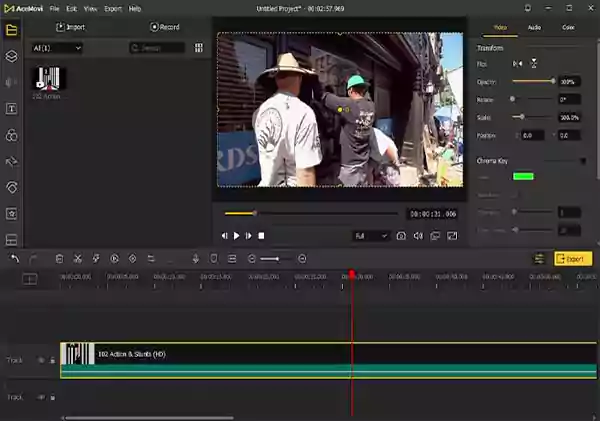
About Tuneskit AceMovi
We, Tuneskit, are among the world-leading and innovative software-developing organizations that furnish and dispense ace-level multimedia and iOS solutions to customers all across the world. We are loaded with a skilled team of professionals who are very well aware of how to take advantage of the latest and most advanced technology and create something worthy.

At Tuneskit, our sole mission is to deliver the best multimedia and iOS solutions to users across the world and let everyone feel the taste of this fascinating digital world.
Even though Tuneskit AceMovi is a beginner-friendly video editor, a basic understanding of video editing is required to use it efficiently. We recommend watching an online video editor program.
What’s Special About Us?
Ordinarily, thoughts such as Why choose TunesKit AceMovi? What is special about us? Or what gives us the edge to be your primary choice? Pop up in your mind, and it is very vital. For that, you can check out the below services we offer to our users with our video editing tool.
- Video editing has never been easier before with TunesKit AceMovi’s easy-to-use and user-friendly interface, along with clear and simple-to-get buttons.
- Boost starts your video editing career with TunesKit AceMovi basic editing features such as crop video, rotate and flip video, split and combine clips, add audio and music, add text and subtitles, etc.
- Showcase your story with more immense impact with the help of TunesKit AceMovi advanced editing, including enchanting filters, transitions, animations, split screens, keyframes, PIP, etc.
- With the assistance of TunesKit AceMovi’s built-in recording feature, you will be able to capture
- Capture crystal clear audio and over-the-top video quality with TunesKit AceMovi inbuilt recording tool.
- Design interesting and appealing slideshows with pictures, photos, videos, and music.
- Lay your beautiful hands on with dozens of fascinating free media templates and resources and create something out of the box.
- Now customizations have become more agile and smooth with numerous media import methods and output customizations offered by TunesKit AceMovi.
- TunesKit AceMovi allows you to save your enchanting video in all the trendy video and audio formats, such as MP4, M4V, MOV, MKV, MPG, MP3, WAV, etc.
- TunesKit AceMovi is designed and constructed in such a way that it can be accessed from any device, including iPhone, iPad, Apple TV, Galaxy Series, Huawei, Xbox, PSP, LG TV, and more.
- With TunesKit AceMovi, you will be able to instantly preview while editing.
- Lastly, we offer our users an ad-free, risk-free, and virus-free experience with our services.
Also Read: Things You Should Know Related to Online Video Editor Programs
How to Register for TunesKit AceMovi?
Similar to our easy and simple-to-use video editor, registering for our services is also very smooth.
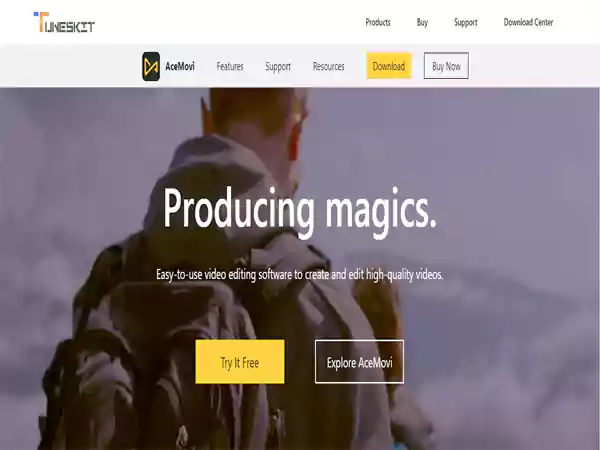
You can follow the registration procedure according to your operating system and enjoy the abundance of video editing tools to represent your colorful imagination and different visions of the world.
How to Register for Windows?
If you are a Windows user, follow the below-mentioned steps and easily complete the registration process.
- To register for Windows, simply begin by downloading the TunesKit AceMovi video editor.
- Once you have downloaded the TunesKit AceMovi video editor application for your Windows system, simply follow the on-screen instructions to proceed.
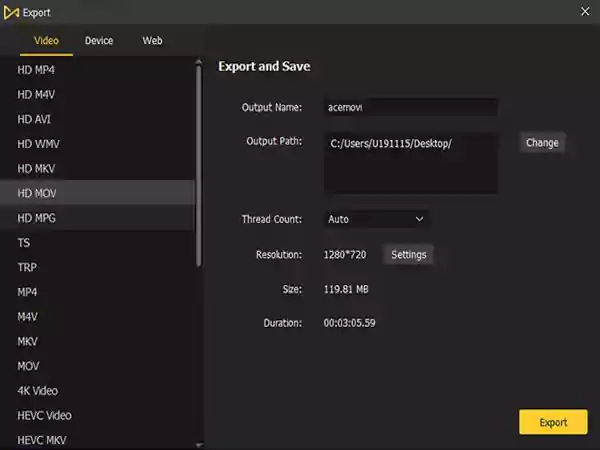
- Now, you have to open up the program and create a new project.
- After that, on the top bar menu, you will notice Help; simply click on it.
- Next, click on the Register button, and click the Register button to activate it after entering your licensed email and registration code.
How to Register for Mac?
By following these simple steps, Mac users can smoothly register and use the TunesKit AceMovi video editor and create amazing video transitions and slideshows.
- Before registration, download the TunesKit AceMovi video editor.
- Now, follow the screen directions to complete the installation process.
- After that, you have to hit the Menu bar, and after that, TunesKit AceMovi.
- Next, you have to click on Register and simply provide the email that you used to buy the program.
- Lastly, you have to enter the license, and you are good to go.
Our Achievements
- 100 million-plus downloads.
- Available and accessible across 150+ countries.
- 15 Million plus happy and satisfied faces.
- 8 years of sheer hard work and experience
Read More: Create GIF from Video in 5 Easy Steps
FAQs
Ans: No, Tuneskit AceMovi Video Editor is not free. Fortunately, they offer a trial version that contains all the features of the paid version.
Ans: It completely depends on the type of work you want to perform; however, some of the best video editors are HitFlim Express, Lightworks, iMovie, VSDC, and OpenShot.
Ans: There are several editors available, like Windows 10 Photos App, Apple iMovie, Wondershare Flimora, and Cyberlink Powerdirector365.
Strategies of Implementing DevOps for Success
The Top 5 Email Extractor Apps of 2024
How Can QR Codes Simplify Your Daily Routine:…
All-Inclusive Guide on RTasks Login at RTasks.Net!
SPYX Review: The Ultimate Spy Tool for Worried…
From Exams to Exercise: How Health and Wellness…
Spotify Receiptify: Learn How to Create & Share…
Unlocking the Power of Money Transfer: Simplifying the…
Secure and Swift: Exploring Online Money Transfer Options
What Is Spotify Color Palette, How to Create…
Maximizing ROI: Tips for Cost-Effective Direct Mail Campaigns