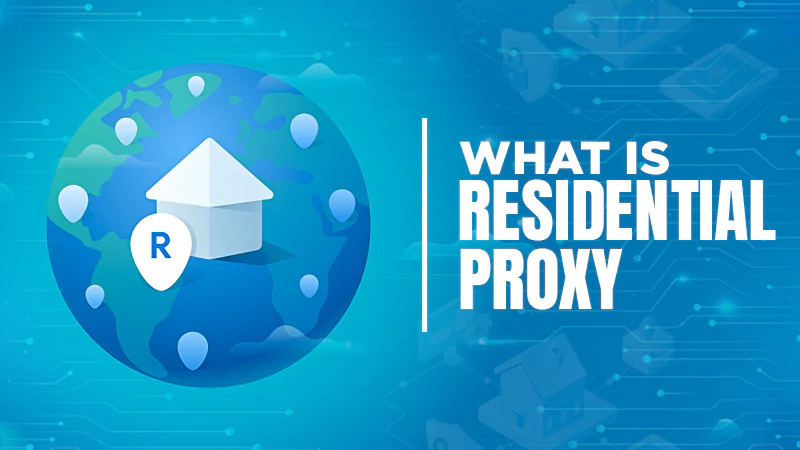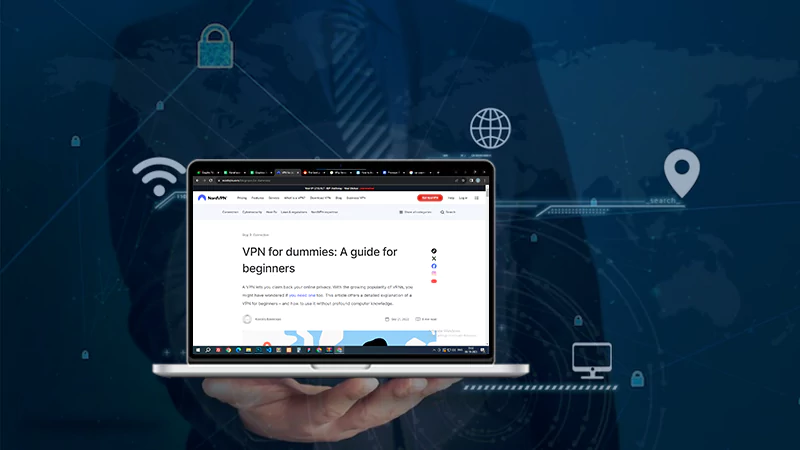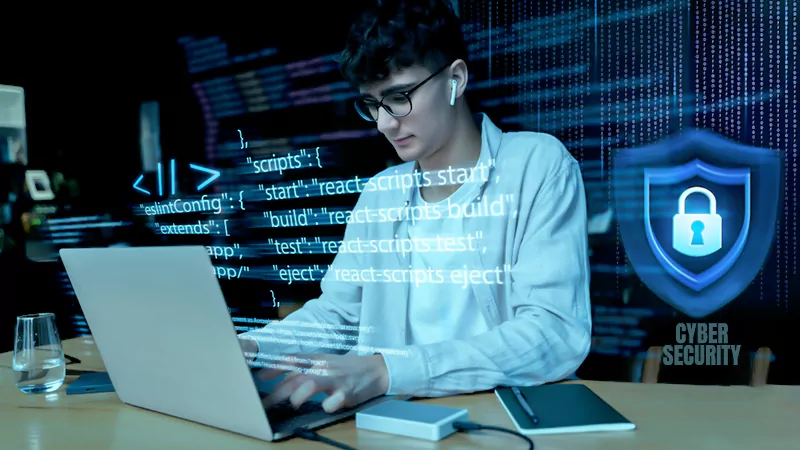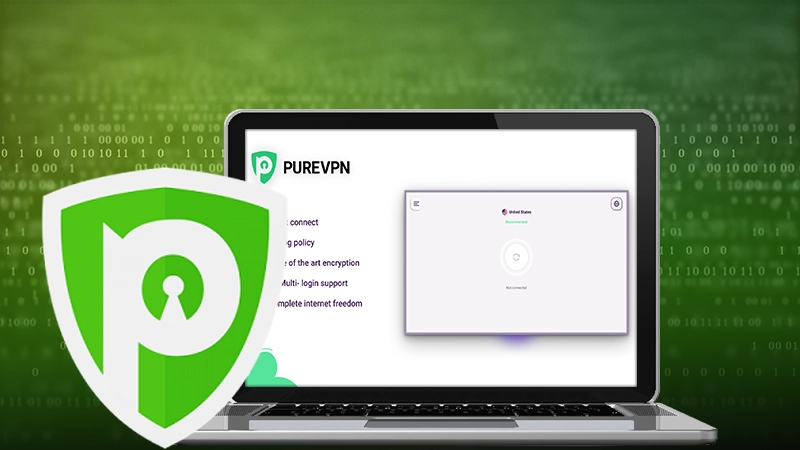What Are the Best Malware Propagation Techniques?
Malware is a big problem for businesses – no matter how large or small. And, unfortunately, no one-size-fits-all when it comes to preventing the spread of malware.
What is Malware?
Malware – short for malicious software is any software intended to disrupt computer operation, gather sensitive information, record personal data without the user’s knowledge, or gain unauthorized access to a system.
9Why Worry About Malware?
Malware isn’t just a concern for companies with lots of sensitive information to protect – it can be an issue for absolutely any business, no matter the size.
For example, malware can completely shut down a small company by corrupting all the data on their computers – rendering them useless until the malware is removed and systems are restored to a previous state.
In some cases, malware might even be able to steal information from your computer – whether that’s credit card numbers or sensitive client data.
Malware can also be used to capture the usernames and passwords of employees who access your network remotely – so malware might not just be a threat to your local files but remote accounts as well.
Let’s take a closer look at some of the most common malware propagation techniques out there so that you can better protect your business.
Email Spam and Phishing
As the name suggests, email malware, aka spam malware, is malware sent via email. The malware might be in the email body or embedded within an attachment such as a Word document.
So, how do these emails typically get sent out?
Cybercriminals use two main malware propagation techniques to send spam emails
Malware Email Campaigns
As the name suggests, malware email campaigns are simply a series of automated malware-laden emails sent out to random recipients over time.
Criminals might send these via an automated system that uses malware or phishing to guess email addresses one by one. Alternatively, cybercriminals can use malware to infect a list of email accounts they send malware-laden emails each day.
Spear Phishing
Spear phishing is similar to traditional phishing scams but much more targeted. Instead of sending out thousands of random emails, spear phishers typically send out malware-laden emails to one or two individuals at a time.
Cybercriminals can send malware-laden emails to specific company employees.
Drive-by Downloads
Another malware propagation technique involves downloading malware without saving any malware to your computer. Cybercriminals typically do this through malware downloads executed in your browser when you visit a website.
These malware downloads are referred to as drive-by downloads because they happen without any action or knowledge on the user’s part; the malware might download when you click on a link, navigate to a specific web page, or visit a website.
In other words, malware propagation through drive-by downloads doesn’t require you to click on any malware links or download malware – malware is automatically downloaded and installed each time you visit a web page hosting malware.
For example, malware might be inserted into banner ads and advertisements so that users who view those ads are also downloading malware without knowing it.
What’s more, cybercriminals can also hide malware within images that you download from a website; the malware can then execute when you open or view the image.
In this regard, read: Cybersecurity: How to Protect Yourself from Cybercriminals
In many cases, malware propagation through drive-by downloads involves exploiting kits like Angler Exploit Kit and Nuclear Exploit Kit.
Protect Your Network
To protect your business against malware propagation techniques like phishing, malware email campaigns, malware downloads through drive-by web browsing, and other methods, you must use antivirus software on all of your computers. For advanced security, seek the help of professionals like Egnyte.
What Is Mobile Proxy And How Do They…
What Is Residential Proxy? Definition And Guide 2024
Protect Yourself from Cybercrime: Top 5 Smart Strategies…
Strategies for Cyber Success: Safeguarding and Managing Your…
Cybersecurity Course Online: Navigating the Digital Threat Terrain
Are You Being Spied On? 5 Reasons Why…
Fortifying Your Online Fortress: Unveiling the Best Paid…
The Imperative of Cybersecurity Integration in Front-End Development…
10 Tricks for Staying Cyber-Secure While Binge-Watching
Securing Your System: The Importance of Anti-Malware Software
Benefits of VPN for Enterprise Networks: Enhanced Security
PureVPN – The Best Streaming VPN