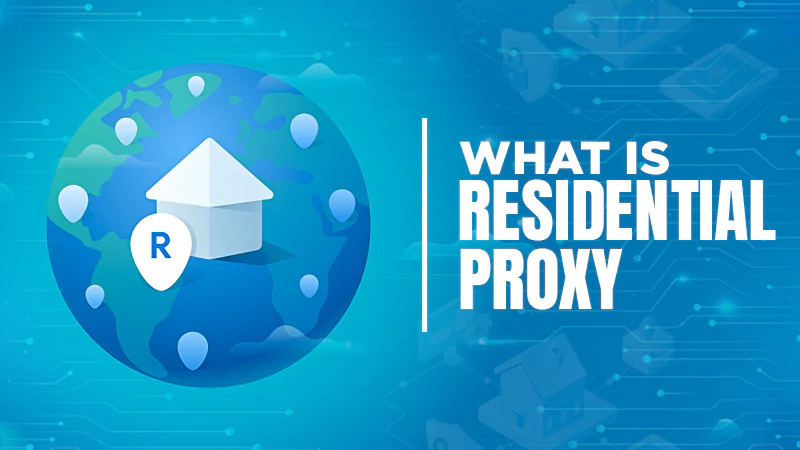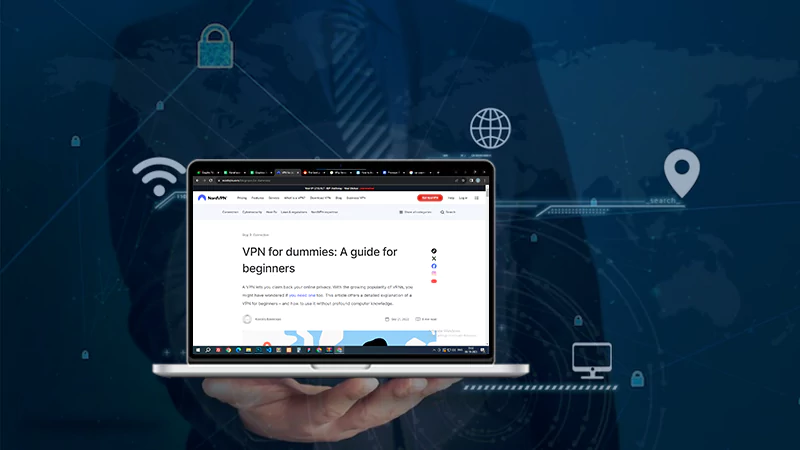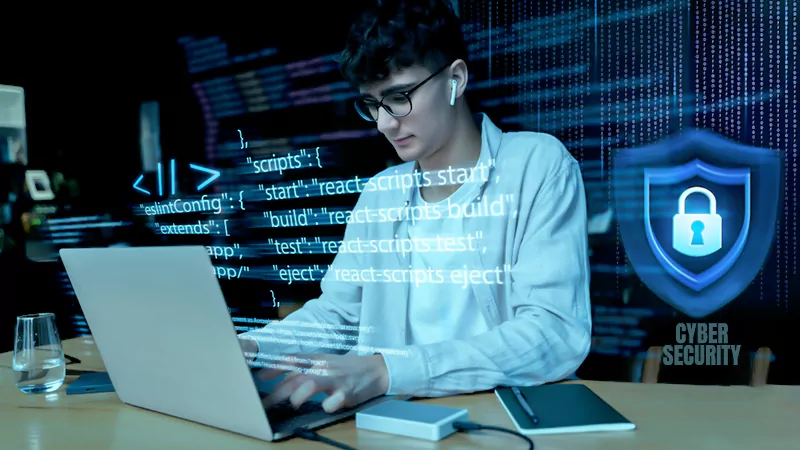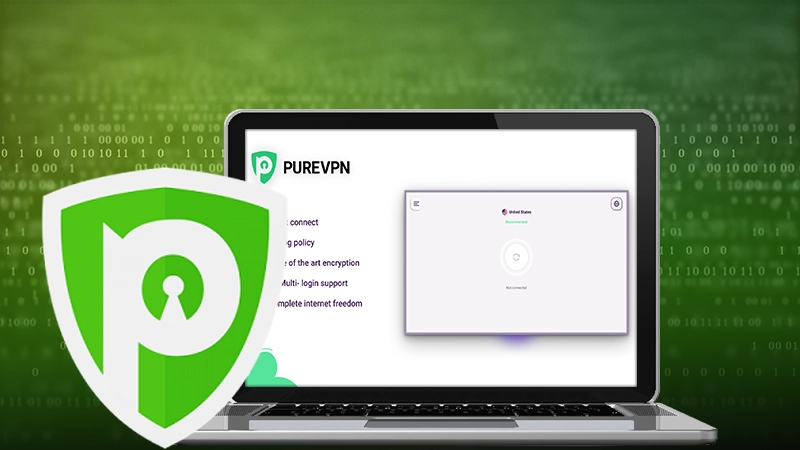Set and Forget: Automate AdGuard VPN on Any OS
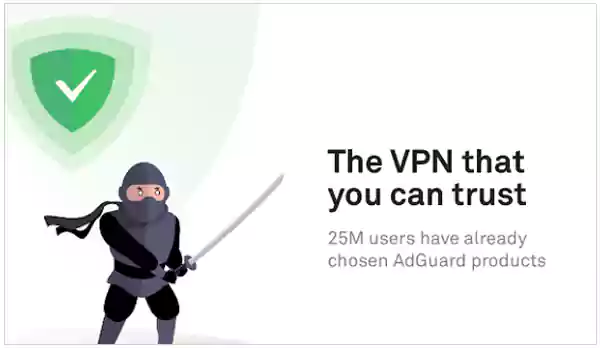
The number of VPN users around the world is steadily increasing: according to recent statistics, more than 30% of Internet users keep their data private with a VPN.
But most likely, you don’t need a VPN on every website and in each app, you use, so users need to turn it on and off all the time. Connect to a public Wi-Fi? Turn the VPN on! Order food delivery? Turn the VPN off! Buy airline tickets at a fair price? Turn the VPN on! And this continues without end. Luckily, AdGuard VPN can help to get rid of this problem.
Exclusions
Whether you use an Android, iOS, Mac, or Windows device, you can install AdGuard VPN and use the Exclusions feature.
Website Exclusions
You can configure AdGuard VPN to work everywhere except websites added to exclusions, or nowhere but on websites added to the list of exclusions.
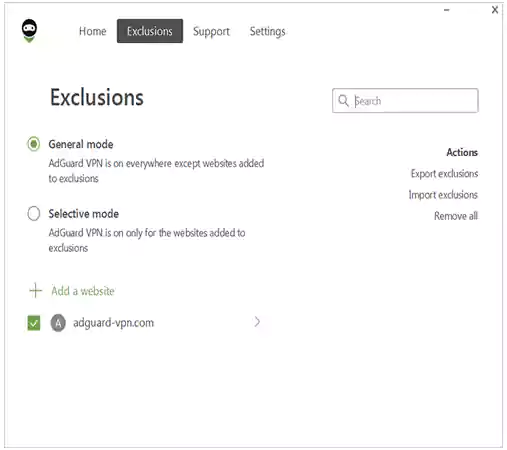
For each “mode”, you need to create a separate list of websites. You can do it in three ways:
• Enter websites manually in the app.
• Click the Share button right from the browser and select AdGuard VPN in the opened list.
• Add them from built-in lists of services divided by categories.
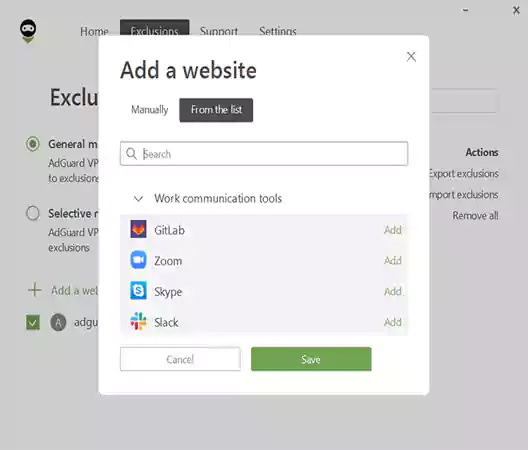
Choose the most convenient “mode”, create an exclusions list, and make AdGuard VPN active only where you need it.
App Exclusions
You can specify in which apps AdGuard VPN should run. By default, AdGuard VPN works with all apps installed on your device, but you can easily exclude any app from the tunnel!
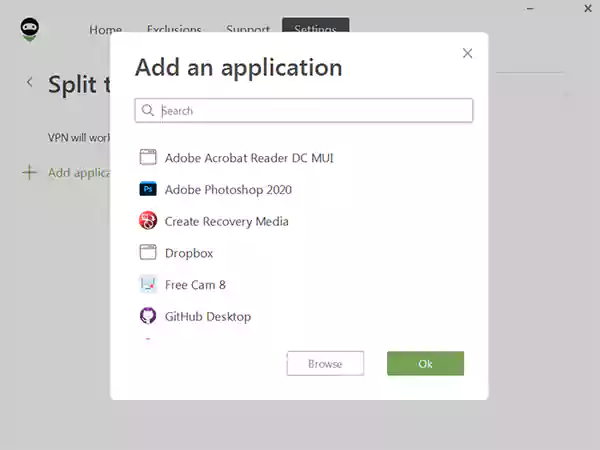
AdGuard for iOS can’t boast such a useful feature, at least for now. Therefore, we can offer you an alternative way to automate AdGuard VPN for apps on iPhones and iPads.
What Else Can be Automated?
You may know that public networks are vulnerable – fraudsters can steal your phone number or card details – but there is always a chance you forget to enable VPN protection. To avoid this, turn on Auto-protection and enable AdGuard VPN whenever you connect to an untrusted Wi-Fi network. This feature is only available in mobile apps.
You can also set up AdGuard VPN to turn on after the device startup and automate the blocking of Internet access in case of a connection failure (Kill Switch).
Also, Read This: Why Do Companies Use VPNs, and Why is a VPN Important for Business?
AdGuard VPN Killer Features
Apart from the Exclusions described earlier, AdGuard VPN has other unmatched features that you won’t find in any other VPN.
Proprietary Protocol
The AdGuard VPN protocol is the perfect combination of speed and security, so you don’t have to put up with a slow Internet connection or sacrifice your privacy. It’s also nearly indistinguishable from normal HTTPS traffic, so it’s very difficult to detect and block it.
Choosing a DNS Server
With AdGuard VPN, you no longer have to rely on the DNS server provided by your ISP. You can choose DNS servers from known DNS providers such as AdGuard, Cisco, Cloudflare, Google, or Quad9, or even configure to use your own DNS server. If by any chance you don’t find this tool suitable for your device, you must try PureVPN. It is one of the most popular VPN services in the market.
Location Ping
The main screen provides a list of available server locations with their ping rate. The lower the rate, the faster the connection. The fastest options are always displayed at the top of the list, which consists of more than 50 locations in dozens of countries.
QUIC Support (Experimental)
QUIC is a cutting-edge protocol that has many perks. The main advantage is it can improve connection quality in non-ideal conditions – for example, on mobile devices or when connecting to public Wi-Fi. You can activate this feature in desktop apps.
Compatibility with AdGuard Ad Blocker
Before we started developing our VPN, we managed to create one of the most advanced ad blockers, AdGuard. So that you can simultaneously use both apps on your smartphone, we had to work on their compatibility.
Usually, two VPN-based apps, which are AdGuard Ad Blocker and AdGuard VPN, can’t work together, just because certain OS-induced limitations exist, both on Android and iOS.
However, we managed to find a solution to befriend AdGuard VPN and AdGuard Ad Blocker. When you have both AdGuard apps installed on one device simultaneously, they will automatically become compatible without any input required from you. Also, it was named one of the top 5 VPN service providers in Singapore in 2023.
So these are the features of AdGuard VPN, moving ahead let’s discuss the pros and cons of it in the next section.
Do You Know? L2TP and PPTP are two VPN Protocols, which makes them secure.
AdGuard Ad Blocker: Pros and Cons
Well, AdGuard Ad Blocker may not be the best in the market, however, it has some perks that make it worth trying. We’ve tried and tested this tool ourselves on our company systems and on the basis of the experience, we have listed what we liked and disliked in the table below:
| Pros | Cons |
| It serves in more than 65 locations. | Does not have a solid privacy policy. |
| The tool has a decent speed to build a secure network. | There are limitations to the free plan. |
| It also unblocks many streaming services. | It is not a closed-source software. |
We have mentioned everything clearly, now it all depends on you to consider giving it a try or not. Meanwhile, we would suggest you use the free plan to get a better understanding of the tool.
So this was all about AdGuard Ad Blocker, we hope you find this blog insightful, and please share it with your friends too.
Till then, protect your anonymity and privacy on the Internet — use AdGuard VPN.
| AdGuard VPN for Windows |
| AdGuard VPN for Mac |
| AdGuard VPN for Android |
| AdGuard VPN for iOS |
| AdGuard VPN for Edge |
| AdGuard VPN for Firefox |
| AdGuard VPN for Chrome |
Next, can read: Is ExpressVPN Good for Gaming?
What Is Mobile Proxy And How Do They…
What Is Residential Proxy? Definition And Guide 2024
Protect Yourself from Cybercrime: Top 5 Smart Strategies…
Strategies for Cyber Success: Safeguarding and Managing Your…
Cybersecurity Course Online: Navigating the Digital Threat Terrain
Are You Being Spied On? 5 Reasons Why…
Fortifying Your Online Fortress: Unveiling the Best Paid…
The Imperative of Cybersecurity Integration in Front-End Development…
10 Tricks for Staying Cyber-Secure While Binge-Watching
Securing Your System: The Importance of Anti-Malware Software
Benefits of VPN for Enterprise Networks: Enhanced Security
PureVPN – The Best Streaming VPN