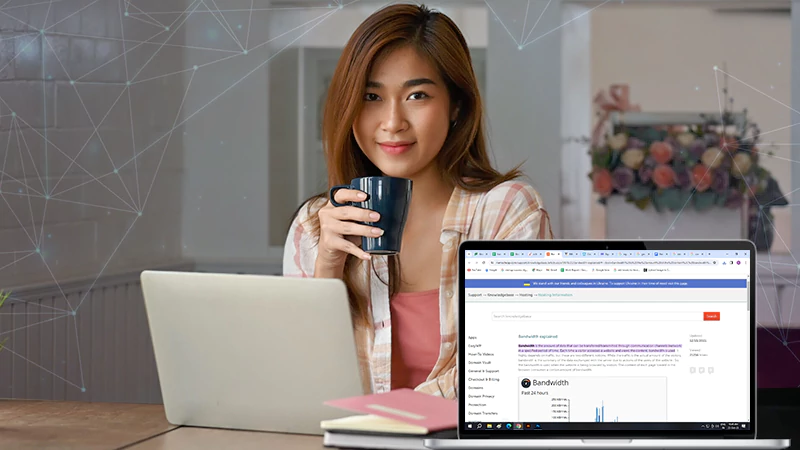What is AODA, and How Does it Impact Your Website?
n 2005, the Accessibility for Ontarians with Disabilities Act (AODA) was codified into law. The AODA is an extension of the 2001 Ontarians with Disabilities Act. Its purpose is to establish standards for private and public businesses to ensure people with disabilities have equal and fair access to services, information, activities, and opportunities.
As the internet has become a massive part of people’s lives in the digital age, it makes sense that this law also extends to the digital sphere – including websites. If you own a business in Ontario, the aoda applies to you.
The AODA recognizes that people with limitations and disabilities should be able to access digital properties just as easily as everyone else. The AODA aims to eliminate physical and virtual barriers for Ontarians with disabilities by 2025 by improving websites’ accessibility.
Read on to learn about web accessibility, the AODA legal requirements, and how you can make your website AODA compliant.
Also, Read: How to Find the Best Linux Hosting Provider for Your Website?
Who Must Comply with the AODA?
All websites for Ontarian public-sector organizations must comply with the AODA. Commercial businesses that employ at least 50 employees with at least one employee based in Ontario and provide facilities, goods, or services to the public are also required to comply.
Specifically, the AODA states that all public or significantly refreshed websites created or updated after January 1, 2012, must comply with the Web Content Accessibility Guidelines (WCAG) on at least a Level A standard.
AODA compliance is vital for organizations and commercial businesses for several reasons. One reason is that non-compliance can result in hefty penalties of up to $1000 per day. Another reason to ensure your website meets AODA standards is to show that your business is committed to providing accessibility and that your company cares about inclusion.
What is Web Accessibility?
In the early days of the internet, the World Wide Web Consortium (W3C) developed universal standards and guiding principles to ensure all people can access and navigate the information they need online – regardless of disabilities or limitations.
In a nutshell, digital properties and websites that follow accessibility principles and good practices enable people with disabilities to access and enjoy their digital content. It’s important to note that disabilities aren’t always permanent – they can also be conditional, situational, or temporary.
These internationally accepted standards are set out in the Web Content Accessibility Guidelines (WCAG). To comply with AODA, web content must conform to WCAG success criteria.
What is WCAG?
In short, the principles set out in WCAG are the benchmarks for accessibility. Following this set of technical guidelines as closely as possible will help you ensure your website is easy to navigate and access for people with limitations and disabilities.
WCAG is laid out and presented as a checklist for all authors, evaluators, website owners, and designers.
WCAG includes an exhaustive list of all the barriers a website’s digital elements can create for people with disabilities. A barrier is anything that prevents or dissuades people from accessing the information they need. The trouble with removing barriers is that you may not even know they are on your website.
What are Barriers?
Because barriers affect people with limitations and disabilities, they can be hard to spot because they are irrelevant to you and your online experience. For instance, if you watch a video online that doesn’t have closed captions, you may not even notice that this accessibility feature is absent because you are not hearing impaired.
WCAG was designed to help and support people with all kinds of permanent, situational, temporary, or conditional disabilities – including hearing loss or impairment, vision loss or impairment, mobility issues, and cognitive or learning disabilities, as well as people with photosensitivity and speech impediments.
WCAG also considers individuals with temporary, situational, or conditional ailments – such as age-related hearing loss and physical injuries that may affect mobility.
What are the WCAG Success Requirements?
In total, there are 78 requirements laid out in WCAG – 61 in WCAG version 2.0 and 17 in WCAG version 2.1. WCAG specifies the accessibility requirements for digital devices – including televisions, laptops, PCs, mobile phones, tablets, and other devices that can navigate the web.
The list of WCAG success criteria is divided into three categories: sufficient, advisory, and failures. There are three levels of accessibility for websites: Level A, Level AA, and Level AAA.
Level A means a website has conformed to basic accessibility by making improvements that make it easier for people with disabilities and limitations to navigate and comprehend its content.
Level AA is the required level of compliance for all Ontario websites. For AODA compliance, websites must meet accessibility AA Level or above. AA Level means accommodations have been made for disabilities – such as error identification, adjusted color contrast, and status messages that are compatible with assistive technologies.
Level AAA is the highest level of compliance, and Websites on this level are accessible to most of the population. However, conforming to AAA Level compliance can negatively impact website design, so it is not required by law. You’ll find sign language interpretation for pre-recorded audio files and color contrast of at least 7:1 for text files and images on a Level AAA website.
To comply with AA Level and reach AODA compliance, your website must adhere to the four major WCAG principles. Your site must be perceivable, operable, understandable, and robust. These four principles form the acronym POUR.
How Do I Make My Website AODA Compliant?
One way to check if your website meets AODA compliance is by using an automated tool. There are many accessibility scanners online. However, it’s important to note that these tools may not detect all your accessibility issues. That’s why the Accessibility Directorate of Ontario recommends getting your site checked manually by a human.
While making your website AODA compliant may seem like an enormous challenge, you need to make your website more accessible to people with limitations and disabilities.By following the WCAG guidelines in their entirety and aiming for AA Level WCAG compliance, you will improve the accessibility of your website. Working with an experienced website developer or top-rated accessibility tool will help you avoid penalties and ensure your digital content is accessible to everybody.
How AI is Revolutionizing Video Marketing (and How…
10 Things Your Competitors Are Doing Right in…
Top 8 Best Shopify Apps for Marketing Your…
A Detailed Overview of the PSG Digital Marketing…
4 Most Commonly Overlooked Hidden Costs of Web…
Top 5 Business Niches with the Most Aggressive…
Top 10 Blog Conclusion Generators for Marketers and…
Digital Marketing Agencies: Catalysts for Modern Business Growth
Unveiling the Best Email Marketing Services
The Future of Content Writing: Trends and Innovations…
Maximize Your SEO Potential with Automation: Tips and…