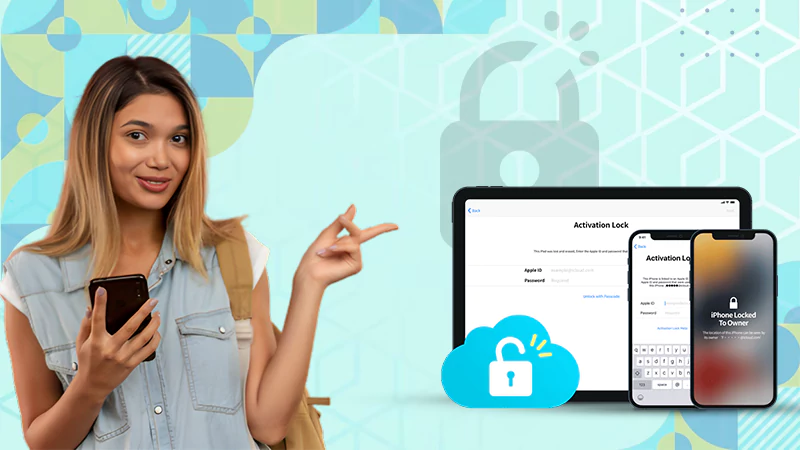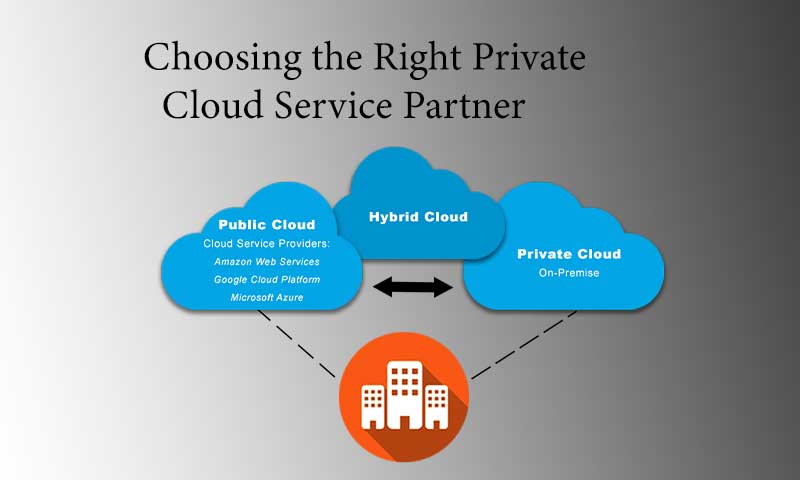Top 5 Reasons: What Makes QuickBooks Cloud Hosting Better Than On-Premises Setup?
If you look at the evolution of technology, especially related to the accounting industry, you will realize that a lot has changed over the last few decades. However, if you were to start by making the switch to the right technology now, then there are several comparisons waiting for you on the way. If QB turns out to be your first choice, the comparison does not end there.
If you are confused about whether to install your licensed QB in-house or go with a renowned cloud solution provider, let’s look at the differences between the two.
Software Accessibility
Accessing QuickBooks on local computers often feels like having lesser control over accounting operations. You cannot access QB files when you are away from the office premises, thus limiting your ability to work during office hours.
If you long for a better solution, switch to QuickBooks cloud hosting that can make your accounting data accessible remotely on Desktop as a Service from any location via the Internet. Backing the power of QB software with cloud computing can help you and your employees work from any corner of the world and stay connected.
Data Security
With the advancement of cybersecurity threats across the globe, it is evident that business owners feel more concerned about the safety of their accounting data.
On the other hand, if you choose to host QuickBooks on the cloud, the protection of your data becomes the responsibility of the selected cloud service provider. A part of their hosting solutions includes maintaining data security for their customers with state-of-the-art security measures.
Scalability
Every local PC has some software or hardware-related limitations. For example, you cannot install more software if your machine’s internal memory is already full.
Similarly, it can be hard for you to continue adding more business data when you are about to consume the entire storage capacity of your device. Local system up-gradation means considerable investments when you require to get it done for all the systems deployed at your workplace.
QuickBooks Cloud Hosting fits perfectly with the scalability requirements of developing businesses. You can scale the resources up or down as per your needs and pay for what you use.
The Expense of IT Infrastructure
Imagine choosing the option of setting up local IT infrastructure instead of cloud solutions –
You would need capital for hardware and software installation and an in-house IT team to update or fix problems whenever they arise. While it all may paint a bright picture in your mind, capital expenses can become a cause of concern. You can save a significant amount of money by switching to cloud-hosted QuickBooks.
Integrations
Irrespective of the accounting software you select, you may require additional finance tools to automate various accounting tasks. Therefore, you might find software lacking in functionalities related to payroll, invoicing, and similar others. This is where third-party software add-ons play a special role.
For example, in case you switch to QuickBooks on the cloud, you can integrate more than 200 accounting add-ons to increase productivity at work and streamline your business processes.
Conclusion
As per the above comparison between QuickBooks hosting and on-premise software setup, you can see what’s best for you. Apps4Rent is one of the most trusted QuickBooks Cloud Hosting providers which supports thousands of clients all over the United States and provides a top-level service to migrate Exchange to Office 365 with 24x7x365 technical support.
Best iCloud Activation Lock Bypasser to Bypass iPhone/iPad…
What is Cloud Computing and Should I Use…
Pros and Cons of Cloud-Based SaaS Software Model
Regression Tests for ERP Cloud
How to Overhaul Cloud Management
Moving to the Cloud: 4 Benefits of Cloud…
How to Choose the Right Private Cloud Service…
The Reasons to Consider Google Cloud Application Development