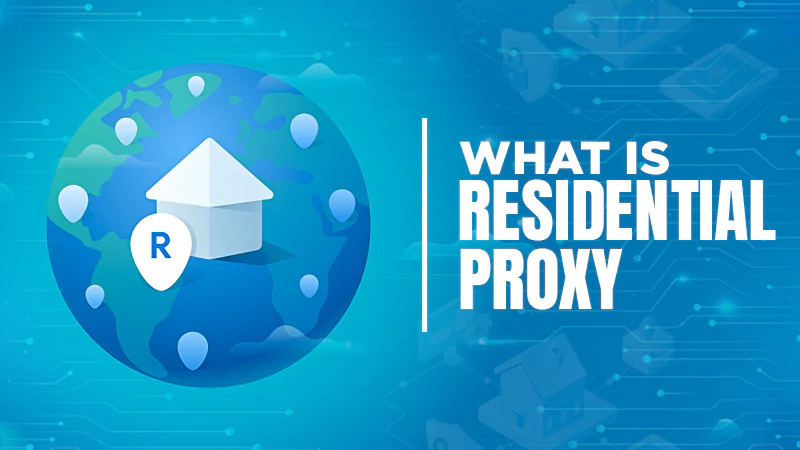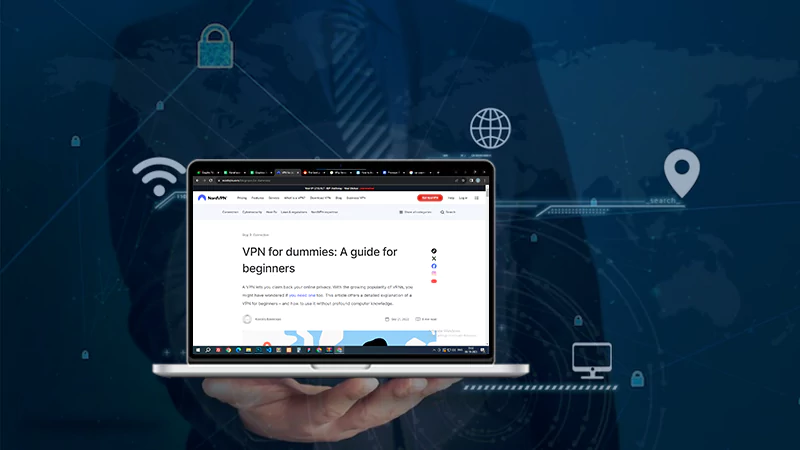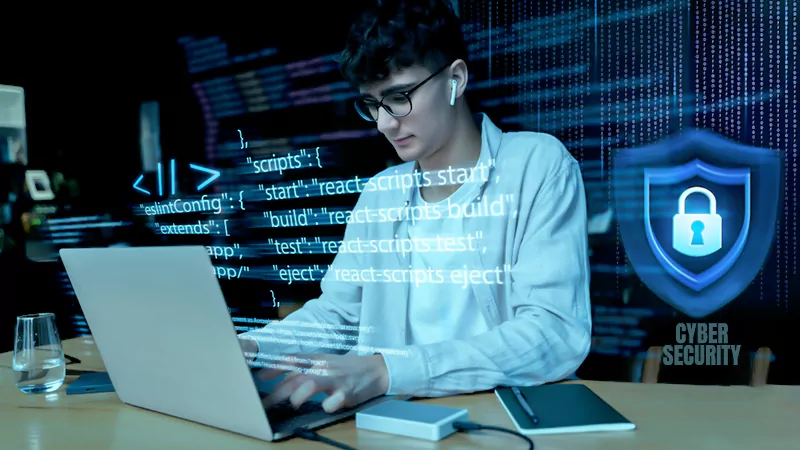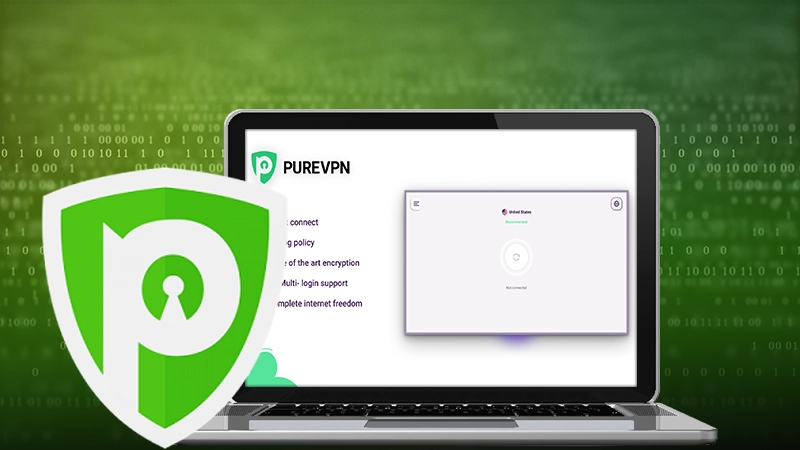Top 10 Cybersecurity Tips for Social Media Managers
Social media security challenges are a topic that requires more attention. Social media managers and marketers usually focus on things to boost productivity. Yet, neglecting the cybersecurity component might lead to various detriments, from data leaks to reputation loss. So, what are the common threats, and how does a social media expert minimize that risk?
Social Media Threats: What Might You Encounter?
Let us first elucidate what dangers can test your project’s digital shield. So, beware of:
Brand Impersonation (Mimicking)
That is one of the most frequent social media security issues. It occurs when an adversary creates a clone of your brand’s profile to disseminate propaganda or sabotage your reputation.
How to deal with it:
The #1 way to protect your organization from such an attack is to maintain and constantly improve the quality of customer service. Also, you should not forget to set two-factor authentication (2FA) wherever possible. Another option is Twitter monitoring and resembling apps to detect negative mentions — maybe that has happened because of mimicking?
Data Leakage
Leakage occurs when an outsider gains access to your company’s confidential information. It might result from weak passwords, phishing scams, or malware.
How to deal with it:
Your team should use only reliable and well-protected devices to log into social media accounts. Besides, you should never store business passwords in browsers or text files. Also, news monitoring tools can be your best helpers — if there is a data leak, people will mention that somewhere.
Malicious Software
Trojans, viruses, and other types of malware might get into your company’s systems through social media platforms. Once there, they can corrupt or delete data, steal confidential information, and even take control of entire systems.
How to deal with it:
Ensure all the devices your employees use to access social media are malware-free. Install only trusted security software and keep it up-to-date. Besides, educate your team members about the risks of social media and how to avoid them.
Phishing
That is a social engineering attack in which an adversary tries to trick you into revealing confidential information or downloading malware. They can do that by impersonating a trustworthy person or organization, for example, by using a fake sender that looks like it belongs to your boss.
How to deal with it:
Be vigilant and always question the authenticity of your emails, messages, and other communications. If something seems fishy, do not hesitate to verify the sender’s identity before taking action.
Also, Read About: Cyber Hygiene and Self-Education on Cyber Security
Strengthen Your Cybersecurity Bulwarks: The 10 Tips to Ensure Your Business is Safe
1. 2 FA is Necessary
The best way to protect your accounts is to enable two-factor authentication (2FA) wherever possible. That way, even if someone manages to steal your password, they will not be able to log in without the second factor, which is usually a code sent to your phone.
2. Do Not Store Passwords in Browsers
Remembering all your passwords is difficult, we know. But storing them in your browser is even worse. If a cybercriminal attains access to your device, they can see all your passwords and use them to log into your accounts. So, try writing those details down in a physical notebook.
3. Monitor Your Brand Performance to Spot Suspicious Activity
Monitor the number of engaged users and the reach of your posts. If you pinpoint a sudden drop in engagement or an unusual spike in activity, it might signal that someone is impersonating your brand.
4. Educate Your Employees About Cybersecurity Risks
Your employees should comprehend the dangers of social media and how to avoid them. Teach them to be vigilant and question the authenticity of their emails, messages, and other communications to protect against cyber crimes.
5. Keep Your Security Software Up-to-date
Outdated security software is almost as bad as no security software at all. Ensure your employees’ devices access the latest security patches to protect social media.
6. Do Not Click on Links from Unknown Sources
Phishing attacks often involve fake emails or messages that look like they come from a trusted source. But you will usually see that the sender’s address is slightly different from the real one. You might have to work on email authentication to ensure everything is fine. And please do not click any links or files when you do not recognize the sender.
7. Filter Social Media Connections
Even though the social plane might seem like a customer-finding opportunity, remember that fraudsters are among your potential clients. So, it would be best if you filtered your social media connections to only allow the ones that are useful for business.
8. Use Proxies and VPNs
At least use them sometimes. The mentioned tools can minimize digital fingerprinting and ensure that hackers have no loopholes to steal your data. Moreover, such apps are a second anti-malware layer.
9. Try Not to Use Public Wi-Fi
When you are out and about, connecting to free public Wi-Fi hotspots is tempting to save your data allowance. But resist the urge—these networks are notoriously unsecured and make it easy for attackers to snoop on your traffic and steal sensitive information, such as passwords.
10. Regularly Back Up Your Data
Last but not least, always have a recent backup of your social media data. In case of an attack, you can quickly restore your accounts and minimize the damage. Having a separate facility with all information is advisable. But if your maximum is copying what you have, do not neglect data backup.
In Conclusion
Alas yet objectively, the Internet is not a safe place. Phishing attacks intensify systematically, but there are also mimicking harmers and other threats to avoid. Remember that neglecting cybersecurity might damage more than your information! Your customers believe that their data is safe with you. Do not risk upsetting or endangering their information because of lax security.
Regarding social media, being proactive is the key to success. Educate your employees about cybersecurity risks and establish strict rules for social media usage. Do not use public Wi-Fi, keep your security software up-to-date, and do not click on links from unknown sources. And finally, do not forget data backups. And may your business never encounter a cyberattack!
What Is Mobile Proxy And How Do They…
What Is Residential Proxy? Definition And Guide 2024
Protect Yourself from Cybercrime: Top 5 Smart Strategies…
Strategies for Cyber Success: Safeguarding and Managing Your…
Cybersecurity Course Online: Navigating the Digital Threat Terrain
Are You Being Spied On? 5 Reasons Why…
Fortifying Your Online Fortress: Unveiling the Best Paid…
The Imperative of Cybersecurity Integration in Front-End Development…
10 Tricks for Staying Cyber-Secure While Binge-Watching
Securing Your System: The Importance of Anti-Malware Software
Benefits of VPN for Enterprise Networks: Enhanced Security
PureVPN – The Best Streaming VPN