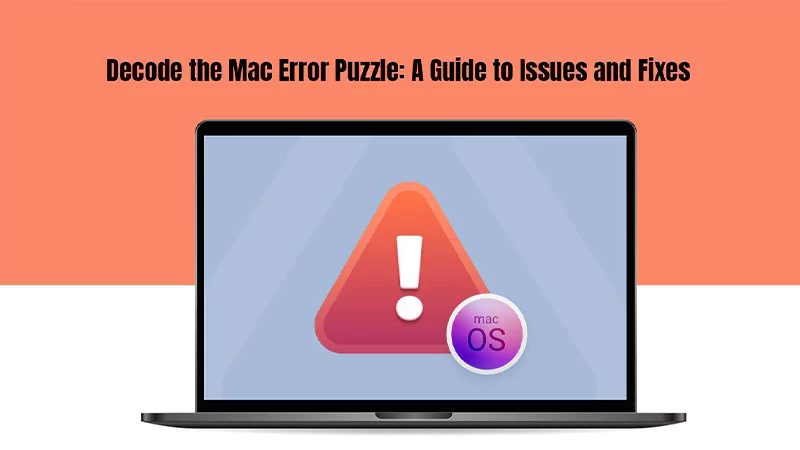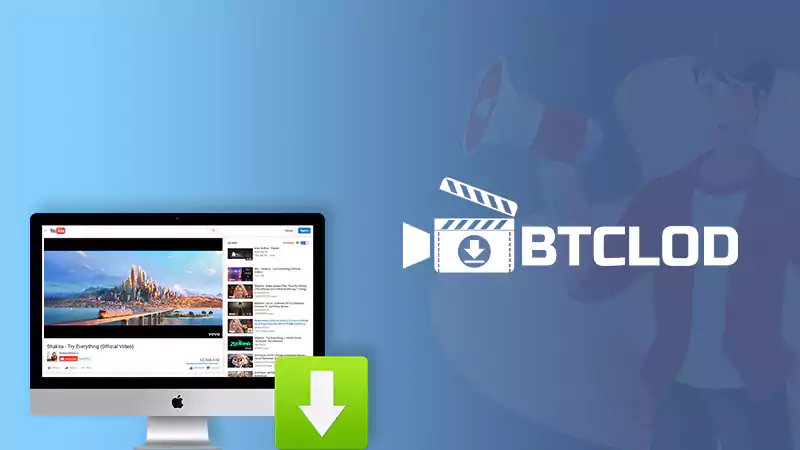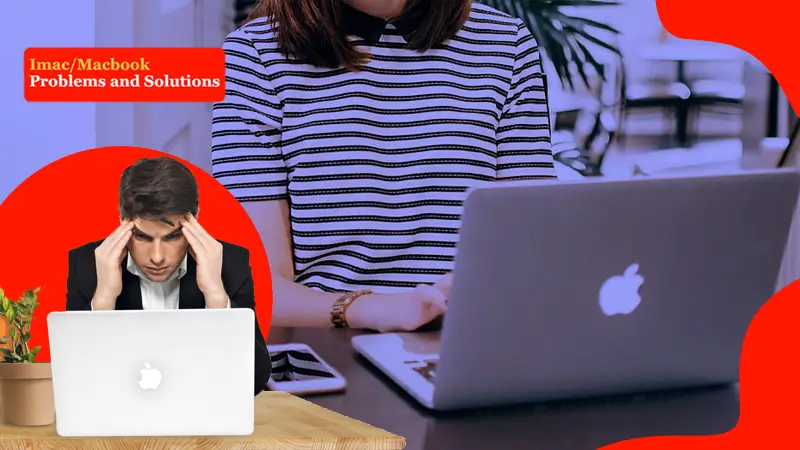Simple Tips to Take Your Mac Photo Editing to the Next Level
Macs are great for editing and it’s a very good idea to edit images on them. But it can get overwhelming to figure out how you can boost your editing to new heights. BacklightBlog can help with that, and it gives you the info and assistance you need. We want to help with some simple, yet very efficient photo editing tips for Mac users.
Use the Photos App
The Photos app does have some editing features. It might not have complex features, but for some basic changes, it works great. The advantage is that you can double-click on the photo, and then you have Edit. Here you can zoom, add filters, rotate, crop, enhance, and other great things. A tool like this is indispensable, and it can help convey a great result while improving your image.
Comparing with the Original
Enter the Photos app editing mode, and then click and hold Without Adjustments, button in the panel. Pressing and holding the M key will help too. Check the original and changed versions to see the differences.
Use the Camera Raw Filter
That’s a great option because the raw filter is helpful since you can make adjustments throughout your image. That’s great since you can fine-tune details and not worry about a lack of features. Another benefit here is that you can adapt the raw filter according to the visual style. It makes sense to use filters when it comes to images, and it can work extremely well.
Crop and Resize
A lot of people overthink things and they fail to remember the little adjustments they can make. You can resize or crop images, and it can work to your advantage. It’s one of those simple features that many people fail to do, and in turn, it becomes a problem. What we recommend is to resize the images and make them larger upon working on them. As you do that, it delivers a much better visual design and quality. Then you can also crop some parts if you feel it’s too complex to work on.
Adjust the Exposure and Light
Most photo editing tools help you do this, and it’s crucial. You want to have great exposure and lighting because it breathes new life into your photos. Once you start adding these features, it will help better implement the system, while still helping you save time. Make sure that you use the photo editing system, and in turn, the results can be exceptional.
Correct Red Eyes
Some retouching does wonders especially if you are dealing with photos that involve humans. The reason why you want to do this is because red eyes add a weird vibe to the image. And many times it’s due to improper lighting. Retouching can help do that, and thankfully it will bring a natural look to your photos.
Create Presets
We believe that creating and working with presets can be extremely efficient and helpful for any photo editor on a Mac. Why is that? Creating presets is going to help you optimize the workflow and make this experience your own. On top of that, presets can deliver optimization for certain image styles and quality. It never hurts to create presets if you’re going to work on the same type of images over and over. It saves time and you’ll certainly enjoy the process!
Reduce Noise
Noise can end up affecting your photos by making them feel less natural. If you leave it, then the images might not feel natural, and instead, they might appear forced and unrightful. Sometimes noise appears in images without even wanting that, but once you eliminate it, you will improve the look of your image in no time.
Change the Background
Another change you can make to images is to modify or even remove the background. That can be great in the case of product photos, but also portraits. There are always times when you want to focus on very specific details, and changing the background can be a great idea. It’s one of those features that can help enhance visuals, while also pushing the look without making it feel overly complex. What’s great is that background removal, magic wand or magic eraser tools can be exceptional and extremely useful in many situations.
Mess Around with the Contrast and Brightness
It’s another thing that might seem easy to manage, but a lot of people overlook it. Most images will look great when you have impressive brightness and contrast in them. What you need to do is to work on the brightness and contrast, and then optimize it accordingly. You can increase the brightness in order to make those other areas pop more. That’s what you want, you need to find the right light balance, and in turn, it can help provide an excellent result.
Change the Saturation
Saturation can help you quite a bit, especially when it comes to working with portraits. The main idea here is to do color correction because saturation can sometimes be off. If you want to breathe some life into the face of a person, changing the saturation can help a lot. The same thing can be said when it comes to vibrance. It’s imperative to try and make those mute colors more intense, and in doing so you can spruce up the look and appeal of the photos without worrying about details at all.
Fix the Color Balance
Try to fix the color balance too. Usually, the color balance will throw off the overall style and look. You can bring in more color and depth, maybe even go the black-and-white route. As soon as you do that, it will help you enhance the process and experience while offering an excellent set of benefits.
Change the Scale of an Image
It might be more suitable for an experienced professional, but changing the scale can actually be an advantage and something to focus on. Taking a great shot where you show the scale of something wins you just half the battle. The main focus is to try and make it feel engaging and rewarding, once you do that things become a lot more prevalent and easier to manage. Remove elements as needed, but try to focus on the scale of the image or details depending on the situation.
Learn the Editing App Shortcuts
It always makes a lot of sense to identify the different editing app shortcuts, and doing that can indeed help quite a bit. Not only will it help speed things up, but in turn it will help save a significant amount of effort and time. If you’re using a single app to edit images on an app, learning those shortcuts is what will help make the experience better and more cohesive. Use it as an advantage and it will be worth your time!
Conclusion
We think that rightful editing tools will always bring you the means to push your boundaries and take the process to new heights. In the end, great editing will help you save time and it will prevent mistakes. You can also enhance the look of your photos. Find the right photo editing tool for your Mac, and it will be well worth it!
Decode the Mac Error Puzzle: A Guide to…
Is BTCLod a Suitable YouTube Video Downloader for…
How to Get Start with iOS App Development:…
How to Fix MacBook Screen Flickering issue [5…
Common Mac Hardware Problems and How to Fix…
5 Common iMac and MacBook Problems with Solution
Apple iPhone 11 Pro Max- Review (2023)
Gmail and the Woes of Working with It…