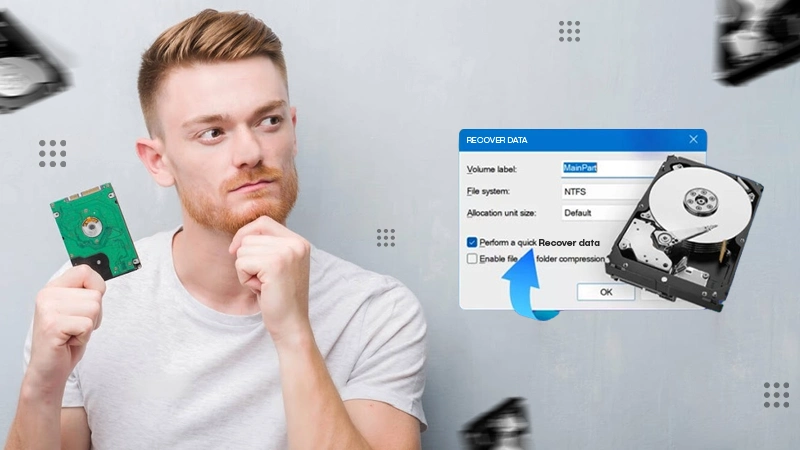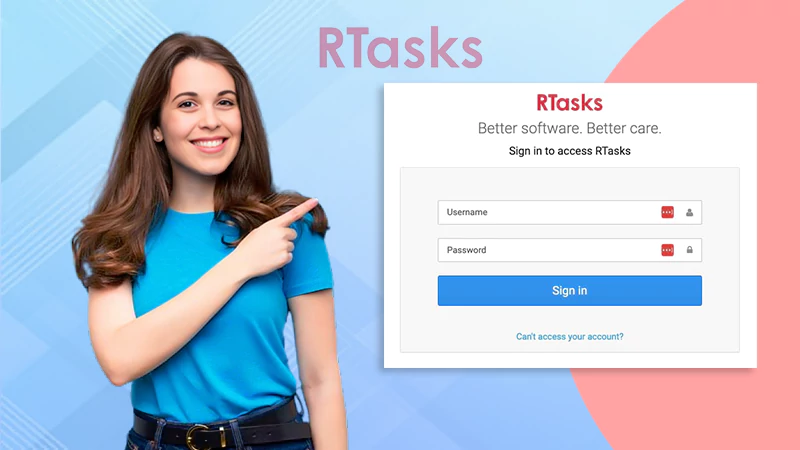How to Switch from iPhone to Android: Proven Fast Way
Can you easily switch from iPhone to Android?
Android phones offer excellent value for money, superior feature design, and a good user experience, making them dominant in most mobile device markets globally. For users who have used an iPhone and want to switch to an Android device, transferring data from iPhone to Android can be a daunting task.
Can this process be easily achieved? The answer is yes. Next, we will introduce you to a handy tool to efficiently accomplish data transfer.
Handy software to switch from iPhone to Android – FoneTool
What makes a transfer software truly user-friendly for those looking to effortlessly transfer data between iPhone and Android?
Firstly, it should support on-the-fly transfers, not just during setup, and secondly, it should boast super-fast transfer speeds, saving considerable time for users dealing with large file transfers.
Then FoneTool will be your best useful tool to realize the switching from iPhone to Android process.
- No cellular data or Wi-Fi requirement: The transfer process doesn’t need to consume any cellular or connect to any Wi-Fi network.
- Fast transfer speed: All your targeted data can be moved from iPhone to Android or Android to iPhone efficiently.
- Various files can be moved: You can selectively transfer photos, videos, music, contacts, files, etc. as you like.
- Files can be found together: All your transferred files can be viewed within the Transfer Records.
- Wide compatibility: FoneTool supports various iOS and Android devices, including iPhone, iPad, iPod Touch, Samsung, Pixel, Oppo, Xiaomi, OnePlus, etc. even the latest ones.
How can you easily transfer data from iPhone to Android
Now you can keep on reading to get detailed steps about how to transfer data from iPhone to Android with the useful FoneTool.
Part 1. Wireless transfer on mobile phone
This way allows you to easily finish the transfer on your mobile phones directly.
- Step 1. Download and launch FoneTool on both your iPhone and Android device, then you need to allow the app to enable WLAN. (Just turn on the Wi-Fi option, and this process doesn’t need any network connections.)
- Step 2. Establish the connection between 2 mobile phones
- On your Android device: Navigate to the Connect Device interface > Select Connect to iOS to acquire the connection code.
- On your iPhone: Go to the Connect Device interface > Choose Connect to Android and use your iPhone to scan the code shows on the Android device > Tap on Join from the pop-up window to connect 2 devices.
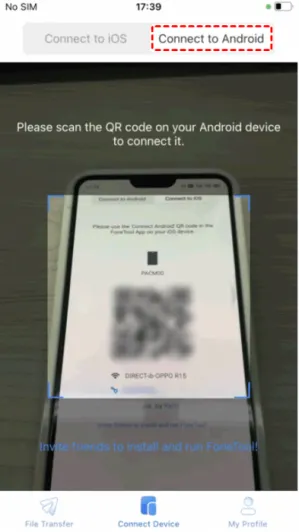
- Step 3. Go to the File Transfer page on your source iPhone > Choose photos, videos, etc you need to move > Click Send to begin the task > Tap Confirm on your Android device to get the data.
Part 2. Wired transfer via Windows PC
If there are lots of photos and videos need to be moved, you can also use your computer to finish the transfer process. Then FoneTool also offers a Windows desktop app to help you easily transfer data from iPhone to Android.
- Step 1. Download and open FoneTool on Windows PC > Connect the source iPhone to computer via a reliable USB cable.
- Step 2. Go to the Phone Transfer page > Click the iPhone to PC option and tap on Get Started.
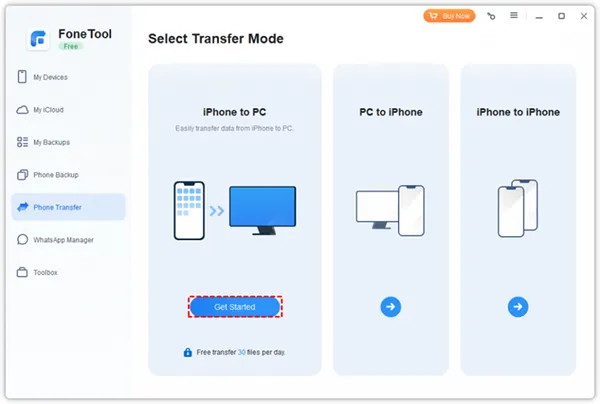
- Step 3. According to your needs, click the Photos, Videos, Music or Contacts icon to continue > Choose the files and click OK to move them to computer.
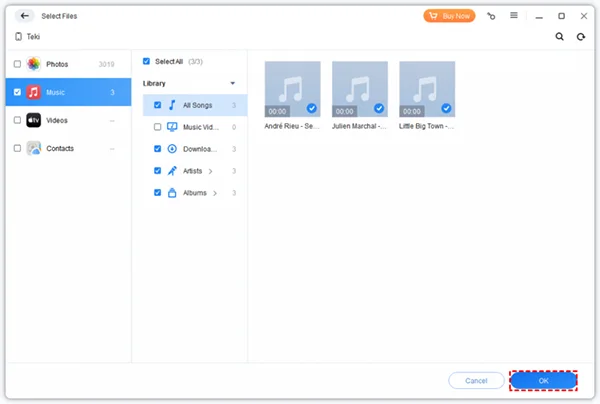
- Step 4. Tap on the Start Transfer button to begin.
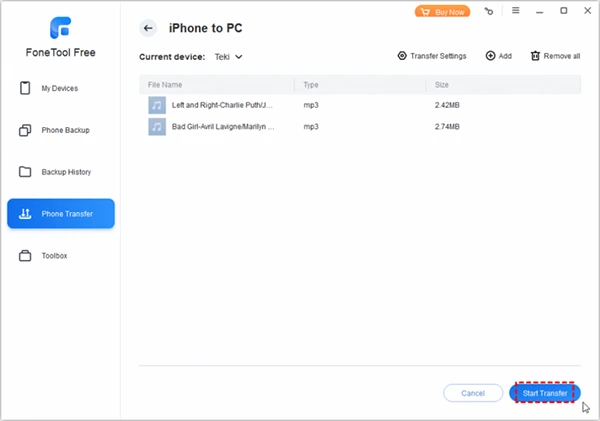
- Step 5. Connect the Android device to your Windows PC > Choose the targeted data on the computer and move it to your device.
Conclusion
Hope you can know how to finish the iPhone to Android data transfer process after the reading. As a useful data transfer app, FoneTool can help you efficiently move lots of data. Besides, it’s also a iPhone backup software, you can use it to fully or selectively back up your iPhone data on PC.
The development team behind this product has extensive experience in data security protection, ensuring your data remains confidential and secure. With over 3,000,000 users, this software’s utility has been proven. So why not download and use it right now to explore its various features?
How to Perform Data Recovery on Hard Drive
All-Inclusive Guide on RTasks Login at RTasks.Net!
The Future of Enterprise Content Management Systems: Trends…
The Power and Pitfalls of Automated Customer Service
Artificial Intelligence and Machine Learning Trends in 2024
How Modern Technologies Can Help Us in Our…
Latest Technologies in the Fashion Industry
How Digital Technologies has Changed the Paradigm of…