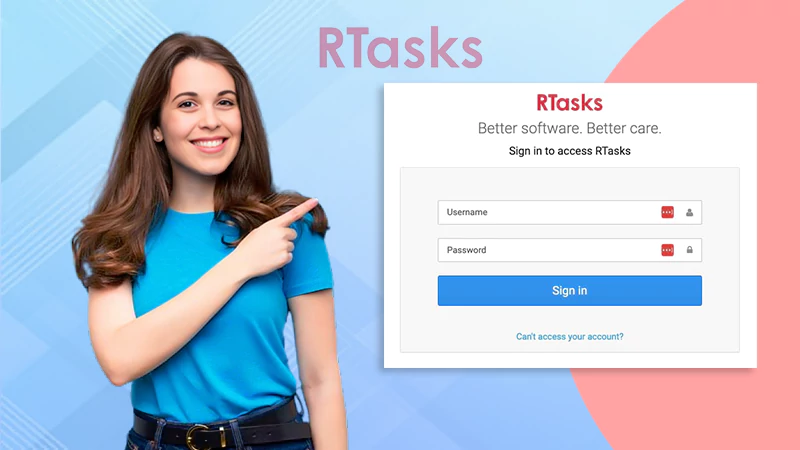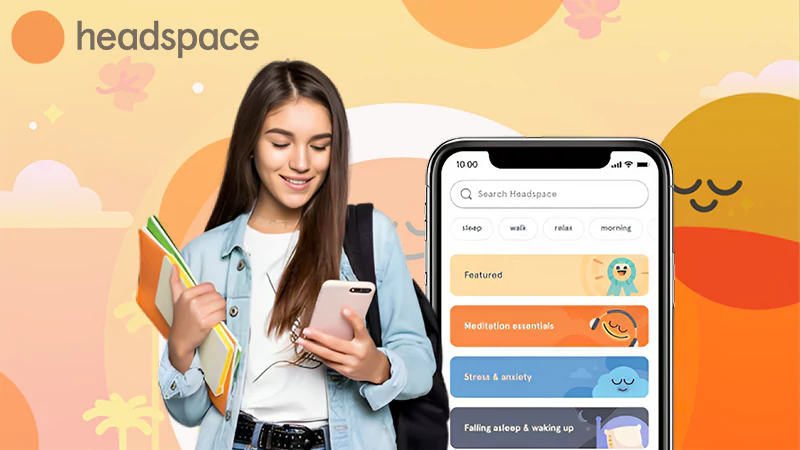Top 5 PDF Writers to Type in PDF
In this article, we will explore PDF writing to help you make notes in your PDF files. We have examined their features, compatibility, and advantages in detail so that you can select the best writer for your needs. These 5 top-notch PDF writers can cope with a wide range of tasks, including creating documents from zero and editing already existing ones. Let’s proceed with the overview!
List of 5 Best PDF Writers
In the modern world, PDF writers are one of the most used tools. People apply them for creating PDFs from scratch, editing, and distributing documents, and they are also an integral part of digital workflows. With the help of these handy services, you can write on PDF documents, add text and images to them, delete notes, and even sign documents electronically. If you search for the best PDF writer online on the current market, it can be difficult to choose one. Therefore, we have compiled a list of the most on-demand platforms tested by ourselves.
PDFLiner
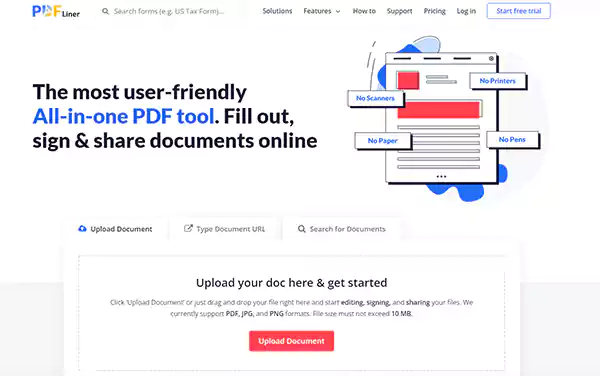
PDFLiner is a smart tool for generating and editing PDF documents. This versatile software allows you to open and edit your PDFs from anywhere. With this handy online document writer, you can add text, images, and footnotes to your PDF, sign it, encrypt it with a password, and much more. The interface is easy to navigate, making it a great choice for both novice and proficient users.
The main advantage of PDFLiner is that it’s cloud-based, which allows you to access and edit your PDFs from any device. It offers a rich range of features, including powerful PDF-editing tools, and the capability to create fillable forms and collaborate with other people on your docs. It also provides you with a built-in OCR feature, making it easy to convert scanned documents into customizable PDFs.
Pros:
• Easy-to-use interface;
• Wide range of features;
• Supports diverse file formats;
• You can e-sign your PDFs and send them to other parties for signing;
• Tools for splitting and merging PDFs;
• Secure encryption (password protection, watermarks, etc.)
Cons:
• Currently, there’s no mobile app.
Cute Pdf Writer
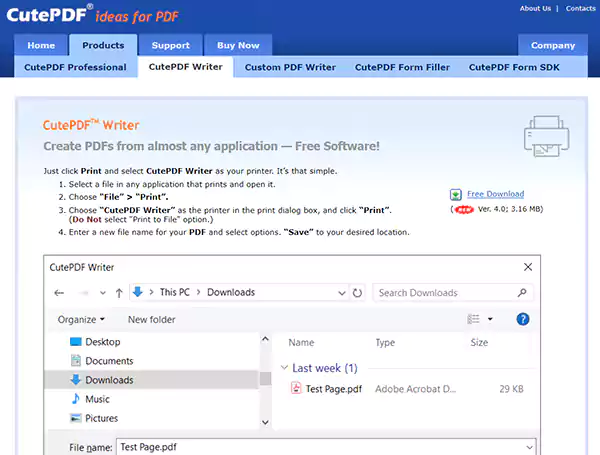
Cute Pdf Writer is another excellent PDF writing tool you can use for free. This smart program enables you to easily create PDFs from any Windows application. It offers a wide range of features, including the ability to add annotations, comments, and links, as well as the option to password-protect and encrypt your documents. The software additionally supports the PDF/A standard, which is essential for archiving and long-term storage of documents.
The key advantages of Cute Pdf Writer include a simple user interface and very intuitive design, making it a great choice for those who don’t want to spend much time learning how to use the program.
Pros:
• Friendly for beginners;
• Covers different file formats;
• Password-protection feature.
Cons:
• No support for third-party applications.
PDF Eraser

The third program on our list is PDF Eraser, a popular editing tool that supports multiple file formats, including PDF, Word, Excel, and PowerPoint. It allows you to easily erase, delete, and edit text, images, and objects in your PDFs. Its user-friendly design makes it simple to insert text, images, annotations, and other elements into your docs.
Like the above-mentioned counterparts, this tool also supports various file formats, so you can easily convert your documents with it. PDF Eraser is available for both Windows and Mac, making it suitable for both users.
Pros:
• Works with a wide range of file formats;
• Secure and can be used on any device;
• Enables real-time collaboration;
• E-signing feature.
Cons:
• The scope of annotation tools is somewhat limited.
PDFEscape
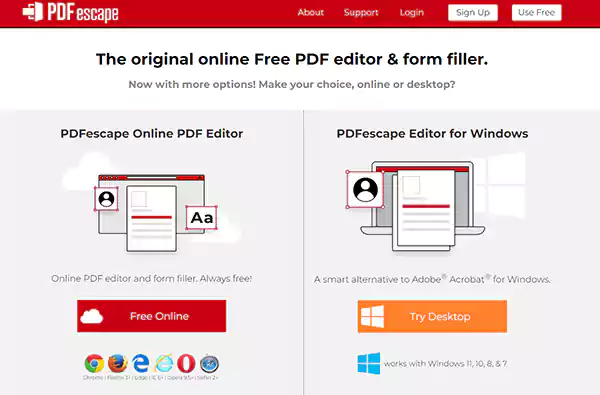
PDFEscape is a powerful PDF writing and editing tool that allows users to easily write on PDF files. It has a wide range of features, including a text and image editor, and a signature tool, empowering you to easily build and modify PDF documents.
Due to its secure encryption feature, you can ensure that your documents are sufficiently protected. The tool also supports various file formats, so you can easily convert your documents into the format you need. PDFEscape is available on both Windows and Mac, making it ideal for users of both operating systems.
Pros:
• Multiple file formats are supported;
• Documents are safely encrypted;
• The ability to share PDFs with others.
Cons:
• Limited scope of features, compared to other PDF editors.
DocFly
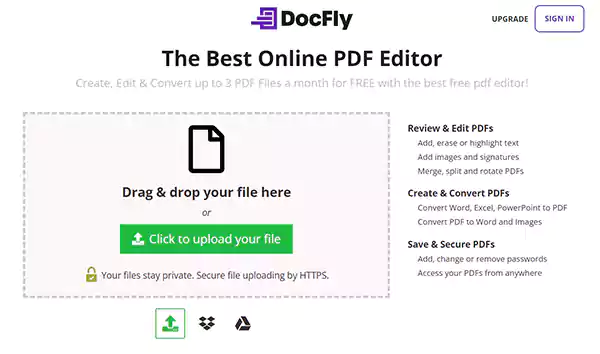
DocFly is another online PDF writer we have deliberately included in our list. With a wide range of tools such as text editing, annotation, form filling, and document signing, you can create and edit PDF documents hassle-free.
You can also add images, links, and figures to your documents. In addition, DocFly supports a wide range of file formats, including Word, Excel, PowerPoint, and HTML. The program is completely secure, and you can launch it on any device.
Pros:
• Intuitive user interface;
• You can add text, insert images, and draw on your PDFs;
• Has a dedicated library of templates.
Cons:
• Not suitable for offline use.
Top PDF Writers for Impeccable PDFs
With these five best PDF writers, you don’t have to think about how to write on a PDF anymore. Each of the described programs has its own advantages and disadvantages, so it’s important to pick the one that best suits your needs. Regardless of which option you choose, you’ll have a powerful tool to create and edit your PDF files.
Strategies of Implementing DevOps for Success
The Top 5 Email Extractor Apps of 2024
How Can QR Codes Simplify Your Daily Routine:…
All-Inclusive Guide on RTasks Login at RTasks.Net!
SPYX Review: The Ultimate Spy Tool for Worried…
From Exams to Exercise: How Health and Wellness…
Spotify Receiptify: Learn How to Create & Share…
Unlocking the Power of Money Transfer: Simplifying the…
Secure and Swift: Exploring Online Money Transfer Options
What Is Spotify Color Palette, How to Create…
Maximizing ROI: Tips for Cost-Effective Direct Mail Campaigns