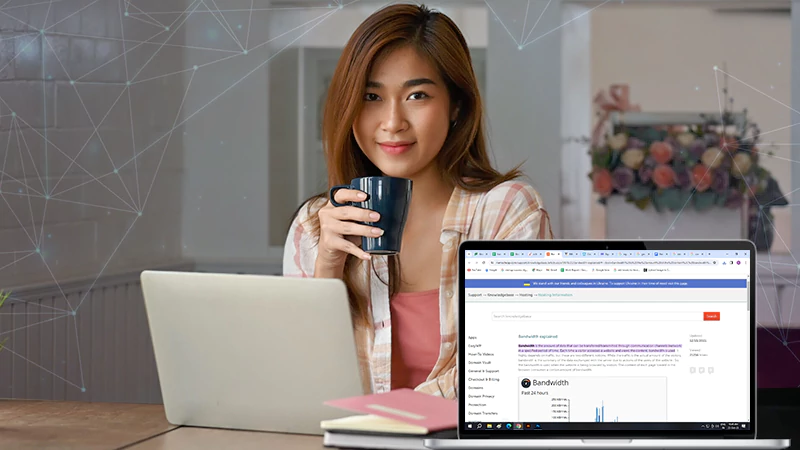10 Blogging Tools to Use While Working as a Full-Time Mom Blogger
Blogging is all about writing about the things you love–people, events, or anything under the sun that you want to share with other people. It’s fun and enjoyable, and sharing what you know could keep you happy and give you a sense of fulfillment.
Yet, being a full-time mother and at the same time, a blogger is another thing.
Juggling your time and your children’s needs is like getting two full-time jobs. On another note, being a stay-at-home mom blogger is more rewarding.
Why?
Because you are helping you be the best version of yourself, you are the best mom in the world.
Yet, reality strikes that not all women are born with octopus hands that could juggle eight different things simultaneously.
That is reality, and you know that you can do more but don’t have enough time.
Blogging is your passion, and you know that. But being a mother is a calling, and you know that too. You can still do blogging if that is what you love to do.
So fret not!
Use Tools to Make Blogging Easy
As a mom blogger, blogging tools are your quick fix for those arduous days of thinking about what to write. There are different tools to use when you are blogging. You can use tools for publishing, scheduling, content making, photo editing, etc.
Dive into the best practice of using tools to make your time-efficient, and you can create more memories with your family as a wife, mother, friend, and an incredible person.
So here are the tools to help you reach your dreams and be the best mom in the universe.
Also, Read SEO Tips for Bloggers
10 Blogging Tools to Use While Working as a Full-Time Mom Blogger
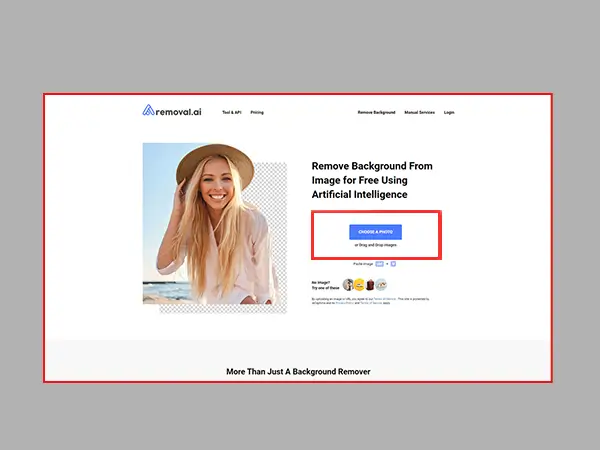
Removal.AI: Easily Remove Background From Photos
The first blogging tool you should have is a background remover for all your image quick fixes–Removal.AI.
Removal.AI can automatically make the transparent background and it can replace the backgrounds of your images as well. Blogging requires images for you to keep it interesting so having this tool on your list could save you time and effort.
Removal.AI is very easy to use:
Step 1: Upload your photo.
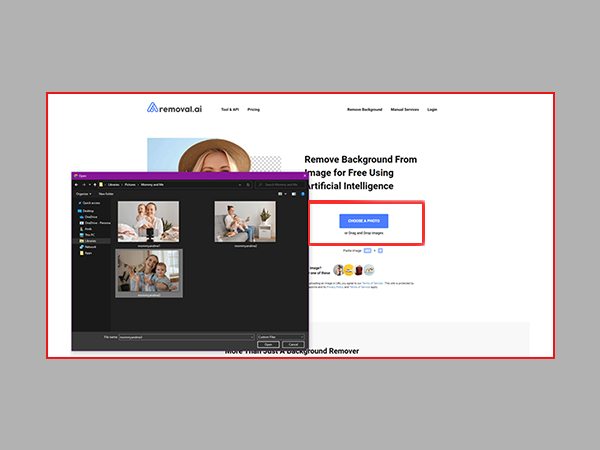
Step 2: Click the remove background button.
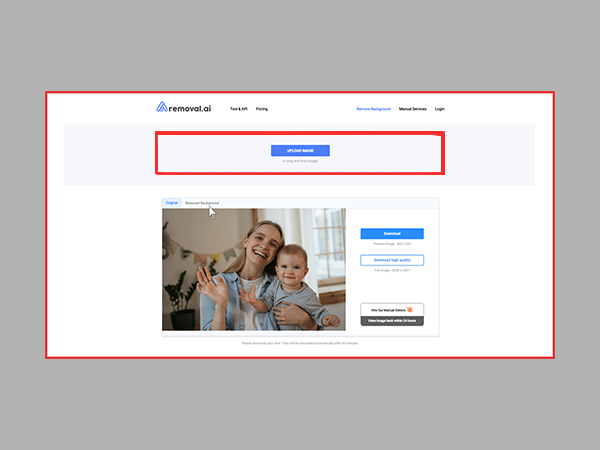
Step 3: Download your finished image with the background removed.
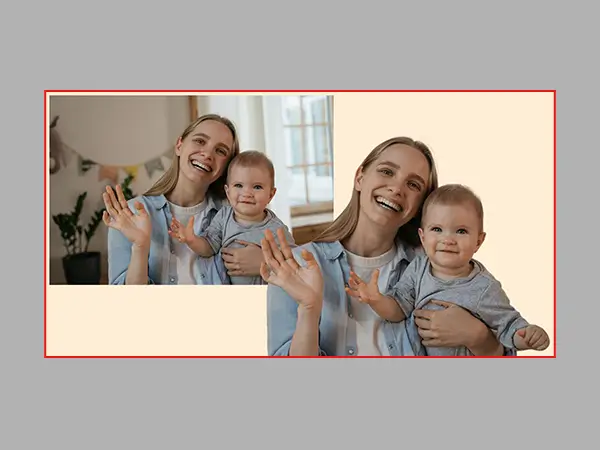
Removal.AI is one of the tools that bloggers like to use because it is so easy and saves up your time. Work smart so you can gain more. It would be best to focus on what can help you be the best version of yourself.
No sweat at all. You are off to finish your laundry too. So cool!
Jasper:Get More Content Ideas
Jasper is an AI writing assistant that can help 10x your output.
This AI can help you boost your ranking, scale up your marketing content and stop your writer’s block.
Jasper is one of the blogging tools you can use to speed up your blogging. It had over 3,000 reviews that rated it 5/5.
If you doubt yourself whether you can use it, they have 45 minute Bootcamp right off the bat so you can learn it at your own pace.
You can choose the content you want, and if Jasper can’t reach your hype, they will give your money back.
Canva:Easily Make Designs<
You want to stand out in your blog, so you need to design it according to the event or the topic that you are writing about.
It can also have stunning elements that can add to your designs. You can also find moving elements and illustrations to add to your design.
You can choose a template from Canva!
Follow the steps:
Step 1: Go to the Canva website
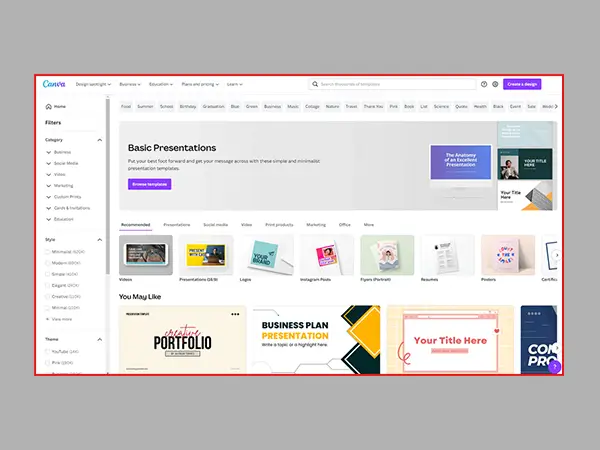
Step 2: Choose the template of your choice depending on the content you want to write.
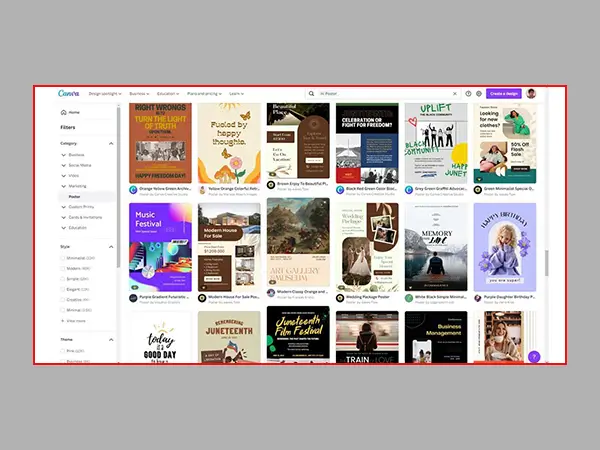
Step 3: Click on the template.
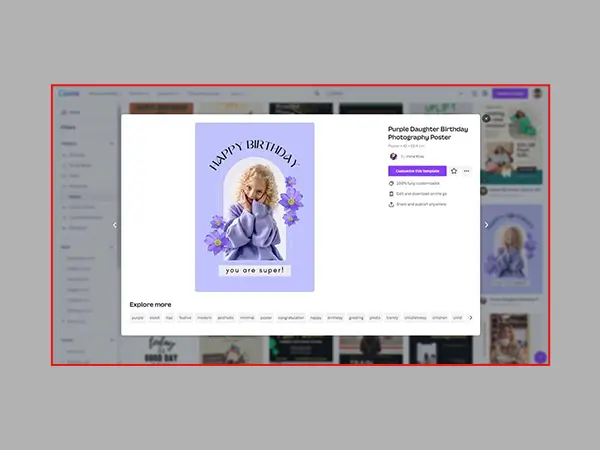
Step 4: Hover around your mouse on the elements on the template. You can change the title or the images.
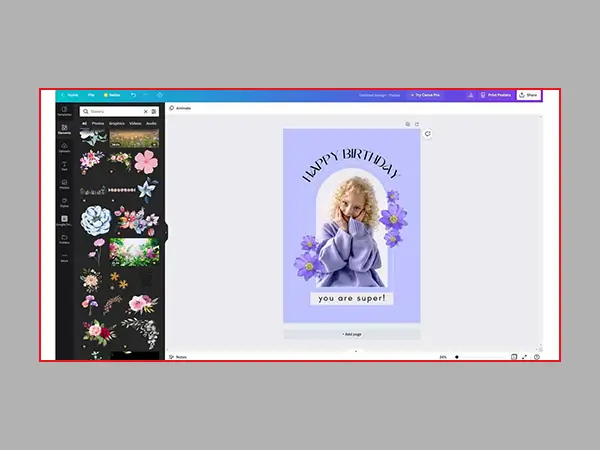
Step 5: Review your work
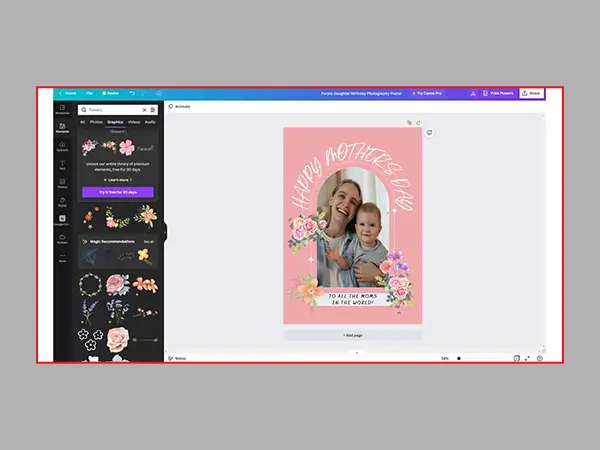
Step 6: Upload the desired file, whether you want it a PDF file, image, or PPT.
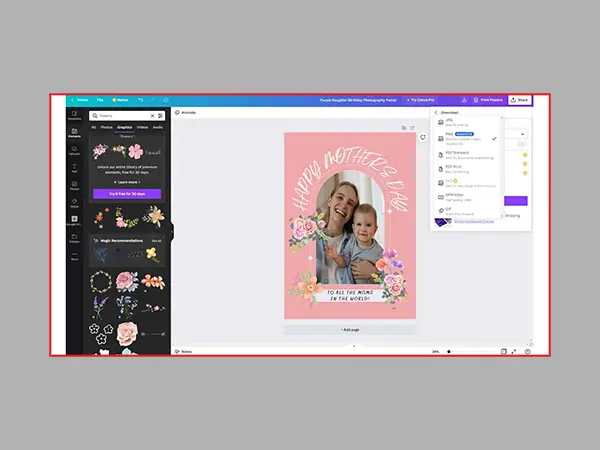
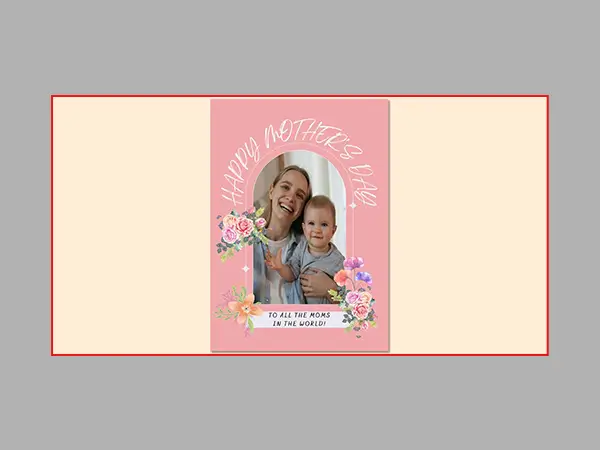
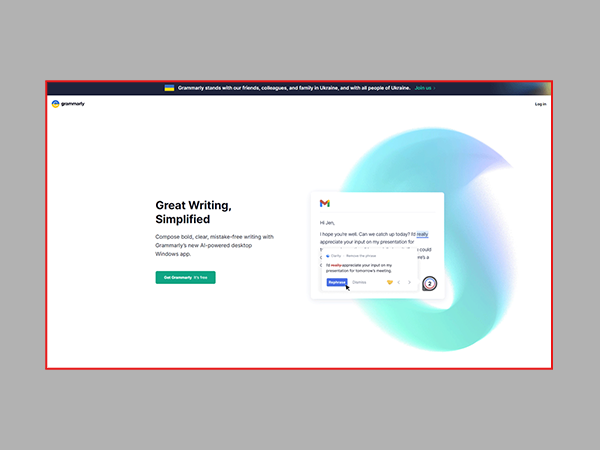
Grammarly: Check Your Grammar
You are great with what you do, yet it is best to check and recheck your written content.
Use Grammarly as a blogging tool to help you check your work. The features contain your readability, grammar errors, and sentence fragments.
Being a mom, you have hundreds of things in your mind. Sometimes, words are difficult to remember, especially when you are blogging, yet kids give you tons of distractions.
Getting things on the road is sometimes too difficult, but brain fog is the worst.
Keep doing what you like with the help of this blogging tool. No worries, mama! You are doing great!
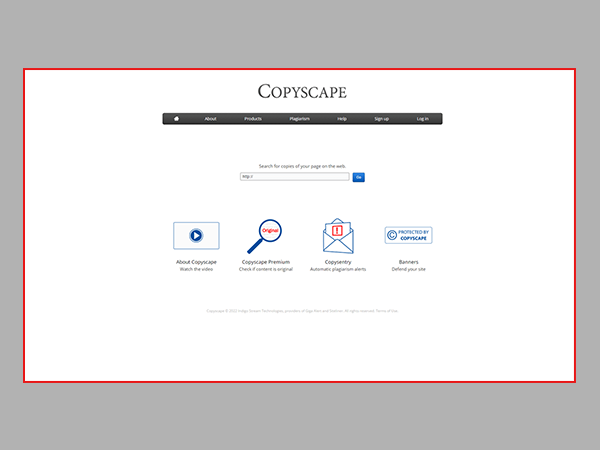
Copyscape: Make Sure You Don’t Have Plagiarized Content
Oh sure!
You have no intention of copying someone else’s work. Yet, your reality is when you admire the words of other authors, you tend to remember them.
Somehow, it just sweeps right through your mind, and you tend to write it.
So this blogging tool can help you check your work and avoid copy content from your job. Those are accidental plagiarism. These are unavoidable events.
It would help if you are responsible for this minor error to help you boost your content on the web.
They have a free account so that you can check your work. Only copy your work content URL, or copy and paste 500 words. The website will search if there are words plagiarised so you can edit your work.
If you want to move forward, they have a paid account that you pay per word.
The good thing is that Copyscape charges you a minimal amount.
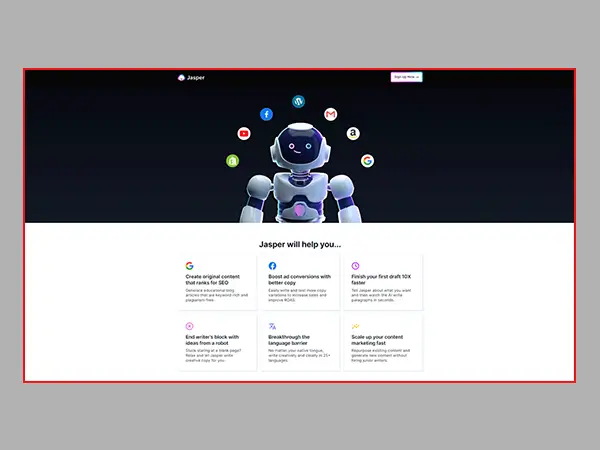
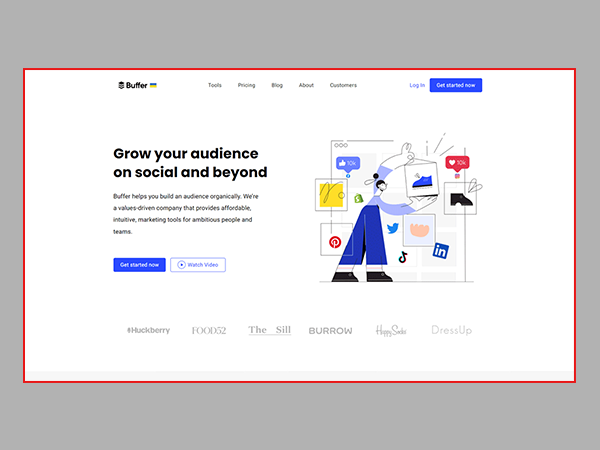
Buffer: Schedule Your Social Media Posts
Here is one of the best blogging tools that bloggers use. Set your monthly posts and schedule them. You will be saving tons of hours in posting to your social media accounts.
There are almost 73,000 businesses that joined Buffer and counting. If you want help developing your brand while being a full-time mom blogger, this tool can help you out.
You won’t need a credit card to start with them. Buffer will give you a 14-day trial that you can cancel anytime you think you don’t need this tool.
The tools that are included on their website are for publishing. Another blogging tool is the customized landing page for your blog that helps you save more time.
They can also help you analyze your performances on your social media accounts.
Analyzing your social media activities could help you plan your next strategy or redefine your current style.
Reports are helpful for you to help you decide your next steps.
What are you waiting for? Get that ball rolling!
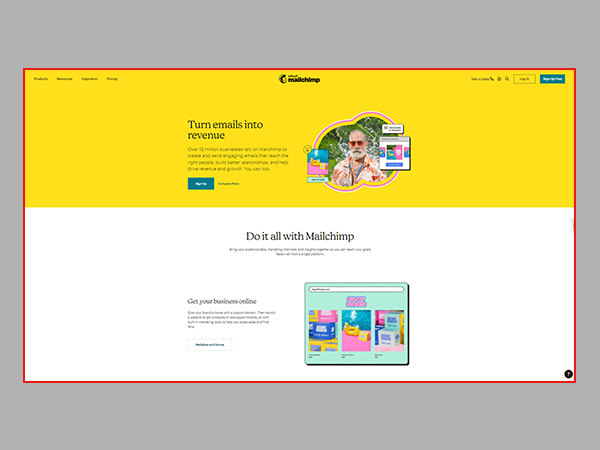
Mailchimp: Manage your Email Campaigns
You want money! But you are too busy to follow and build your audience because you are a full-time mom blogger, which aches you because you want to do more.
Don’t be a sad mama! You have Mailchimp to help you manage your email campaigns and increase your revenue through email automation.
Automating is one of the best blogging tools, especially if you are too busy to attend to your topsy-turvy fun mom blogger life.
Using Mailchimp can help you increase your revenue. It can help you sell using their automation technology, build relationships and grow your audience through your email campaigns.
They have these new predictive segmentation features that may increase your revenue up to 76 percent. The segmentation can help you find your customers through the Customer Lifetime Value and Likelihood to Purchase segmentation.
To help you gain more revenue, align your brand with the customer’s needs. In that way, you will gain trust and confidence from your prospects and help you add value to your brand.
You will gain product reordering and continuity of your product.
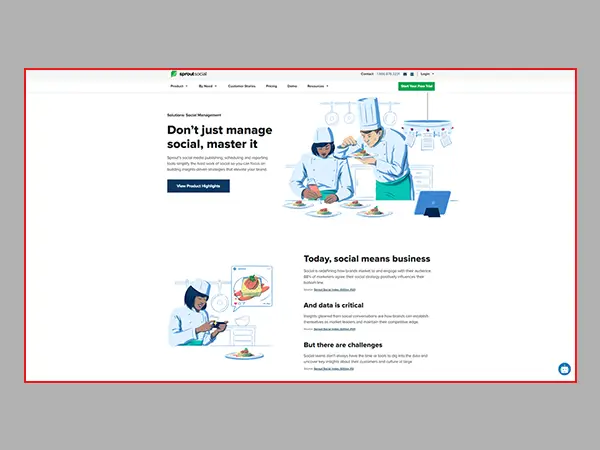
SproutSocial: Manage your Social Media Posts
One of the blogging tools that keep track of the culture and decision-making of your prospects is Sproutsocial. Sprout Social is the best tool for blogging moms to keep on top of things while taking care of the children full-time.
88 % of marketers, according to Sproutsocial, say that social media helps them with their brand campaign.
Sprout Social helps you in publishing and scheduling your posts. They also have features in suggesting the best response to your customer.
If you want to check it out, you can request a demo of their product to see if it is helpful for your blogging. You don’t need to start with a credit card purchase.
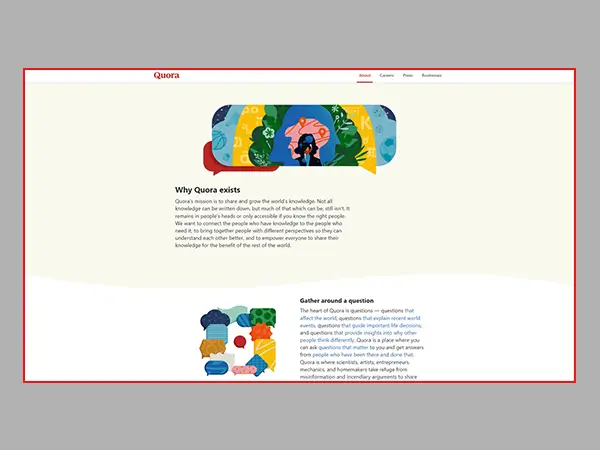
Quora: Get Ideas from Questions that Real People Ask
If you are experiencing writer’s block, it is nice to read about how real people ask questions. From there, you learn and get ideas from others.
Bloggers usually visit Quora to ask anything under the sun. It is excellent that there is a community of bloggers and online peeps who could answer your questions. Sometimes their answers are crazy, but it is helpful.
Get ideas from people around the globe. You would be surprised that people on the other side of the planet are experiencing the same things.
All you need to do is log in to the website, pop your questions then just wait for someone to respond.
It is like a chat group where one person pops that question, and then the other pops the answer.
They could answer you with a blog post.
Type in the keyword then you follow the thread of their conversation.
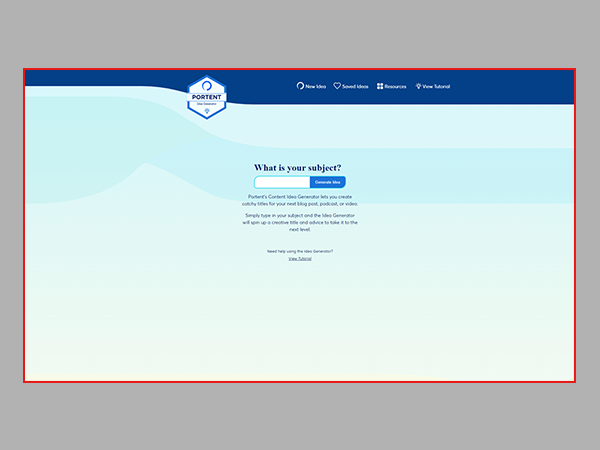
Portent Title Maker: Generate Ideas for your Blog post Title
Portent Title Maker is one of the tools for blogging that helps you generate ideas about the title for your blog post. Portent Title Maker is best when you have been staring at your computer, thinking over the best title for your next piece.
It would help if you typed in your keywords, then suggestions will populate your screen.
The website has a tutorial for you to master the tool.
It helps you save time in contemplating which title you would want to add to your blog post, especially when you have the dreaded writer’s block.
Also, as a mom blogger, you can quickly get that audience to grasp the title and help you land additional revenue for your brand.

Conclusion
If you are a mom blogger, there are things that you have difficulty doing, especially when you do brand campaigns, follow your customers and analyze their behaviors that require you your time.
Yet, always look for a better way to work smartly.
Tools can help you work efficiently under time pressure, especially as a full-time mom and a full-time blogger.
Time is your best friend, your worst enemy, but it all ends with you. If you want to have something you don’t have, you better work for something you haven’t done before.
Get those tools running, and I hope this guide is helpful for you in your career as a blogger.
You can do this.
How AI is Revolutionizing Video Marketing (and How…
10 Things Your Competitors Are Doing Right in…
Top 8 Best Shopify Apps for Marketing Your…
A Detailed Overview of the PSG Digital Marketing…
4 Most Commonly Overlooked Hidden Costs of Web…
Top 5 Business Niches with the Most Aggressive…
Top 10 Blog Conclusion Generators for Marketers and…
Digital Marketing Agencies: Catalysts for Modern Business Growth
Unveiling the Best Email Marketing Services
The Future of Content Writing: Trends and Innovations…
Maximize Your SEO Potential with Automation: Tips and…