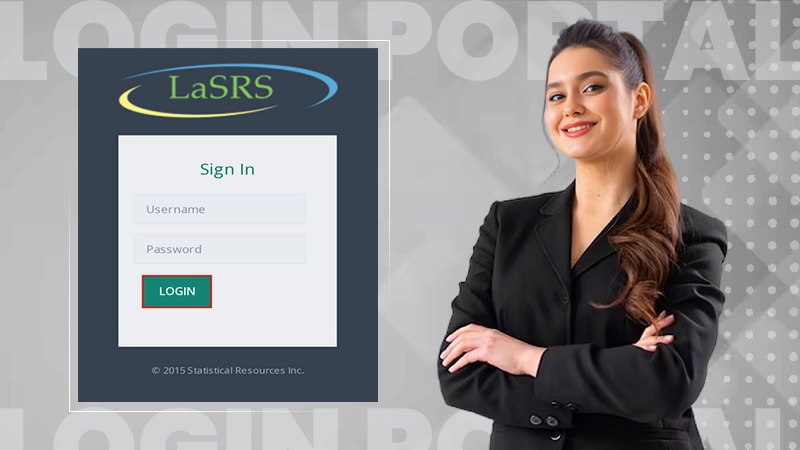Take a Step Ahead in Your Business with an Efficient Email Client – EssentialPIM
Nowadays, emails have become the most vitally used and dynamic mode of communication. Businesses today feel the need to incorporate an efficient email client for organizing their crucial details carefully. Be it PGP encryption that makes your email accounts super safe to be used on any device from anywhere or multiple language support for better control of information while traveling, EssentialPIM can be your best Business Buddy.
Along with a friendly and intuitive user interface, EssentialPIM offers useful data modules to turn a mundane day into a productive one. Let us see how:
Communicate Better with Email Module
Having at hand, an interactive email module lets you synchronize multiple email accounts related to business under an umbrella. With this, you are able to see useful emails to communicate better with vendors, business partners, or clients in time. The email module of EPIM lets you send similar emails to multiple contacts in a single click. With the ‘All Inboxes’ folder, you can manage and get a quick view of separate email accounts be it personal or business from a single window.
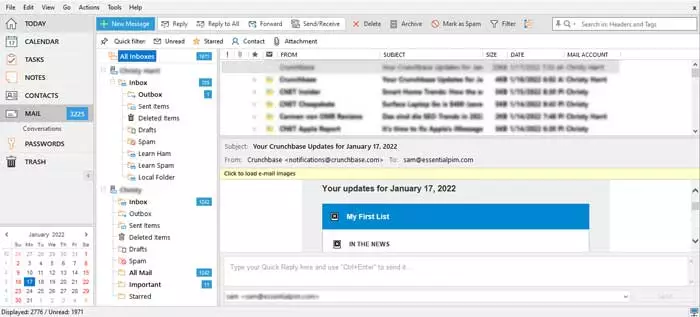
For better management of email, you can also manage the way it looks and you can set it to Wide, Classic, Vertical, etc. view modes. With the archive button available on the toolbar you can easily set the feature to be operated automatically or manually. In the automatic setting, there are a certain number of days after the expiry of which, the messages either get archived or deleted.
EssentialPIM also works with a spam filter tool wherein over time based on the user’s activities the emails are marked as ‘Spam’ or ‘Not Spam’. With the Category column option, the user can differentiate between a variety of clients by marking the emails in different colors. The ‘Total number of emails’ lets you keep a check on the total number of emails so you do not miss an important conversation. You can also convert the email to a task, an appointment, or to a note as per your convenience. While sending a note as an email you don’t have to worry about adding attachments separately as they get automatically added.
Also, Read to Differentiate Between Clover vs. Square: Which is Right for Your Business?
Jot Down Crucial Meeting Synopsis as Notes
If you want to ditch the old-fashioned pen and paper mode of taking notes at a meeting, you can do so with EssentialPIM. Not only will it make you look professional and advanced but it will also make your crucial information hands-on available at any time. Unlike paper, it will not get lost, or damaged with time and will not fall prey to the wrong hands too.
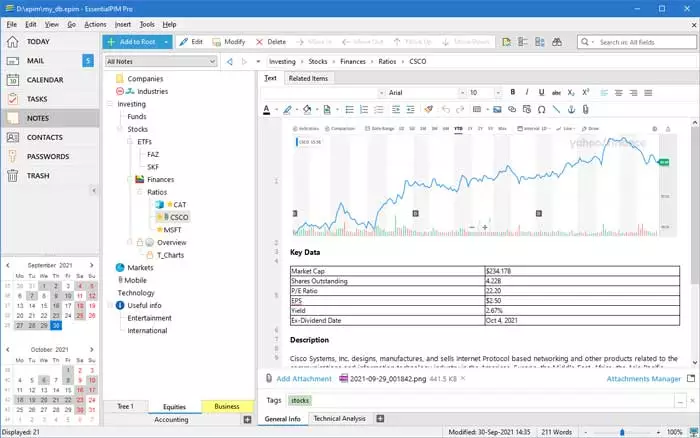
If your database is shared with employees or other members of your business then your notes can be set to private mode too. When you need to share it with them just make it public. The sticky note facility lets you recall important points right before a meeting as you can set it on your desktop. In case you have several Sticky notes that relate to the same information or event just club them by the group option. Additionally, you can add details like date and time to them as well. If you wish to convert your notes at any time just do it with a click and set them to task or appointment as per your need.
Never Miss Any Important Date with the Calendar
While running a business requires undivided attention to every single detail, be it accounts, management, or growth of the enterprise. In such a situation you may require a secretary to remind you about important events. Whether it is a business meeting, seminar, or a dear one’s birthday, EssentialPIM never lets you forget any important date just like your personal secretary. You can look for the management of your personal and official stuff with it seamlessly.
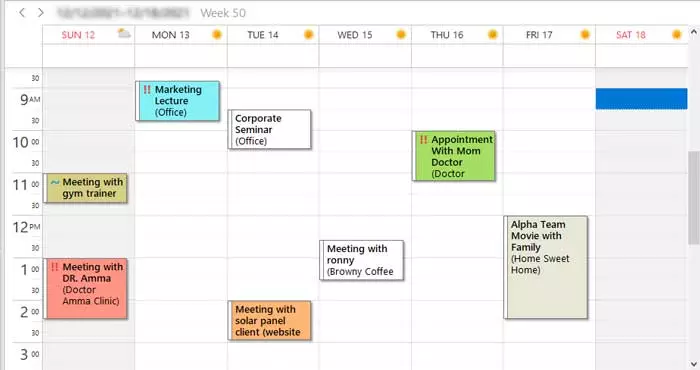
The calendar module provides you with various views where you can opt to see Day, Week, Week agenda, or even Months and Year at a glance. Once you set an appointment, EssentialPIM will let you know about it from time to time so you don’t have any chance to miss it. The go-to date feature is so advanced it will let you switch between different dates to let you know about your schedule prior to an event. It also prevents you from setting many important tasks on a single day.
Keep an Eye on Your Performance With Tasks Module
EssentialPIM offers a tasks module as well, that allows you to set tasks for yourself or your staff and keep an eye on their completion too. With the start date, end date, and percentage of tasks completed showing on the screen you get to know about your efficiency, requiring you to take necessary steps in time in this regard. It also helps in keeping a check on the performance of your employees so you can look for their contribution to the business.
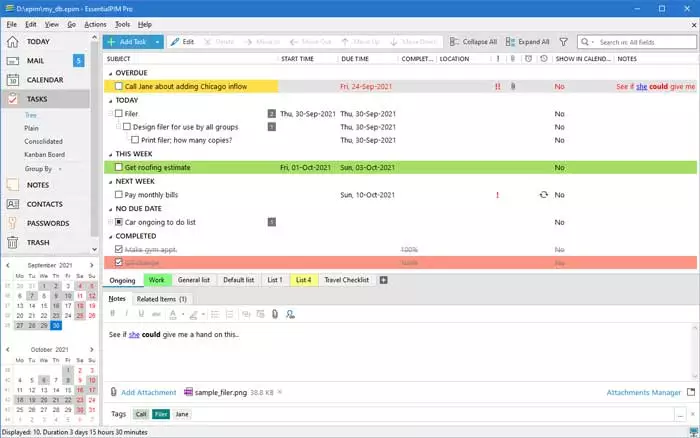
In case you have to travel you can set notes to be followed by your employees in your absence. The different views of Consolidated, Tree, and Kanban boards allow you to view tasks as per your preference. With this, if you have similar tasks lined up for the day you can set them in a group on the basis of the start date, etc. Before starting the day you can view upcoming tasks either in Today, Calendar, or even Mail to prepare you for the day ahead. In case you feel a task requires urgent attention you can even change its order. With this, you can also convert the task to notes at any given time.
Connect Better with Your Contacts
For the growth of your business, it is vital to meet new people daily. However, remembering each shared information about them may be hard to recall at all times. EssentialPIM lets you record each detail like name, contact no., email, birthday, anniversary, etc. related to your business. On special occasions, you can also share newsletters to your contacts directly making them notice you instantly.
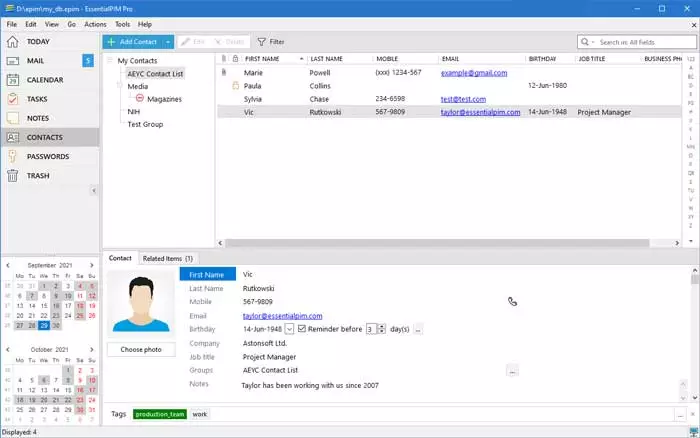
With an easy grouping of your contacts, you can segregate them as business contacts, personal contacts, contacts related to sales, etc. making them easier to sort and find.
Secure Any Sensitive Information with Passwords Module
If you are at risk of having your information leaked at any point in time, secure the same with a strong password within EssentialPIM. Creating new password entries that are complex to unlock can be done with ease here. You can make use of defined patterns, retrieve lost ones, or even do auto typing of the same in web forms with the snap of a finger.
Why Choose EssentialPIM?
You can probably find other apps with the EssentialPIM features listed above. However, there are still certain things to make you lose your breath instantly. EssentailPIM lets you synchronize your data with EPIM Cloud along with providing several third-party sync options like iCloud, Dropbox, Google, Outlook for Microsoft 365, etc. to serve the purpose. With a scalable database, EssentialPIM provides an easy collation of all your data, making your information available instantly on the device of your choice.
EssentialPIM Pro can be availed at distinct prices as per your use after taking the trial for 30 days. EssentialPIM Free is also available with restricted features for limited use.
So add on to your productivity with EssentialPIM and be your own boss.
And, don’t forget to next read about: Lead Generation Companies
The Challenges and Benefits of Removing Negative Online…
Unlock the Simplest Way to Access LaSRS Login…
Strategic Wins: How SafeOpt Can Boost Your Online…
5 Reasons Why Marketing Matters in Business?
Google Ads: What Are the Basic Checklists to…
The Crucial Role of Press Releases in a…
8 Best Tech Tips to Implement for Better…
Fax Machines in the Digital Age: A Sustainable…
Breaking Barriers: The Power of Business Translation Services
Why Do Businesses Need a Dedicated Mobile App?
The Role of Onboarding in Improving Employee Retention…
3 Major Benefits of Onsite IT Support