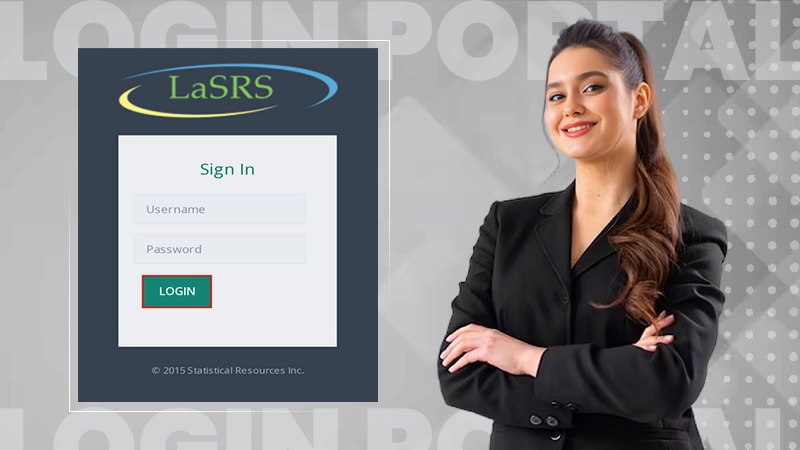TOP 4 Apps and Tools for Better Work Productivity
In today’s fast-paced world, being productive at work has become a necessity for many people. The use of digital tools has been on the rise in the past few years. The increase in technology and the constant need to be out there at a moment’s notice has led to a high degree of dependence on these tools. As a result, it becomes increasingly important to know how to use them at work for maximum productivity. Many people complain about not being productive while they are at work.
Also Read: Best productivity tools for entrepreneurs
This is because they have a lot of distractions that keep them from concentrating. Being productive is not just about completing tasks. To be productive, you need an environment that supports your goals and maximizes your success. Digital tools have changed how we work and manage our workflow. The following are some digital tools that can help to boost your productivity at work.
- GogoPDF
The more efficient and productive we are at work, the better it would be for our careers. Working smarter isn’t just about getting more done, it’s also about being able to do so with less effort and interruptions. If you’re looking for ways to increase your productivity, then there are some digital tools that you might want to consider. One of these is the GogoPDF PDF conversion tool. It’s an online conversion website that converts any file in the format of PDF into any desired format. GogoPDF is also a Word to PDF converter that can be used to convert any MS Word file to PDF in a few minutes.
Their software allows users to convert many different types of documents into PDF format and vice versa, including PPT, Excel, and other formats. Many people work in the office which in turn leads to working on computers for hours on end. This takes a toll on one’s health and leads to difficulty concentrating and ultimately lower work productivity.
GogoPDF’s software offers its users a solution to this problem by converting files to be read offline and on any device, making it easier for people to convert files in a few clicks without stopping work altogether. Users can take advantage of GogoPDF’s free trial offer for seven days or get the conversion tool at an affordable price.
- Microsoft 365
Microsoft 365 is a tool for teams who need to work together and stay productive while doing so. With all of the features it has to offer, Microsoft 365 can help your team collaborate better, share information more quickly, and work smarter, not just harder.
The Office productivity suite is a package that offers several tools to help you be more productive while at work. Microsoft offers many different programs for different needs. For example, if you’re looking for a general organization or just want to take care of administrative tasks quickly and easily, Office 365 is the right tool for you. If you need a flexible storehouse for all your files but still want the power of documents and spreadsheets in one place, choose Microsoft OneDrive Business can help.
Microsoft 365 provides a new way to collaborate. It presents users with the tools they need to communicate, make decisions, and get work done. It offers users three main functionalities: Office 365 – which includes Word, Excel, PowerPoint, OneDrive, and Skype for Business. Microsoft Teams, an enterprise chat service, and outlook – which includes email, calendar, and contacts management. These are all accessible through any device, either through Windows or through Apple IOS or Android devices.
- Asana
Asana is an online project management tool that was designed to increase productivity and reduce workplace distractions. It is a cloud-based application where you can collaborate with your team members and assign tasks or subtasks, create deadlines, and exchange messages about projects, among other features.
It helps you stay on top of deadlines, with its ability to sync with different calendars, track time spent on tasks, assign tasks to teammates, and more. The app is free for up to a limited number of team members and can be used with any device, laptop, tablet, or phone. You can have different tabs open at the same time with different members in each tab. You can also get notifications about what your team members are doing without having to check their statuses every few minutes constantly. Using this app will get you more organized by keeping all your projects and deadlines at hand.
Asana can be used for multiple purposes in different industries. For instance, it can be used to manage customer service requests or coordinate marketing opportunities; it can also be used in the design process to manage projects and workflow. The main benefit of Asana is that it boosts productivity by making people more organized and efficient with their time.
- Buffer
Buffer is a social media management application that allows its users to post at scheduled times. The users can post when they want to or use Buffer’s timing tools for posting. The best part of Buffer is that the user only needs to fill in the content, pick a time and then Buffer will take care of everything else, including scheduling, analytics, and optimization for the social network profiles.
Buffer also has a desktop app that allows people to work on their computers or laptop. It is used by all industry professionals to make sure they stay productive at work. Buffer provides a way to publish content on multiple platforms with a few clicks of a button.
Conclusion
Working remotely or from home can lead to increased productivity if you have access to good communication tools, a good Wi-Fi connection, and uninterrupted hours of work time without distractions from co-workers or family members.
A range of apps allows you to collaborate with team members in real-time with various features, from video chat to shared calendars. Many of them are free too, making them an excellent option for small businesses in need of remote team members. Many digital tools can help you with your work, and you can take the time to try them out and choose one suitable for you.
The Challenges and Benefits of Removing Negative Online…
Unlock the Simplest Way to Access LaSRS Login…
Strategic Wins: How SafeOpt Can Boost Your Online…
5 Reasons Why Marketing Matters in Business?
Google Ads: What Are the Basic Checklists to…
The Crucial Role of Press Releases in a…
8 Best Tech Tips to Implement for Better…
Fax Machines in the Digital Age: A Sustainable…
Breaking Barriers: The Power of Business Translation Services
Why Do Businesses Need a Dedicated Mobile App?
The Role of Onboarding in Improving Employee Retention…
3 Major Benefits of Onsite IT Support