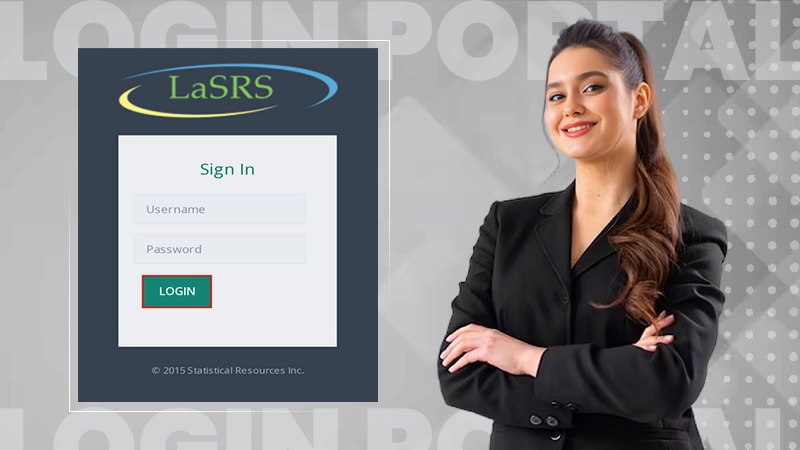A Basic All-Out Guide on Phone Extensions
Managing a business is already hard, especially if you are an entrepreneur in the making. One of the major things that can help an entrepreneur to run his or her business more effectively is a phone number extension.
Tons of great features have been designed for your phone system so you can get the best results for your business. One of the major features includes phone extensions or extension numbers.
As soon as your business picks up pace, you will eventually hire employees and that will further lead to more and more departments within your business. You can become the central command with the proper organization as that will also allow you to be connected to all of them all together at once.
The main motive of using a phone extension is to help you so that you can link every part of your company together in a manner that suits you the best.
The following blog will answer some of the commonly asked questions, just like “how do you call a number with an extension”? and “how to dial an extension”?
Let us get to know more about what a phone extension is with some examples.
More About Phone Extensions
What exactly does a phone extension mean? Well, in simpler terms, an extension is a short internal number that is assigned to a project team, an employee, or even a department of your main business number. The main reason why it is called an extension is that it takes its sources from the main business number and you can extend it to as many employees or sub-divisions as you want in your company.
One can simply talk to a specific employee of your company just by knowing the right extension. He or she can follow the extension to get the service that they want from that employee with relative ease.
One of the major benefits of phone extensions is that it allows you and gives you the ability to connect customers with different employees and different sections within the company. Tons of shortcuts and routes have been specifically designed for extensions. You can take any one of them to save time for both you and the customers.
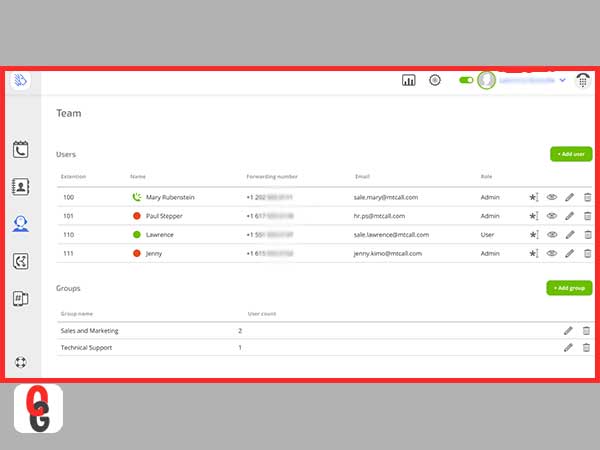
About the Working of Phone Extensions
For most parts of it, the extension is four-digit numbers. In simpler terms, extensions are basic numbers that stretch from your business number. You can make an extension from a different number of digits in the first place. This leaves space for you to use an extension of your choice. For instance, if you want someone to have the extension 2, 47, or 07, it is quite possible.
The working of these extensions is very simple. To know what the working format of a phone number extension is, let us illustrate the work with an example.
Illustration with an Example
Take into account that “Rakesh and Jake” are two employees in your company and the two have been assigned extensions 130 and 123 respectively. This in turns means that whenever Rakesh wants to call Jake, he will simply have to dial 123 and the call will simply be put through since that is the extension number of Jake.
In case Rakesh and Jake are in different departments and you have assigned different extensions to these two departments, the extensions of both these departments will be kept in mind. The process will be a bit different, say Rakesh is in management and Jake is in sales.
The extension of management is 12 and the extension of sales is 14, so Rakesh will have to dial something like 14-123 to reach Jake.
In other scenarios, if the connection that you want to make is from an entirely different company or a customer, then you will have to add your main business phone number. In case your business number is 123-5467, and you want the customers to be able to access your sales department directly from the ads or the campaigns, you can simply add the extension number with the main business number, that is, 123-5467-12, so they can directly reach you.
The same thing will go if someone from the outside wants to connect with a particular employee of your company, said Rakesh, then they will have to dial 123-5467-12-130 to reach him.
Geographical Perks of Extensions
One of the major highlights of having a virtual phone system is that the extensions that are in play are not limited by geographical locations by any means.
This gives you the advantage that lets you have different branches of your company in different locations, which furthermore ensures that there is no need for an employee to add another physical extension to call other employees from within the company.
This makes it easy for the employees as the company is operating from a single phone system, the employee will only have to dial the extension of that employee to reach out to him even if they are not in the same area. This also gives you the freedom to have several phone numbers within a single phone system.
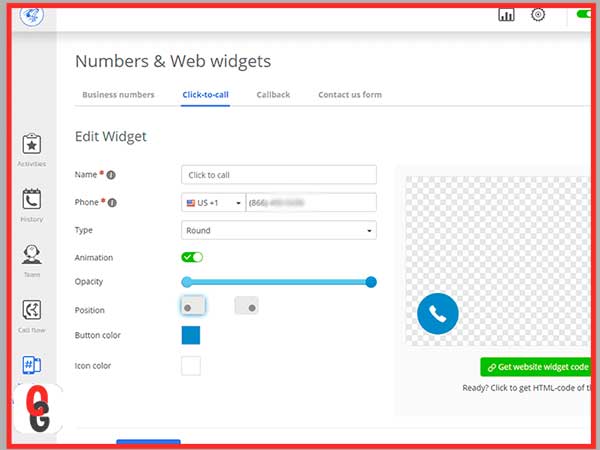
The Auto-Attendant
You can also call a specific department or a certain employee of a company without knowing their extension number. This becomes possible because of the auto-attendant. The auto-attendant makes it possible for a certain caller to reach out to a certain department of the company even if he doesn’t have the extension number of the department, but only the main business number.
The auto-attendant, more commonly known as the voice receptionist, helps to make this possible by helping the route to call to a particular individual or department. It also gives the incoming caller the option to skip the auto attendant so they can move directly to where they need to call, provided that they know the number and the extension.
Professionals suggest that you should have specific extensions for specific departments of your company to make marketing campaigns more effective. It also makes the call flow more digestible.
Now let us know more about the difference between a virtual phone number and an extension. Are they the same or is there a difference?
Virtual Phone Number Vs An Extension
All in all, yes, they are both the same but the major difference between the two lies in the context that they are being used for. Some of the things that are common in both of them are that both of them are numbers and both of them are virtual.
In terms of VoIP, the “virtual” word means that calls are forwarded to another device, the one that is connected to your business phone number. Using this, you won’t have to carry around multiple phones all the time.
This in turn connects the number to the (IP) internet protocol address of the device that is connected irrespective of whether it is a phone, tablet, or computer. The moment you dial a number from VoIP, the connection gets carried over to the internet, and then it locates the IP address of the phone or the device that is connected to the number that you dialed.
The VoIP provider charges the rate that you agreed upon. The difference between your number and the virtual phone number is that the virtual phone number is shown to those who call you from the system. You can choose the number from the VoIP that you want the caller to see.
Difference Between an Extension and a Virtual Phone System
The story with extensions is somewhat similar to phone extensions like virtual phone numbers also forward to another device or just to their voicemail. The only major difference is that the extensions are dedicated to the phone system itself instead of just a single device.
If a caller calls a virtual phone number, the call can only be forwarded to the device that is connected with this virtual number in the phone system. On the other hand, if a caller dials your company phone number by using an extension of your company, his or her call can be forwarded to you from the office phone or any other device.
The main objective of the two is the same, that is to forward calls. Extensions can forward anywhere, which also includes a dead-end extension or a different device at a call center. Keep in mind that dead-end extensions are not connected to a single device. If you are looking to use virtual phone numbers for a non-business setting, it can help you to save the numbers of friends and family members simply by having them pay local charges that can let them reach phones far away. This also answers the common question that goes like “can cell phones have extensions”?
Easy Way to Add Extensions
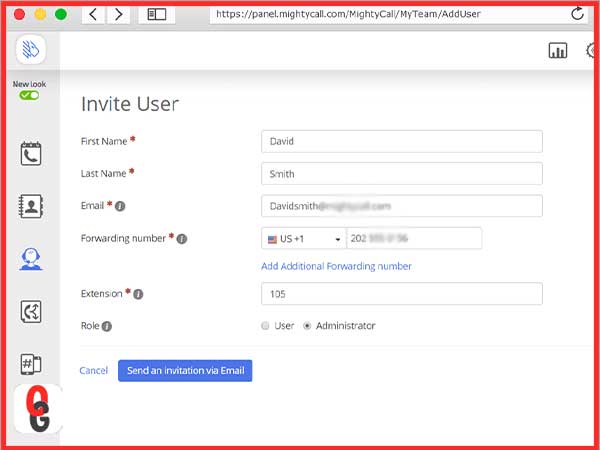
It is quite easy to do so as most of the virtual phone systems allow you to easily scale your phone system up and down. Most of the virtual phone systems offer endless extensions. So, you can add as many extensions as you want as your business grows.
Some of the virtual phone systems even make sure that you do not have to worry about the management of your business expansion. You will always have cruise control of your business, no matter how rapidly it expands.
You can simply even delete an extension if things go south. All you have to do is to visit the manage users’ section and then select the extension of the user that you want to delete and you are good to go once you click on delete.
A confirmation message will pop up on your screen and the extension will not be removed until you give confirmation.
Let us know exactly how the calls are routed to the extensions
Routing Calls to Extensions
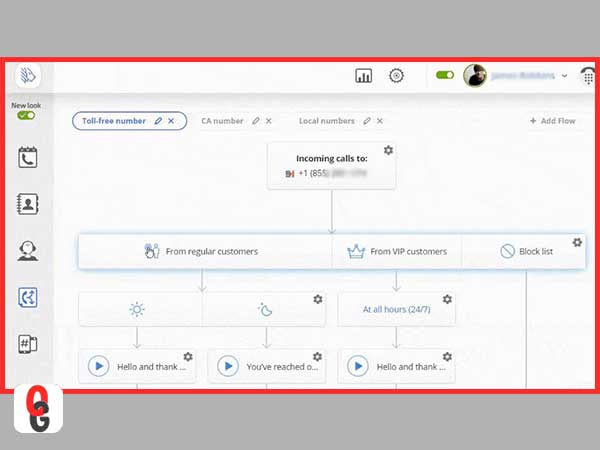
It is quite simple to route calls to a different extension that is available within your company. Most of the virtual phone systems make it easy by offering a quick call directory. As soon as a customer calls, he or she will be provided with this directory so they can choose where they want their calls to go.
For instance, if a customer calls and the directory is provided from which he chooses the extension number 7 which to come in contact with the executive head, the virtual phone system will forward this call to all of the devices that are connected to that manager, which also includes mobile lines, web phones, and even their cell phone.
All of the devices that are connected will ring all at once or one after the other until they are answered.
The virtual phone system also gives you the option to find the most available employee in a company if a caller wants to talk to a team or a department.
Most of the major phone systems use some calling algorithms so you can decide how you want your calls to be distributed to different teams within your company. Some of the major ones include;
Major Algorithms of Virtual Phone Systems
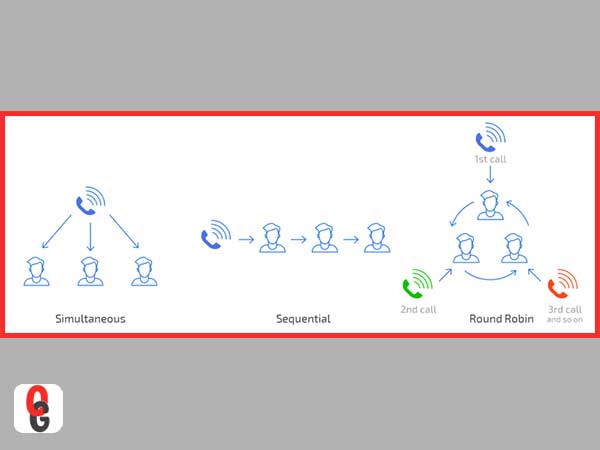
- Simultaneous- Every member receives the call at the same time, irrespective of whether he or she had a previous task or not.
- Round-cabin- This algorithm allows the call to go from one member to the other in a circular path until the call is answered. The circle repeats itself if none of the members answer the call.
- Sequential- The call goes from one member to the other in a sequential manner that is decided based on certain criteria that are defined by you. It works just like a filter. If you want every call to be directed to the manager of the department first, then the same will happen and the call will be directed only if the manager is busy and that too in a simpler manner that is solely based on your discretion.
You can change extensions any time that you want to. It is possible and also very easy in case you want to change the extension of a particular employee or an entire department altogether within your company. Just simply visit the manage user tab and click on extensions.
From there, you can simply click on edit and change the extension to something that suits you better.
Let us know what are some of the benefits of having extensions?
Major Benefits of Extensions
Extensions are very effective and important as well for the businesses that have many employees, sub-divisions, or the businesses that majorly focus on growth and expansion. It also helps to manage the tons of users within the business phone system. Some of the major benefits include;
- It gives your customer the option to call an employee or a group in particular directly by dialing the extension.
- You can simply tap a short internal number to transfer the call or even to call a co-worker. It helps when you have mobile teammates who are in remote areas.
- You can improve your customer service by creating remote sales, service, and even engineer teams simply with the use of common extensions.
- Extensions save a lot of time as well as the customer can contact the department of their choice in the company directly during the time of transactions. This time efficiency also leads to better productivity.
- With the help of extensions, you can manage calls in a better, easier, and error-free manner.
The last section focuses on how you get to call a phone number with an extension.
Simple Ways to Dial a Phone Number Extension For Different Operating Systems
1. For iPhones
At first, you will need to enter the phone number or the building number. Once you have done so, simply press and hold the **** key up until a comma appears in the number. After you have done this, all you have to do is to enter the extension
2. For Android Phones
In the case of androids, you have two simple methods, to begin with.
You can either use the +symbol on the number pad when you are dialing the number, irrespective of whether the number has been saved in your contacts or not.
You can simply add a phone extension while dialing by pressing and holding the 0 key until it adds a + to the main number. Once you have done that, simply add the extension number. The same steps can be used in case you want to add an extension into a new contact.
3. For Windows Phones
You do not get the option of adding an extension while you are entering a number to dial when it comes to windows phones. Although, you do get the option of adding an extension to a number in your contact list. You will need to begin by opening your text or email app.
You can type the main phone number, after that you will need to enter W. You can dial the extension instantly after the main number if you use W and you can use P in case you want to pause for three seconds before dialing the extension number.You can take help from this section to know how to dial an extension for different OS platforms.
The Challenges and Benefits of Removing Negative Online…
Unlock the Simplest Way to Access LaSRS Login…
Strategic Wins: How SafeOpt Can Boost Your Online…
5 Reasons Why Marketing Matters in Business?
Google Ads: What Are the Basic Checklists to…
The Crucial Role of Press Releases in a…
8 Best Tech Tips to Implement for Better…
Fax Machines in the Digital Age: A Sustainable…
Breaking Barriers: The Power of Business Translation Services
Why Do Businesses Need a Dedicated Mobile App?
The Role of Onboarding in Improving Employee Retention…
3 Major Benefits of Onsite IT Support