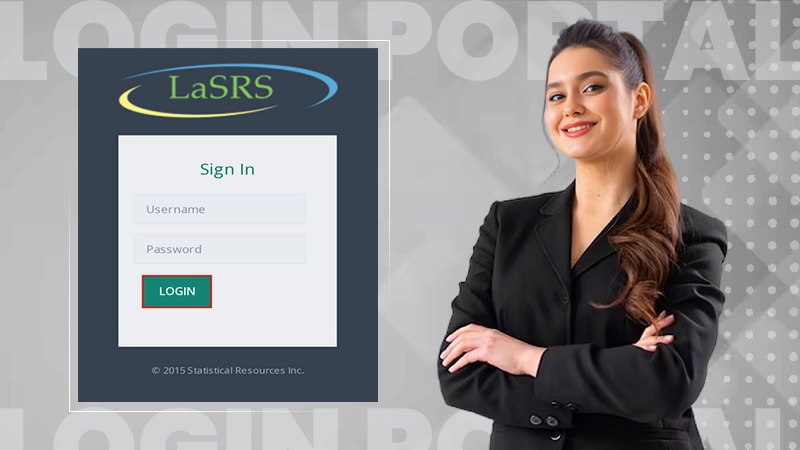Changes Oracle 22B Update Brings in the Global Human Resources Module
Oracle global human resources module helps businesses connect every human resource process from hiring to retiring, which includes global HR, talent management, workforce management, and payroll. The company also provides the most connected solution globally, with one cloud unifying HCM across finance, supply chain, and customer experience.
The Oracle’s unified global human resources module provides a consistent experience across devices, enables one source of information for HR data to improve decision-making, and empower businesses with market-leading innovations to address current and future business objectives.
In this article, we will consider some of the changes theOracle 22B update brings to the Oracle global human resources module. Let’s get started!
Document Records
- Introduction of pre-filling of document record attributes by attachment scanning. With the Oracle 22A update, businesses can easily scan flexfield attributes, which contain a value set of validation type Table, Format Only, Independent, and Subset from an attachment and pre fill them in the document details page without any requirement to manually enter the values.
- Improved deep links for documents record. You can easily take advantage of the improved deep links in document records. With the Oracle 22B update, deep links now support the passing of additional parameters, which allows direct access to application pages without any requirement of additional clicks or navigation.
- Controlled display of attachments section on the document records page. The Oracle 22B update allows you to control the display of the attachment section on the document records page by utilizing the option on minimum attachments. If the attribute value is defined as -1, it suggests that the attachment section is hidden.
- Allows tracking of how the document records are developed. A new attribute has been added to the document record table, which allows tracking of the method by which documents were developed.
- The new update allows replacing document record attachments using HDL. The latest update allows overwriting an existing attachment for a documented record with a new attachment using HCM Data Loader. The overwriting can be performed only when the name of the existing as well the new attachment is the same.
Employment
- Addition of payroll section in Change Assignment Flow. Now one can easily add payroll information in the newly added Payroll Details section of the Change Assignment responsive flow.
- Read only sections are also added to the employment information page. This section shows the direct report’s name, business title, and relation type with managers. Along with it, one can have a brief view of the assignment given to workers and their salaries
- Moreover, there is an additional section for compensation-related information.
Workforce Structures
- With 22B updates, the HR manager can utilize the approval rules simulation for testing approval rules and their routing without creating any new transactions related to responsive workforce structure flows.
- Moreover, one can request a new position or change the existing one without any hassle.
- It also provides the HR manager with job details, position, and location all available with Responsive pages in the work section.
Workforce Management
- Keeping an eye on absentees is easier than ever with the latest 22B update. The HR manager can now view the availability of an employee through the new calendar.
- Furthermore, one can configure absence plans automatically for reprocessing enrollments and recalculating accruals in case the data of employees changes throughout HCM.
- With features like Multiple Assignment Support for Leave Agreements, multiple assignments can be handled.
Global Payroll
- Updating employees’ payroll during the update of their assignment is possible now with the 22B update. Enhancement is done in the Change Assignment quick action to facilitate the transfer of workers to new payroll and editing of the existing ones.
- Moreover, viewing the retropay process’s calculated results and comparing them with the existing payroll is possible with retropay process results. With the Run Feature Upgrade flow, you can also make an index on the costing key flexfield segments.
- In addition to the existing and YTD, extracting payroll balances for the options like Month to Date, Period to Date, and Quarter to Date.
The Challenges and Benefits of Removing Negative Online…
Unlock the Simplest Way to Access LaSRS Login…
Strategic Wins: How SafeOpt Can Boost Your Online…
5 Reasons Why Marketing Matters in Business?
Google Ads: What Are the Basic Checklists to…
The Crucial Role of Press Releases in a…
8 Best Tech Tips to Implement for Better…
Fax Machines in the Digital Age: A Sustainable…
Breaking Barriers: The Power of Business Translation Services
Why Do Businesses Need a Dedicated Mobile App?
The Role of Onboarding in Improving Employee Retention…
3 Major Benefits of Onsite IT Support