Best Five Password Managers to Save, Manage and Protect Your Passwords
A password manager can appear to be rather simple, but there are several features that set apart a decent one from an excellent one.
For example, you should expect a password manager to have a password generator that allows you to customize the length and character usage, the capacity to automatically fill in login credentials, support for several browsers, and the capacity to manage your password.
The password health score or analysis that these managers normally provide for your passwords will let you know how strong they are. In a similar manner, your password manager should also notify you if your passwords are exposed on websites on the dark web and elsewhere.
The UI of a password manager is typically what makes or breaks it. We encourage you to carefully consider each one before selecting the one you believe will work best for you. Your password manager isn’t performing its job if you’re not using it because it’s cumbersome or difficult to use.
Also, Read: Take a Step Ahead in Your Business with an Efficient Email Client – EssentialPIM
DualSafe Password Manager
The most intriguing part of DualSafe Password Manager is that it is the best free password manager and can store and manage an unlimited number of passwords for no charge at all, unlike another password manager, which can only save 50 passwords and requires payment to keep more. Google Chrome, Edge, Opera, etc. major web browsers all can install the DualSafe extension to one-click auto fill in account credentials. What’s more, DualSafe provides the best-class security as it’s AES-256 encrypted and stores data locally only.
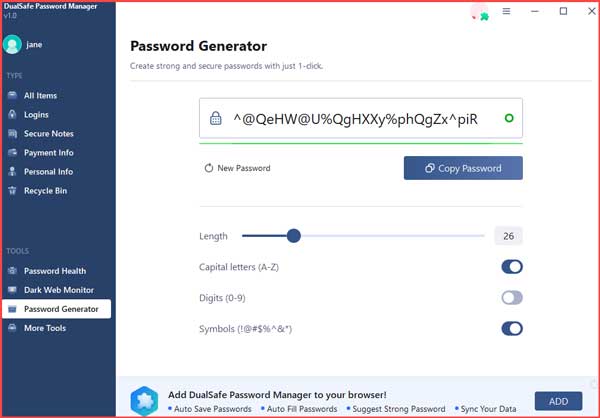
With the help of the integrated password generator in DualSafe Password Manager, you can create strong passwords of any length with any combination of numbers, characters, and symbols. DualSafe offers you suggested passwords to one-click fill in when you create a new account.
In comparison to browser-based password managers, DualSafe can automatically sync passwords between browsers, evaluate the security of your passwords, and reveal how many of your passwords are weak or have already been used. Additionally, it keeps an eye on the dark web and will alert you if your email account has been compromised so you can take security measures.
Besides passwords, you can easily make secure notes of your payment information, phone number, WiFi passwords, etc., and easily access the information at any time on your device.
The user interface and overall experience are also clean and simple. It’s simple to capture usernames and passwords and fill in the login info when you are using the browsers.
Unfortunately, DualSafe doesn’t support mobile devices yet. If you don’t plan to use DualSafe Password Manager on your smartphone or tablet, this won’t be a problem, though.
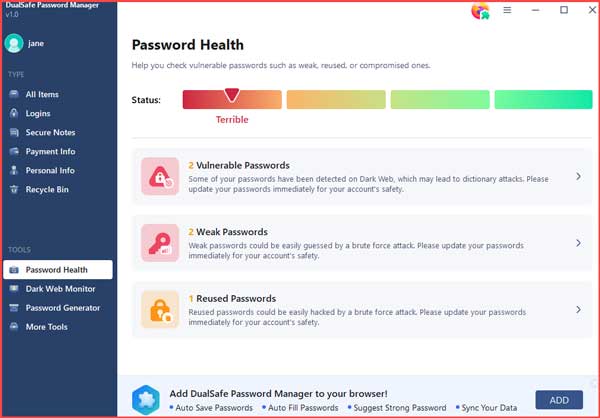
1Password
The best-paid password manager overall is 1Password. 1Password concentrates on a strong paying service by removing a free version and only providing a 14-day free trial. At just $3 a month for an individual or $5 per month for a family plan that can be shared by up to five people, it’s a complete bundle.
Additionally, 1Password is quite feature-rich and affordable. Upon using Travel Mode, you can configure critical data to be immediately destroyed when crossing borders and restored with a single click when you’re in a secure location. If you frequently need to exchange sensitive information, like family passwords, there is also an interesting function that lets you send protected information through a temporary web link.
The user interface and program, which feel advanced in design, are the other big selling points in addition to these security measures. For those who are unfamiliar with password managers or who lack a lot of technical expertise but yet want high security, 1Password will probably be simpler to use.
In any case, 1Password has some of the best cross-platform features in the industry, and we’re happy to report that it also supports biometric logins wherever they are accessible. If you’d want to stay away from biometrics, there are still many other authentication options available, like key-based multi-factor authentication.
Read This Also: A Complete Guide on How to Recover My Eyes Only Password/Pictures on Snapchat!
Dashlane
Dashlane offers its users a VPN service in addition to the typical functionality for managing and storing passwords. Dashlane is an excellent offer at $5/month if you don’t have a VPN and want one.
Similar to its competitors, Dashlane offers a Password Health study that not only reveals the strength of your passwords but also whether they are frequently used. Additionally, Dashlane claims to be able to update your passwords automatically, although the functionality is hit or miss.
Most people can easily use Dashlane’s interface because it is relatively straightforward. However, losing any technical functionality like key-based multi-factor authentication or secure not sharing does not undermine the convenience of usage.
Dashlane’s built-in form-filling feature is just like those of other password managers. You’ll be pleased to learn that the mobile apps for iPhone and Android perform the same features as the desktop version.
LastPass
The truth is that competing password managers’ free services far surpass LastPass’s, even though it does offer a free version of its service. If you decide to use this password manager, you should purchase the premium account, which costs $36 annually.
LastPass’s premium account has all the features you’d want in a reliable password organizer. You have a number of options for multi-factor authentication, a user-friendly user interface, and dark web monitoring for password breaches. You can use features like temporary password sharing, protected notes, and more.
In terms of the overall experience, the desktop software could use some improvement, although the layout is well-designed and reasonably intuitive. For your smart devices, LastPass includes apps for both the iPhone and Android operating systems and the browser extensions are fantastic.
The family package from LastPass costs $4 per month and provides the advantage if money is tight.
Keeper
Along with offering top-notch security, Keeper also offers a fantastic encrypted messaging service, a simple user interface, and more cloud storage than any competitor.
All user passwords and data are protected by Keeper using the industry-standard 256-bit AES encryption. This level of encryption is almost unbreakable and is employed by banks and governments.
All user data is encrypted and decrypted at the device level even though Keeper keeps passwords and files on its cloud server. As a result, even if hackers managed to capture passwords as they were being transmitted over a network, they will be unable to read them.
Additionally, Keeper adheres to a strict zero-knowledge policy, which forbids access to any user account data by Keeper staff.
Keeper offers a lot more security features than the majority of other password managers, which is why I was usually very impressed with it.
Why Media Professionals are Turning to Self-Storage Solutions?
HTTPS vs. HTTP: What’s the Difference?
FreeVINCheck Review: Top-rated Site for Free VIN Check…
VinCheckFree Review: Run a Free VIN Check Instantly…
How do Options Derivatives Work, Their Features, And…
All About Car Accidents Lawyers
The Top 5 Benefits of Having a Home…
Using IP Authorization for Safer Proxy Connection
Home Security Systems: 5 Common Problems and How…
Why It Is Important to Check a Used…
Getting a Personal Injury Lawyer in the UK












