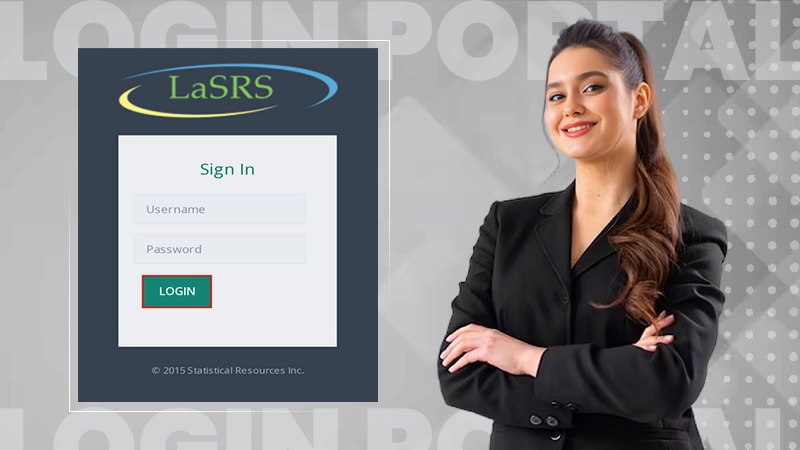Stellar Converter for NSF Detailed Review, Features with Pros & Cons
Key Takeaways:
- The Stellar converter for NSF software can be your one-stop solution for converting & migrating your NSF files into PST format or to Microsoft 365.
- It requires some basic requirements like storage, processor, and operating system for compatibility.
- Interestingly, it is present in two versions: Corporate and Technician.
If you are one of the enterprises, corporations, or even individual collaborators, you must have come across IBM Lotus Notes or HCL Notes as a mailing platform for your business. The mailing platform is bliss for businesses due to its collaboration capabilities. However, due to the shift in the technological realm, there has been a change from HCL or Lotus Notes to MS Outlook due to its user-friendly, inexpensive, and feature-rich capabilities. This aspect has, thus, in turn, made HCL Notes an obsolete platform.
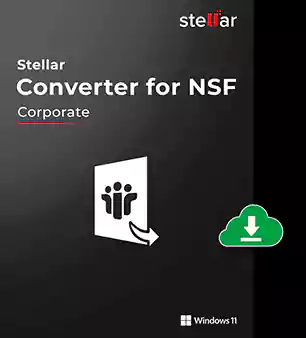
If you are someone who might still be using HCL Notes as your mailing platform, you must have come across issues such as crashing of the platform and other problems.
Moreover, the NSF file that the mailbox of IBM Lotus Notes is not supported in MS Outlook. Apart from it, there is no innate way of converting these files into readable PST files for MS Outlook. This problem calls for the need for the Stellar Converter for NSF.
The software can be your one-stop solution for converting & migrating your NSF files into PST format or to Microsoft 365 when ensuring that your original data is safe. We checked the software to check if it was as good as we had heard and came up with this detailed review.
This review is unbiased, and we are in no way related to Stellar Data Recovery for writing it. It is independent research made for the users to get the best software experience. So, now let us see what we came across when using it.
Installation and Setup
The first thing to do is the installation and setting up of the software. It is not complicated as you may think. All you have to do is simply visit the official website of the software on Stellar Converter for NSF and download the application. It will just be a matter of a few clicks and seconds once you tap on Free Download or Buy Now.
The next thing to do is run or launch the installation file. Just double-click on the Downloaded File and accept the following Terms and Conditions that will appear prior to the installation. Don’t worry about the process, as you will be guided throughout. What’s next is you’ll begin using the software before you know it, just after a couple of minutes.
The installation and setup of the software is very easy. All you need to do is visit the official website of the software Stellar Converter for NSF and download the application. Click on Free Download or Buy Now to download the installation file.
Technical Requirements and Compatibility
The software requires basic system capabilities to function. Therefore, you may not require high-end specifications to use it on your system.
- Processor: Intel compatible (x86, x64)
- RAM: 4GB RAM Minimum, but we recommend a minimum of 8GB storage
- MS Outlook Editions: 2019 / 2016 / 2013 / 2010 / 2007 / 2003
- Operating System: Windows 11, 10, 8.1, 8, 7 & Vista
- Storage: 250MB free Space
- IBM Notes Editions: 10.0.1, 9.0.1,9.0,8.5,8.0.2,7.0,6.5 & 6.0 & HCL Notes Versions
Just like any other software, the performance of it depends on the system hardware. If we are using better hardware, the performance of the software increases.
Software Versions
Stellar Converter for NSF is available in two versions, Corporate and Technician.
- Corporate Version
This is the basic version of Stellar Converter for NSF, designed for customers who just need to convert a few NSF files to migrate to Outlook. It costs $199 for 100 mailboxes & $149 per 50 mailboxes.
- Technician Version
This version is designed for enterprises and IT departments, and it can handle the conversion of many NSF mailboxes to Outlook PST and direct conversion to Microsoft 365 (Office 365). The Technician version can convert many NSF files in a single session. The cost is $399 for this version.
User Interface and Design
One of the aspects that stand out when you are using the software is the easy-to-use interface that it delivers. Even if a person who is not having much hands-on experience in using any software would be breezing through it. Every feature of it is present right in front of you to use it.
Also, you will be getting a tutorial for using the software. This user-friendly interface, free of any unnecessary animation and graphics, make it a great choice for users of different expertise and background.
Navigation in The Software
When you are using the software, the very first window that comes up is for selecting the NSF files for conversion. Therefore, you need not fish out looking for options for carrying out basic tasks. Most of the features are present on the menu bar, at the top of the software window.
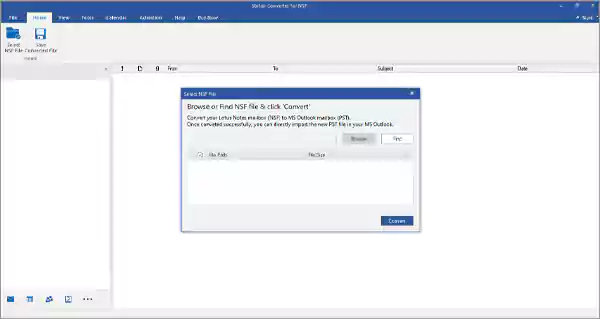
Moreover, when you are using the software, you can choose the advanced filters to filter out and choose the files that you require to convert. This process saves up a lot of time if you don’t know where the file is located or if it is present in a mix of other unwanted files.
Performance and Reliability
We did not find any lag or performance issues when using the software. Moreover, we were able to use other applications when the conversion process was going on. It hardly took us around 2 to 2.5 minutes to convert a file of 750MB. During the whole process, the software worked like a wonder, and we were able to work simultaneously on other applications.
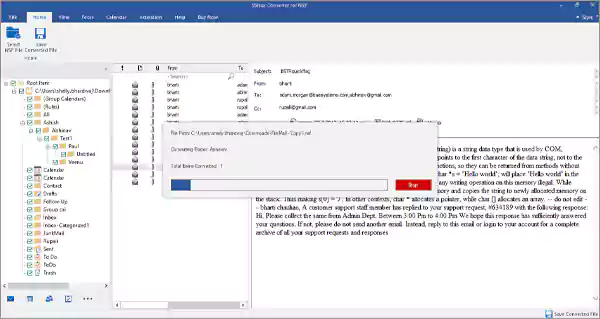
Moreover, the software is a safe solution that you can use to convert NSF files into PST format. The internal hierarchy of the files was maintained when using the software. No files were damaged, or any type of data loss observed during the whole conversion process.
Features and Functionality
The software is brimmed with features that smoothen the whole conversion process. Here are some notable features which we came across when using the software.
- Find Files
Stellar Converter for NSF’s find & search files feature quickly locates your required files on your local computer.
- Log report
The Log Report feature may be accessed in the “Menu” section of the “View” menu. All prior conversion logs are available here. You may also find out how long a conversion will take right here.
- File Preview
On the right side of the screen, you may preview and approve your Lotus Notes items.
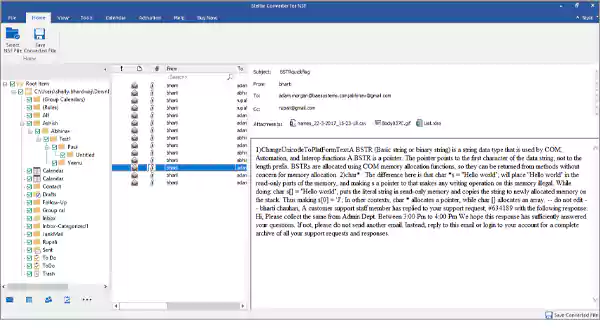
- Advanced Filters
Another useful feature is the “Filter” option. Using this option, you may pick emails based on certain period ranges or convert emails from a specific sender.
- Different saving formats
Stellar Converter for NSF allows you to save converted files in six distinct formats, including PST, EML, MSG, RTF, PDF, & HTML.
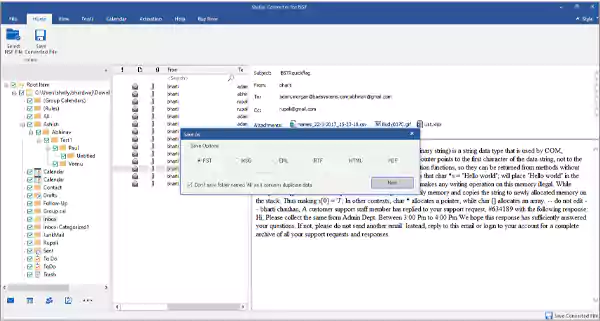
Figure 5: Different File formats to save
- Large File Handling
Stellar Converter for NSF can convert big NSF files with ease. You may also separate such files into tiny chunks after conversion.
Updating the Software
Stellar continues to roll out the necessary upgrades for the NSF to PST converter software regularly. So, to maintain proper performance and working of the software, you will need to update it regularly.
To enhance the user experience, updates may contain the most recent features, performance, information, or services. You may check if or not any updates are available by using the application’s update option. It will search for all types of software updates, both large and small. The Update Wizard may be used to get the minor version. However, if a substantial version is available, you must buy it.
Pros and Cons of Using Stellar Converter For NSF
As every coin has two sides, we have also come across some of the major benefits and caveats of using the software. Some of these are:
- Pros:
- Gives free preview of NSF file data after conversion.
- Multiple Saving options after the NSF file conversion (PST, MSG, EML, RTF, PDF & HTML).
- Direct Exports to Microsoft 365 (Office 365) (Technician Version only).
- Batch Conversion options (Technician Version only).
- Compatible with almost every version of Lotus Notes and Windows.
- Cons:
- Need to Install the Outlook client, and Lotus Notes client to use the software.
- In the Demo version, the software only provides a free preview.
Conclusion
Converting files from one format to another is a risky business as it might lead to data loss and corruption when taking an enormous amount of time and resources. Therefore, using manual methods is really not suggested. This is where Stellar Converter for NSF comes into the picture for NSF to PST conversion with its efficient and intuitive interface. The demo version of the software is free to download and use. Download it today to have a better experience when you are converting your NSF files to PST format.
The Challenges and Benefits of Removing Negative Online…
Unlock the Simplest Way to Access LaSRS Login…
Strategic Wins: How SafeOpt Can Boost Your Online…
5 Reasons Why Marketing Matters in Business?
Google Ads: What Are the Basic Checklists to…
The Crucial Role of Press Releases in a…
8 Best Tech Tips to Implement for Better…
Fax Machines in the Digital Age: A Sustainable…
Breaking Barriers: The Power of Business Translation Services
Why Do Businesses Need a Dedicated Mobile App?
The Role of Onboarding in Improving Employee Retention…
3 Major Benefits of Onsite IT Support