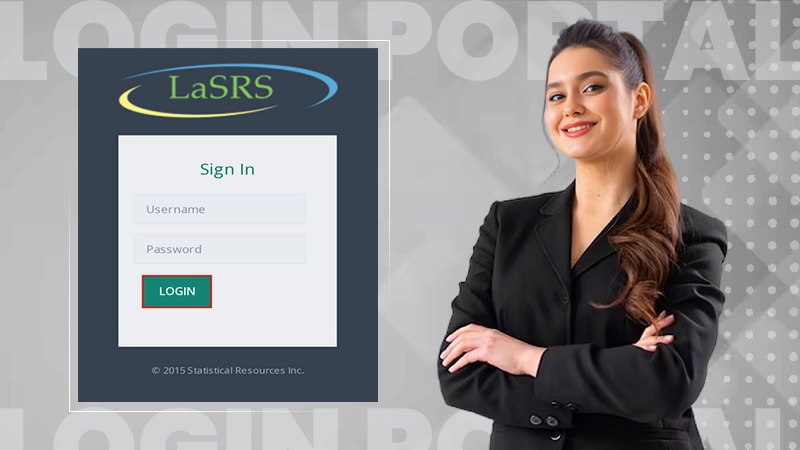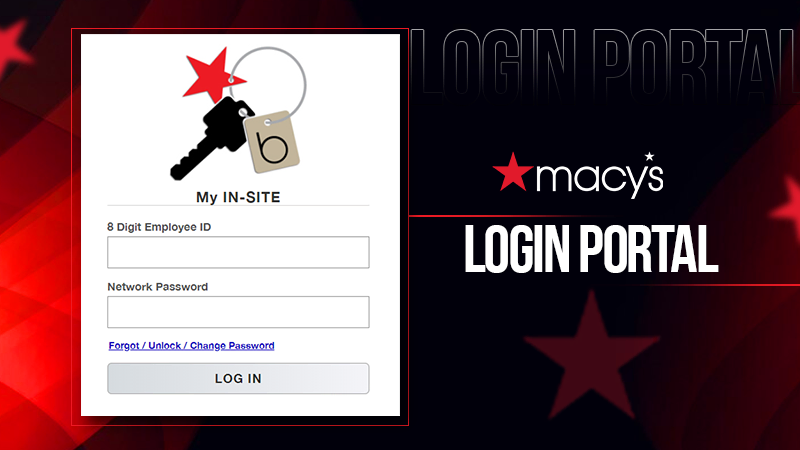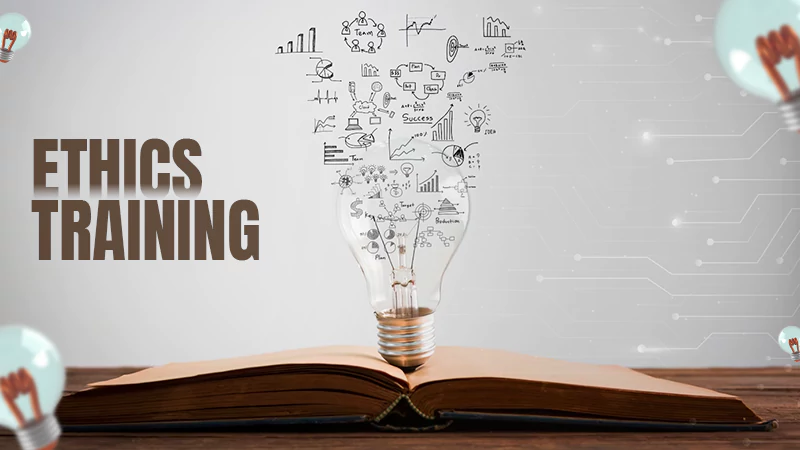Spark Driver Login Guide 2024: Learn How to Access Walmart Spark Login Through Https://my.ddiwork.com
If you’re new to the platform and looking for a Spark Driver login guide 2024 to log in and access Walmart Spark driver account, we’ve got you covered!
In this guide, we’ll walk you through the step-by-step process of how you can log in to your account via the dedicated portal at https://my.ddiwork.com.
Not just that, you’ll find information on Spark Driver login requirements and solutions for dealing with login issues if encountered. Alongside, you’ll also gain insights into the perks of becoming a Walmart Spark Driver, the sign-up process, and how you can download Walmart Spark Driver App to maximize your experience.
So, let’s get started with this Walmart Spark login guide 2024 to learn how to access your Walmart Spark driver login account at https://my.ddiwork.com with easy steps—
- What is the Spark Driver Portal?
- Perks of Becoming a Walmart Spark Driver
- How to Sign up for Walmart Spark Driver?
- What Is DDI Spark?
- How to Login to Walmart Spark Driver?
- How to Deal with Walmart Spark Driver Login Issues?
- Bonus: Enhance Your Experience with the Walmart Spark Driver App
- Bottom Line
- FAQs
What is the Spark Driver Portal?
The Walmart Spark Driver portal, or platform, is a program that enables Walmart associates to register (sign up) as delivery drivers using their vehicles.
These drivers, known as Spark Drivers, help in fulfilling last-mile delivery orders for Walmart’s online grocery and other merchandise.
The platform is designed to leverage a crowdsourced model, where numerous associates contribute to the platform to earn extra income. This also helps enhance Walmart’s delivery capabilities by relying on the collective efforts of the crowd for various delivery tasks or services.
Spark Drivers can utilize both the portal and the Spark Driver app to handle and fulfill delivery requests for groceries, fast food delivery boxes, household essentials, and other items ordered online from Walmart. This contributes to Walmart’s ongoing efforts to improve its e-commerce and delivery services.
How to Login to Walmart Spark Driver?
The process to log in as a Walmart Spark Driver on the DDI Spark login page is as easy as following these steps—
- Step 1: Open your web browser and visit the Walmart Spark Driver login portal at https://my.ddiwork.com/.
- Step 2: Then, locate the Login button at the top right of the homepage and click on it.
- Step 3: After that, enter your Email Address and Password in the designated fields on the Walmart Spark log in page.
- Step 4: Now, click the Login button.
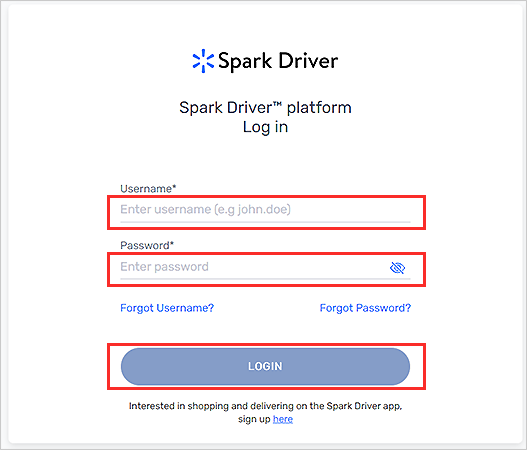
That’s it, you’re done! Now, if your login credentials are correct, you’ll be directed to your Walmart Spark driver account dashboard.
Perks of Becoming a Walmart Spark Driver
Upon becoming a Walmart Spark driver, you can enjoy the following benefits—
- Choose your working hours: You can work when it suits you. So, it’s great for part-timers or those needing flexibility.
- Earn extra cash: You can easily earn more as an independent contractor with Walmart Spark.
- Set your own rules: You can use your vehicle for deliveries and pick the deliveries you like.
Now, it’s worth noting that to become a Walmart Spark driver, you need to sign up at the Spark Driver portal first. Only after completing the registration, you can log in as a Walmart Spark Driver.
Note: Those who have already finished the registration, can skip this part and proceed directly to the sign-in section.
How to Sign up for Walmart Spark Driver?
To register (sign up) as a Walmart Spark driver, make sure you meet the following criteria—
- Age Requirement: To be eligible for the Walmart Spark driver program, individuals must be at least 18 years old.
- Driving License: It is essential to possess a valid driver’s license.
- Insurance Proof: As a Walmart Spark driver, it is crucial to provide proof of insurance.
- Vehicle: Drivers must have a reliable vehicle.
- Smartphone: Have a smartphone with an active internet connection.
- Background Check: Prospective drivers are required to undergo and pass the background check conducted by officials.
Once you meet these requirements, head to the Walmart Spark website, fill out the easy online application, and you’re done! To help you in the process, here are the detailed step-by-step instructions you should follow—
- Step 1: Open your preferred web browser, enter this sign-up URL https://drive4spark.walmart.com/signup in the address bar, and hit Enter.
- Step 2: Then, on the Walmart Spark sign-up page, locate the Search zones drop-down menu under ‘Where do you want to deliver?’ and enter the ZIP code for your desired location.
- Step 3: Upon doing so, click the Continue button.
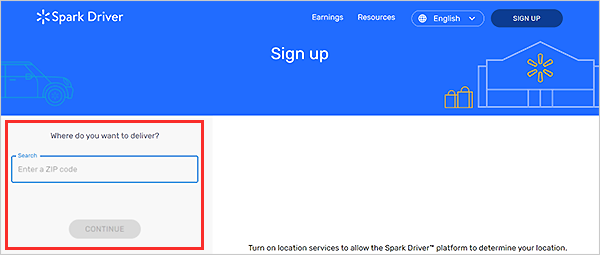
- Step 4: Next, choose a location that suits you best and click Continue.
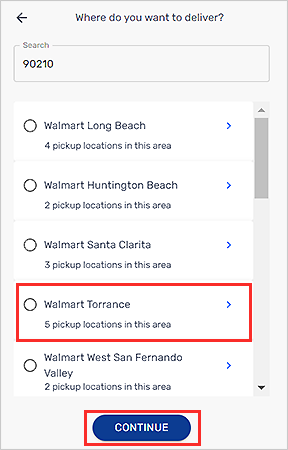
- Step 5: After that, enter the required details in the prompts as directed and click the Send Code button.
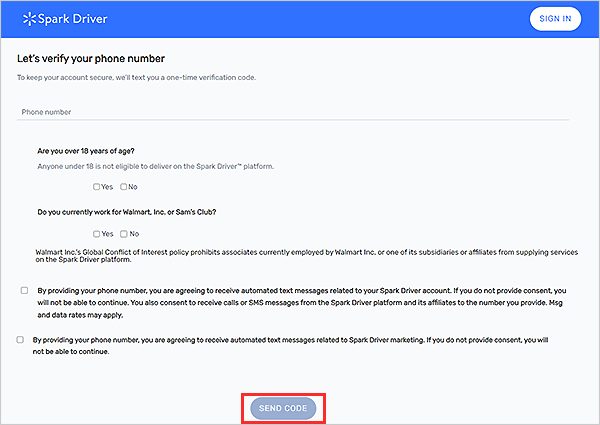
- Step 6: Now, you’ll receive a code on the provided mobile number and you need to enter the code to complete the account creation process on the Walmart Spark login platform.
After completing the registration successfully, you’re all set to log in to your Walmart Spark Driver account on DDI Spark.
What Is DDI Spark?
DDI Spark is a crucial software for Walmart Spark drivers. They use this software platform because it helps them manage deliveries efficiently, follow delivery instructions, and keep their delivery status updated.
So, this user-friendly platform that connects drivers with opportunities to deliver orders for Walmart and other services— plays a vital role in empowering Walmart Spark drivers to navigate tasks seamlessly. It enables Walmart Spark drivers to handle tasks effortlessly, leading to an overall improvement in the efficiency of their delivery performance.
How to Deal with Walmart Spark Driver Login Issues?
If you happen to forget your Spark Driver login credentials, we suggest you not to worry. Well, because the platform provides a simple process to recover your username and password.
However, before you begin, ensure you have your mobile number and email address readily available. Once you have them on hand, you can proceed to recover your login credentials.
Recover Walmart Spark Login Username
To recover your username on the Spark Driver platform, follow these steps—
- Step 1: Visit the DDI spark login page or simply click on this link: https://my.ddiwork.com/.
- Step 2: then, click on the Forgot Username? link.
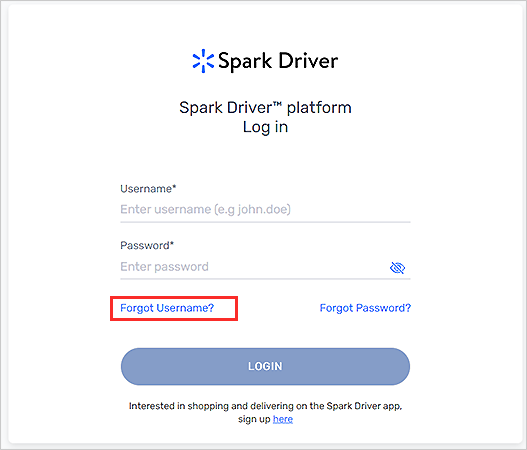
- Step 3: After that, enter your registered Email ID in the prompted field.
- Step 4: Now, click on the Send Username button. Doing so, will prompt the system to send your username to the email ID you provided.
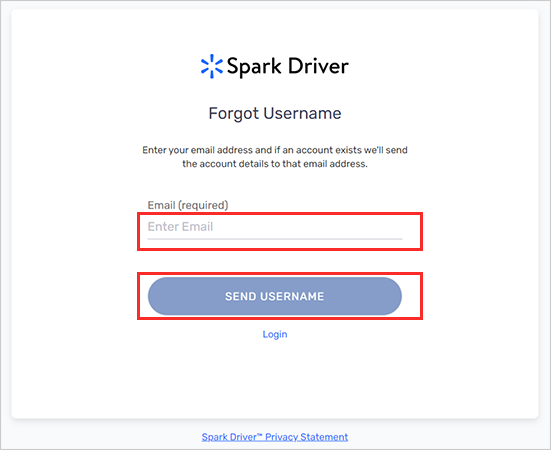
Recover Walmart Spark Login Password
To reset your Spark Driver Sign-in account password, you’ve to follow these steps—
- Step 1: Go to the Spark Driver login page.
- Step 2: There, click on the Forgot Password? link.
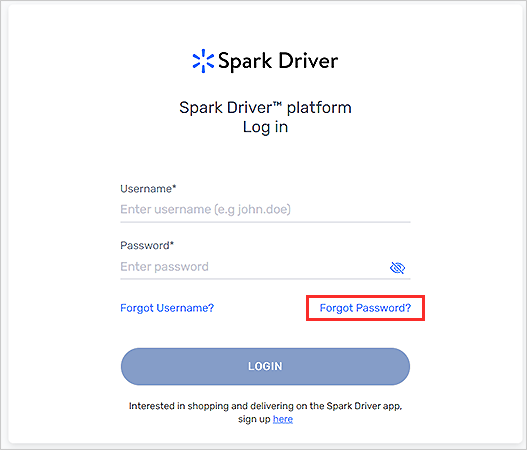
- Step 3: After that, enter your Username in the prompted field.
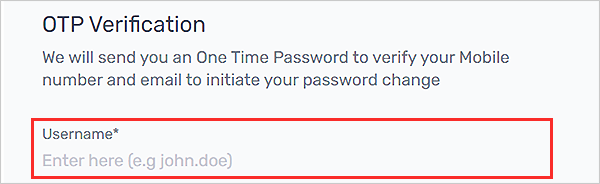
- Step 4: Now, click on the Send OTP button to receive the reset OTP on the provided contact information.
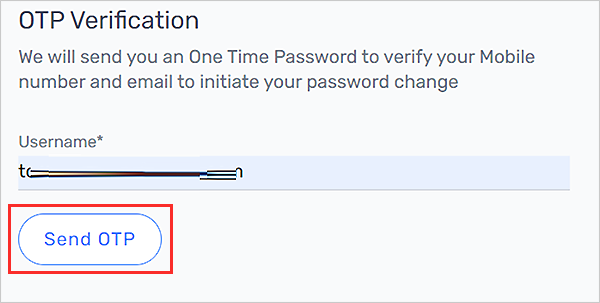
- Step 5: Once you receive it on your email or mobile number, enter the OTP in the prompt and click on Verify & Proceed to create a new password for your account.
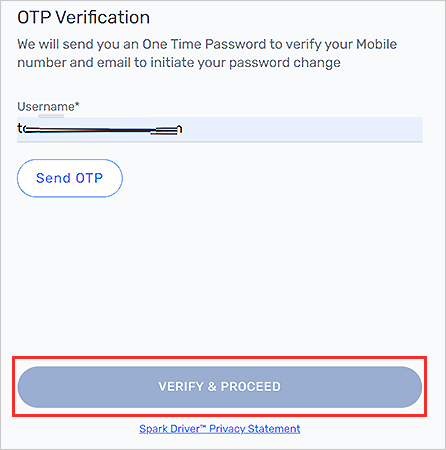
So, this is how you can easily recover both your username and password for your Spark Driver sign-in account.
Bonus: Enhance Your Experience with the Walmart Spark Driver App
Through the Spark Driver™ App, you can earn income by seamlessly delivering Walmart orders or even shopping and delivering various items.
So, if you’re interested in shopping and delivering on the Spark Driver app, know that it is available on Google Play and the iOS App Store.
- For Android devices, you can install the Spark Driver app on the Google Play Store.
- For Apple devices, you can download Spark Driver on the iOS App Store.
Bottom Line
That’s all there is in this Walmart Spark Driver Login Guide 2024.
So, hopefully, as a Walmart Spark driver, you can now easily log in to the DDI Spark platform. This empowers drivers to take control of their earning potential and work on their own schedule, making it an attractive option for those seeking part-time or flexible employment opportunities.
Next, you can read: How is Blockchain Used by Walmart in the supply chain?
FAQs
Ans: To sign up for Walmart Spark Driver— visit the sign-up URL at https://drive4spark.walmart.com/signup, meet the requirements, and follow the prompts to create your account.
Ans: You must be at least 18 years old to become a Walmart Spark Driver.
Ans: To access your Spark driver account, visit https://my.ddiwork.com and log in with your credentials.
Ans: Yes, you can use your own reliable vehicle for Walmart Spark deliveries.
Ans: If you forget your Walmart Spark Driver login credentials, click the ‘Forgot Password?’ or ‘Forgot Username?’ link on the login page and follow the on-screen instructions to reset your password or recover your username.
Ans: Walmart Spark Driver payments may vary in frequency, but drivers generally receive regular payouts.
Ans: Yes, a background check for Walmart Spark Drivers is part of the registration process for safety and security purposes.
Ans: Yes, you can shop and deliver orders for various services through the Walmart Spark Driver platform.
Ans: No, one of the advantages of working as a Walmart Spark Driver is the flexibility to choose your own working hours.
Ans: Yes, the Spark Driver App is available on both Google Play and the iOS App Store.
Ans: You can’t log into the Spark app due to either of the following reasons—
- Incorrect login credentials.
- Unstable or no internet connection.
- The app version is outdated.
- Technical issues with the app,
- Account-related problems.
Ans: If you encounter issues during the login process, you can refer to the ‘How to Deal with Walmart Spark Driver Login Issues?’ section in the guide or simply contact customer support for assistance.
Sources:
Unlock the Simplest Way to Access LaSRS Login…
My Insite – Access Your Macy’s My InSite…
Closing the Gender Pay Gap in Tech
Positives and Negatives of Using Recruitment Agencies: Should…
The Importance Of Ethics Training: A Quick Guide