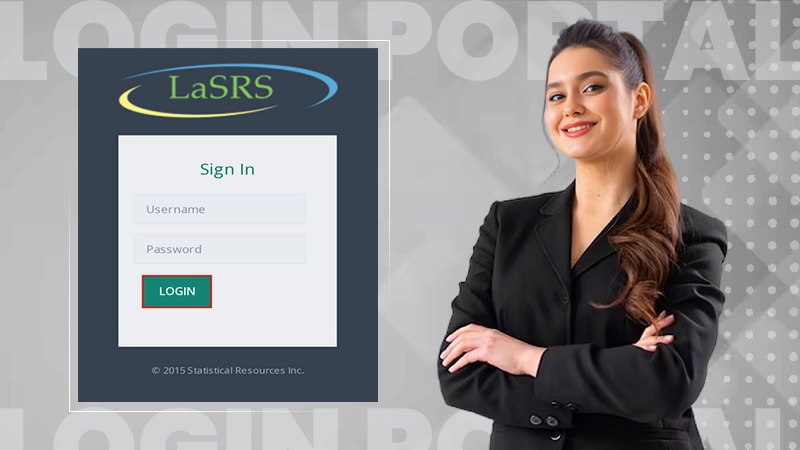Should Your Business Be Using Windows Mail for Its Email?
Windows is one of the most common operating systems that businesses use, and it comes with its own native email client: Windows Mail. But how good is Windows Mail for the workplace? In this article, we’ll take a look at the pros and cons of using Windows Mail for your business, as well as an alternative email app you can use to make your business more productive.
Pros of Windows Mail
It’s Free with Windows
The first pro of using Windows Mail for your business is the price. It’s included for free with Windows 10 and up. So, if you plan on using the Windows operating system for your company computers, they’ll already have the Mail app installed and ready to use.
You Can Add Multiple Email Accounts
Another benefit of Windows Mail is that it allows you to sync multiple email accounts to the app. These different accounts can be from different email service providers, such as Gmail, Outlook, and iCloud Mail.
This is handy because it means you can see all your personal and work emails in one central location. Once you sync all the different accounts you want to have access to in Windows Mail, you can choose how long you want it to save messages locally on your PC (the default setting is a month).
Easy Search Functionality
All the best email clients have easy-to-use built-in search tools, and Windows Mail is no exception. The search feature in the Mail app works pretty much as you would expect — simply enter keywords for the messages you want to find and hit enter to pull up any emails that contain the keywords in the body or subject line.
Integration with Windows Calendar App
If you use the Windows Calendar app to keep track of deadlines, meetings, and other key dates, you’ll appreciate Windows Mail’s native integration with Calendar. Whenever you receive an email with a time and date in it, the Mail app automatically detects it and lets you create a Calendar event from right within the email.
Cons of Windows Mail
It Has No Automation Features
Unfortunately, Windows Mail is lacking in the automation department. It doesn’t let you set up email filter rules, such as rules to filter messages into different folders based on the sender. If you want to organize your messages, you have to do it manually. Mail also doesn’t have message templates, suggested replies, or any other automation features that you can find in other email clients.
There are No Labels or Categories for Messages
We already mentioned that you can search for messages using the built-in search feature and sort them manually, but that’s where the organizational features stop for Windows Mail. You can’t give your emails labels, such as “high priority,” or sort them into categories.
It’s Very Basic Overall
As you can see from the cons listed above, Windows Mail is an elementary email client with somewhat limited functionality. In addition to the limitations we’ve already touched on, there are no keyboard shortcuts for common actions, and it only shows you a limited number of messages by default.
Spike: An Email App for Windows to Make Your Business More Productive
Spike is a conversational email app for Windows that turns your emails into chats. Like Windows Mail, you can sync multiple email accounts from different services to the platform and receive all your messages to one central hub — and that’s pretty much where the similarities between Spike and Windows Mail end.
With Spike, your email threads appear as chat-like messages in a conversation window, making it much more natural and faster to respond to them. Instead of sifting through a traditional inbox view and opening long threads to view replies and find important info, like in Windows Mail, you can instantly see replies to your messages in a chat bubble to quickly get the information you need.
Spike eliminates all the clutter and noise from your inbox and provides you with a streamlined way to manage all your professional email correspondence. Additionally, the app turns your email into a centralized workspace with tons of additional productivity tools and features.
For starters, Spike has a priority inbox feature that automatically sorts out less important messages, like promotions and marketing emails, so you aren’t distracted by them when you don’t have time to be.
Spike also has built-in video meetings, voice messages, groups, notes, tasks, to-do lists, calendar, advanced search, and file preview features. These all make it the ideal app for workplace collaboration.
With everyone on your team using Spike, you can effortlessly transition from responding to emails to collaborating on projects. For instance, you can instantly create a group for any project, client, or team and start chatting, creating shared notes, and adding to-do lists to efficiently collaborate with your colleagues.
Our Conclusion
Windows Mail is a very basic email client for Windows that isn’t really ideal for business use. It has all the basic functionality you would expect from an email client, but no added features for organization or collaboration.
For maximum productivity, it’s better to use an alternative to Windows Mail, like Spike, that’s designed specifically with businesses and team collaboration in mind.
The Challenges and Benefits of Removing Negative Online…
Unlock the Simplest Way to Access LaSRS Login…
Strategic Wins: How SafeOpt Can Boost Your Online…
5 Reasons Why Marketing Matters in Business?
Google Ads: What Are the Basic Checklists to…
The Crucial Role of Press Releases in a…
8 Best Tech Tips to Implement for Better…
Fax Machines in the Digital Age: A Sustainable…
Breaking Barriers: The Power of Business Translation Services
Why Do Businesses Need a Dedicated Mobile App?
The Role of Onboarding in Improving Employee Retention…
3 Major Benefits of Onsite IT Support