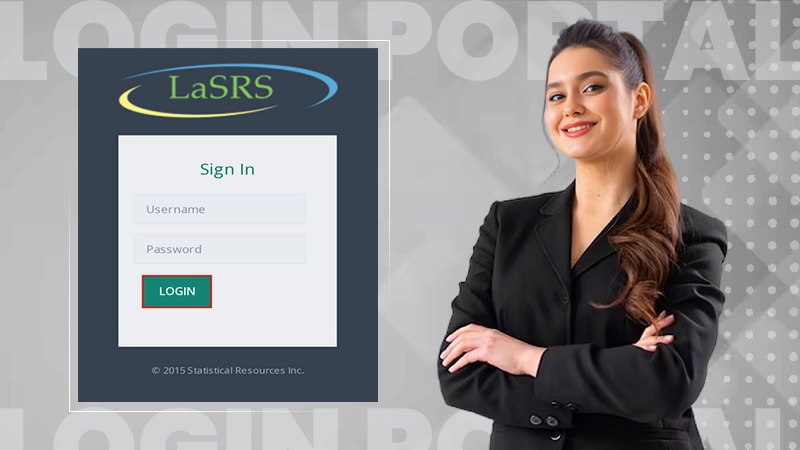How Do Driving Radius Maps Work?
If you’re looking to save your business time and resources, the right tools for the job can make all the difference.
Also, Read: Everything You Need to Know About Localization Tools
Geographical intelligence can bring the solutions you need to make educated decisions about your company. For example, mapping software can help you turn location data into interactive maps instantly, transforming your data into comprehensive, interactive datasets.
What are Driving Radius Maps?
These interactive maps allow users to incorporate location distances into their local data, giving them a real-time map of different information. The data shows on the maps as pins, highlighting current data in a readily accessible way. From there, a company can use these details to determine the traveling or physical distance from one place on the map to any that fall within the predetermined radius. For example, a business can use the radius map to determine which customers fall within a specific catchment area or how well the logistics team functions.
If an individual sets up a general distance radius map, the data shows as a circle. Any data points within the circle fall within the parameters of the distances determined. A company would establish a driving radius for determining the time-traveling between two points. The GIS software uses all real-time mapping information to determine which locations within a polygon fit within an outlined time travel. For example, a business using a one-hour radius would receive a polygon shape on the map, outlining any physical distances within that specified time limit.
How Do Driving Radius Maps Work?
The driving radius map uses GIS software (geographic information system) to create, manage, and analyze the data input by the user. It uses mapping software to cross-reference the set parameters against the real-time information available. Some mapping programs integrate with Google Maps, incorporating speed limits, traffic, construction, or road closures into the assessment.
Users can plot the driving radius maps by time or space. Find a mapping software that offers the benefits and features you’ll use most within your company to get started. Upload the consumer data into the software, including crucial purchasing features and geographic details. Depending on your preference, many mapping software offers a direct upload or manual input.
Select the “Create Map” to view your business information in a geographical setting using the mapping software. The location data will plot on an interactive map for further evaluation. If you purchase a mapping program that integrates with Google Maps, you’ll see this functionality in the software.
If you choose a cloud-based program, individuals can access the data from online devices, regardless of location. Programs that are not cloud-based must be used within the office network.
Once your map has been uploaded, open the radius tool within the program (often found under the tools button on the screen). Select the “Radius and Proximity Tool” from the options. For driving time frames, create a driving radius map under the options. Alternatively, choose the distance radius. Enter the central location and the distance. The distance is how far you’d like the radius (or the polygon) to extend, in miles or kilometers. Alternatively, you can choose a drive time option to set the distance in hours or minutes.
Finally, customize the radius options on the map. These might include different colors on the map (to highlight specific sales regions, for example), labeling options, and any additional popups.
What Can Driving Radius Maps Tell Us?
Maps can help business owners make smarter decisions, interpret and derive meaning from data, and save time overall. They directly influence business functions that focus on efficiency and time as a direct influence on results. This might include significant business decisions like office site locations or developing new catchment areas.
Alternatively, it can also improve current logistics and delivery models by showcasing any developed sales areas. These highlights can demonstrate different sales territories needed for optimizing the sales process and improving your company’s overall function.
Next, consider reading: CTO as a Service is the Best Reason for Business
The Challenges and Benefits of Removing Negative Online…
Unlock the Simplest Way to Access LaSRS Login…
Strategic Wins: How SafeOpt Can Boost Your Online…
5 Reasons Why Marketing Matters in Business?
Google Ads: What Are the Basic Checklists to…
The Crucial Role of Press Releases in a…
8 Best Tech Tips to Implement for Better…
Fax Machines in the Digital Age: A Sustainable…
Breaking Barriers: The Power of Business Translation Services
Why Do Businesses Need a Dedicated Mobile App?
The Role of Onboarding in Improving Employee Retention…
3 Major Benefits of Onsite IT Support