Best Data Recovery Software for Free | Full Guide
Experiencing data loss on your computer can pose significant challenges. Nevertheless, the rapid advancement of data recovery technology offers substantial convenience. Utilizing robust data recovery software enables you to retrieve lost data even in the absence of backup.
Due to hard disk failures, virus attacks, accidental deletion, etc. your data will at a risk of loss. However, Data recovery software will help you get data back effectively.
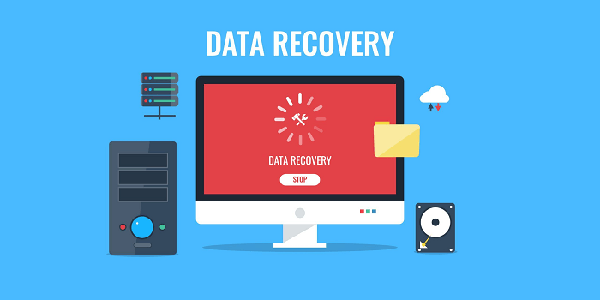
The market offers a plethora of data recovery software options. Thus, selecting a satisfying data recovery software from them can be challenging and time-consuming. Do not worry too much. In this post, we’ll delve into some valuable insights regarding free downloads of data recovery software to assist you.
Top data recovery software choice: MyRecover
If you need a data recovery software right now, MyRecover is a suitable option. It has advanced scanning methods and clear interface design. MyRecover boasts the capability to retrieve deleted or lost data from various storage devices including SSDs, HDDs, USB drives, SD cards, and more.
Key Features and Advantages of MyRecover:
- Advanced Scanning Methods: Comprising Quick Scan and Deep Scan modes, both designed to aid in the recovery of your files.
- Extensive System Support: With compatibility spanning NTFS, FAT32, exFAT, and ReFS file systems within Windows, MyRecover enhances its utility across a multitude of platforms.
- Multi-Type File Recovery: PPT, Word, Excel, photos, videos, audios, zip files, emails, and more types of file can be recovered via MyRecover.
- High Compatibility: MyRecover boasts high compatibility, seamlessly integrating with Windows 11, 10, 8, 7, and Windows Server, delivering professional-grade Windows data recovery for your computer.
Furthermore, the application extends to users the opportunity to initiate complimentary file recovery attempts of up to 30 MB, without imposing an upper limit. This feature brings much convenience to users before they want to perform substantial recovery tasks.
To recover deleted or lost files using MyRecover, simply follow these straightforward steps:
Step 1: After downloading and installing MyRecover on your PC, launch the application. Select the hard drive containing your files, then click “Start Scan” to initiate a thorough scan conducted by MyRecover.
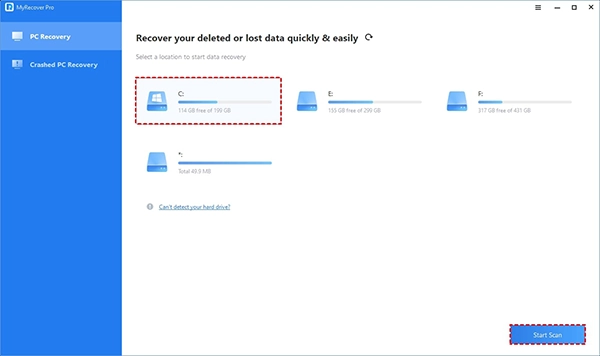
Step 2: MyRecover offers both Quick Scan and Deep Scan methods, guaranteeing the retrieval of all deleted and lost files from your chosen hard drive. Throughout the scanning process, you enjoy multiple options:
- Filter: Filters such as Type, Date modified, and Size will help you locate files quickly.
- Search: Utilize the search box feature to easily locate files by entering filenames or extensions.
- Preview: Preview your deleted and lost files visually without having to initiate the recovery process.
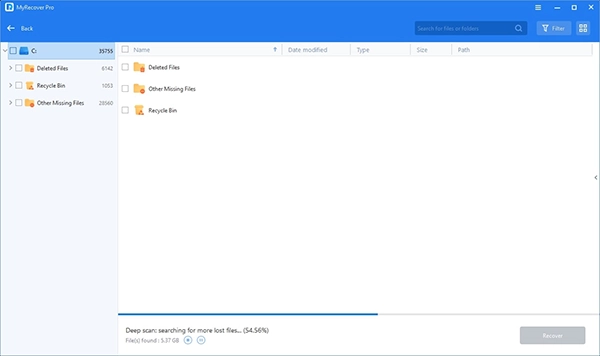
- Step 3: Select a new storage destination for the recoverable files to avoid data overwriting. Then, click on “Recover x files” to initiate the recovery of the chosen data.
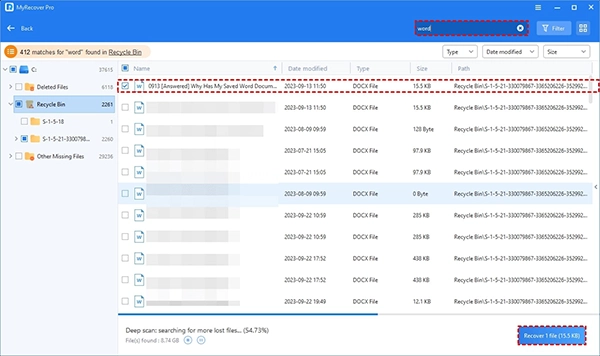
Common causes of data loss
By taking these steps, you can proactively prevent encountering similar situations and accidents in the future, allowing you to implement appropriate measures to safeguard your important data.
- Virus attacks
- Compromised hard drive integrity
- Accidental deletions
- Format errors
- System failures
- Software malfunctions
- Hardware glitches
How to select data recovery software
When selecting data recovery software from the market, numerous factors warrant careful consideration. These include:
- Recovery Performance: Data recovery software should support to perform recovery from any data loss situation, containing deletion, format, crashes, and more.
- Storage Device Compatibility: You need a data recovery software to help you recover data from many devices hard drives, solid-state drives, USB flash drives, memory cards
- Operating System Support: Choose a data recovery software that can perform well in the operating system of your computer.
- File Type Support: Good data recovery software will support many file types, from text to image, video, and audio.
- Pricing: Pricing can be an important factor. If data recovery software has a free version, it can be helpful for you.
Final words
In conclusion, MyRecover emerges as the prime selection for data recovery software available for free download. Its robust capabilities streamline the process of recovering lost files, saving you considerable time and effort.
With its secure and reliable features, MyRecover stands out as a promising option, efficiently safeguarding your valuable data and simplifying the recovery process. Even if you are not familiar with computer knowledge, you can use MyRecover to get your data back easily.
1100+ Unused, Cool, Creative, Clever Xbox Gamertags Names…

