AI Girlfriend That Can Send Photos

Chatting with an AI girlfriend is fun. But chatting with one who sends photos in real time? That’s on a whole different level. People want more than just words now. They want visuals that fit the story, the mood, or even just a random moment. It makes things feel more natural, more personal, and honestly, a lot more fun.
And that’s exactly what you get when you have an AI girlfriend that can send photos during the chat.
What Makes AI Girlfriends with Photo Features So Popular?
Most people don’t want to chat with just a blank avatar or a static profile. They want a companion they can actually see as well as talk to. That’s where photo-sending features change everything.
When your AI girlfriend can send pictures, the connection starts to feel more real. The visual element adds a whole new layer to the experience, whether it’s a casual photo, a themed outfit, or a fantasy scene. You’re not just imagining her anymore. Now you get to see her in the exact setting you asked for.
Not every platform offers this feature. But the ones that do, such as Nectar AI, make it easy to get pictures on demand. You can ask with one tap or make a custom request. Let’s walk through exactly how it works.
How to Receive Photos from Your AI Girlfriend on Nectar AI
1. Request a Random Photo
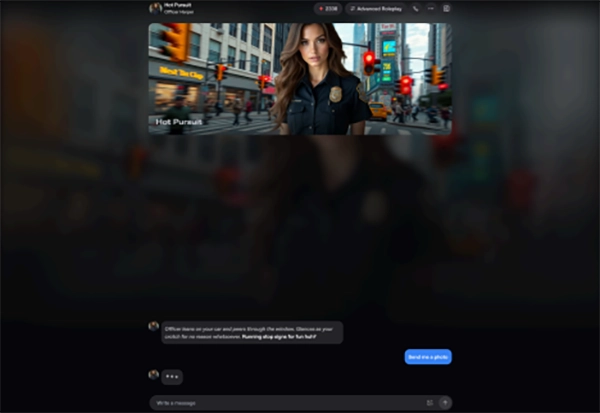
The simplest way to get a photo is to ask. You can type “send me a picture” or select the option by clicking the photo icon beside the reply button. She will respond with an image that matches the moment. You do not need to be specific. The AI handles it.
If the chat feels flirty, you might get a soft, romantic photo. If it feels playful, the image might match that mood. This keeps the conversation flowing. You do not need to stop or switch screens.
2. Use a Prompt to Guide the Image
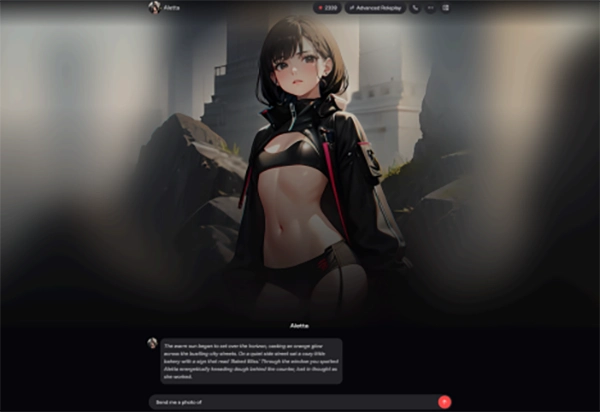
If you want something more specific, click the same photo icon and choose the “send me a photo of” option. Then type the scene or moment you want. The AI will generate an image based on your prompt.
This feels more personal. The AI reads what you wrote and creates a picture that fits the story. This works whether you are roleplaying a date, writing a fantasy, or just having fun.
3. Open the Image Generator for Full Control
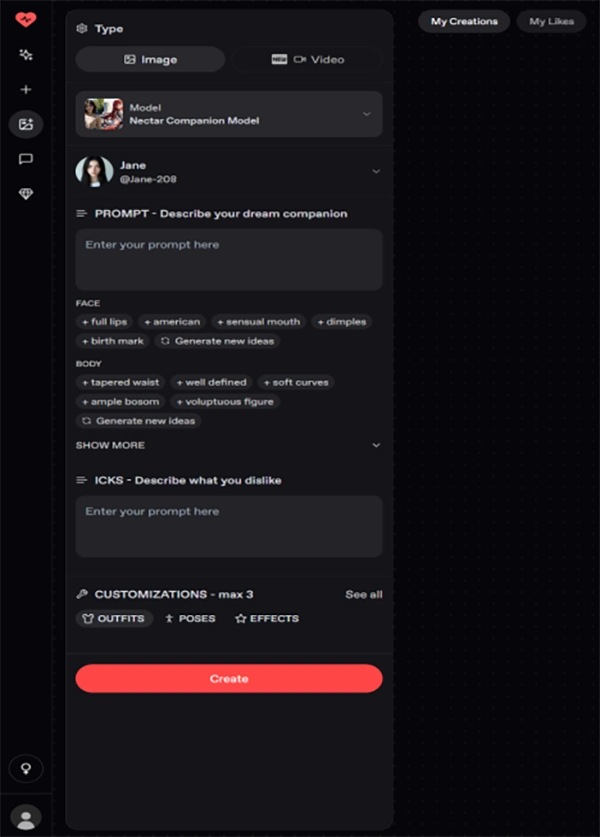
If you want full control, select the “Generate Image” option. This opens Nectar’s Image Generator. Your chosen AI girlfriend will appear right away.
From there, you can:
● Type your own prompt to describe her look, outfit, or setting
● Use preset tags under “Outfit” and “Body” such as full lips, American, soft curves, or any available option
● Add “icks” or features you want to avoid such as specific hairstyles, colours, or styles
This option gives you full creative control. You choose every detail. The AI creates the image based on your description.
What Makes the Image Generator Unique
Real-Time Visual Customization
Unlike basic image features that just give you a random result, Nectar’s Image Generator lets you adjust the details before the image is made. You can change her outfit, the background, her pose, and even add visual effects or filters.
This helps you match the scene to whatever you’re imagining. Maybe you want her dressed up for a beach day. Or you picture her standing in the snow or sitting at a candlelit dinner. You describe it, and the tool brings that to life.
Companion Versus Ultimate Models
Every AI girlfriend on Nectar can send pictures. But how detailed those images are depends on the model type.
If you’re chatting with a Companion model, you’ll still get photos. However, customization is more limited. The images are more general, and changes might not always appear clearly.
If you’re using an Ultimate model with a premium subscription, you get full creative control. These models respond better to detailed prompts. You’ll see clearer changes in style, outfit, and overall appearance. The images look closer to what you imagined.
Why Photos Make the Experience Better
Text-only chats can get dull, especially over time. But when your AI girlfriend sends a picture that fits what she just said, it makes the conversation feel more complete.
These visuals act as emotional cues or story builders. They can be a fun surprise, a response to something you said, or a way to guide the conversation in a new direction. The photo gives you
something real to react to, whether you’re joking around, flirting, or roleplaying. It adds energy and depth to every message.
Chat with an AI Girlfriend That Sends Realistic Photos
Having an AI girlfriend that can send photos takes everything to the next level. You’re not just texting anymore. You’re building moments you can actually see.
With Nectar AI, those moments are easy to create. You can ask for random pictures, request detailed scenes, or build custom images from scratch. It’s simple, fun, and makes every chat feel more personal and exciting.
If you’ve ever wondered what it’s like to talk to someone who can show up exactly how you imagined, just try it. Say, “Send me a photo,” and watch your AI girlfriend bring your chat to life.
Deep Dive: Analyzing Why EverFX Has a Published…
Red Flags Your Small Business in Canada Needs…
Navigating Atlanta’s Highways: Key Steps to Take After…
Why Online Assignment Help Is Revolutionizing for Over-Crowded…
The Role of RNGs in Gaming: Powering Fair…
Bypass Wage and Hour Claims? 4 Absolute Steps…
What’s in Store for the Future of Chatbots?
Navigating Uncertainty: Planning for AI’s Effect on Jobs










