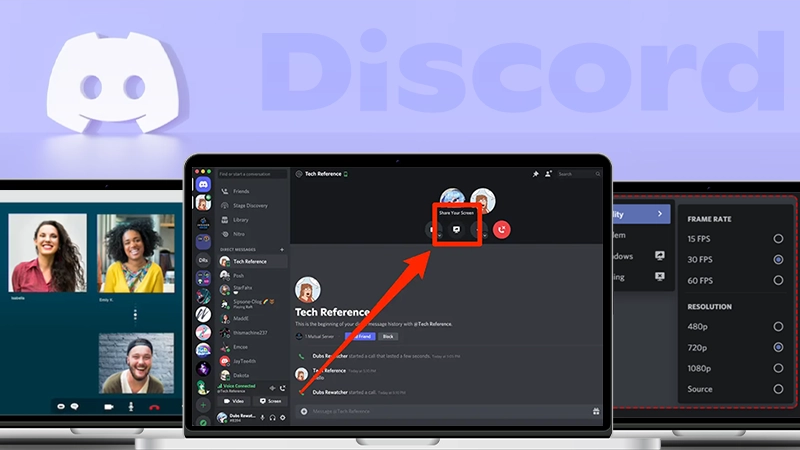The Ultimate Gaming Laptop Buying Guide
The laptop you buy has big implications when it comes to gaming. If you’re investing in a computer for gaming, you must take a close look at the features of each device in relation to the games you’ll be playing.
We’re going to run through a buying guide for gaming computers today, giving you some insight into what to look for. If you can choose the right computer for your needs, your gameplay will improve and you’ll avoid a number of headaches down the line.
Let’s get started.
A Buying Guide to Gaming Computers
The first thing to consider is the kind of budget you’re working with. Naturally, you could invest in the highest-powered laptop on the market and it would suit your needs.
In most cases, though, we have to leverage our budget against the features we’re looking for. We might even have to cut some of our desired features out to afford the device.
One thing to think about, though, is the longevity of the device you’re buying. When things start to break down on a computer, you’ll be faced with a lot of expenses. Those expenses might occur down the line, so your budget might have changed at that time.
It’s easy to forget about the future costs associated with a device, but they’re important to think about. In some cases, you might have to buy a computer a few years after buying the last one, and that’s a considerable hit to the budget.
So, if you’re finding that the options within your budget are lacking, it might be wise to wait a while and save. If you invest in a quality computer, the odds that you’ll need to buy another one will go down. Many good options fall well under the $1,000 mark, though, so you might not have to wait too long to get a computer that will work well for you. so go to the Abunda to buy cool gaming pc in your budget.
Once you’ve got your budget, the first thing to look at is the brain of the computer, the CPU.
Understanding CPUs
The “CPU” is the central processing unit of a computer, and it includes a massive number of small transistors. These are little devices used to amplify, alter, and direct electric signals.
The more transistors, the more powerful the CPU is in most cases. The CPU is composed of the arithmetic logic unit and the control unit. These two units are tasked with accessing information from the memory unit of the computer and translating it into actionable tasks.
When selecting a CPU, the thing to look for is the number of “cores” that it has. A core is a unit within the CPU that allows a respective task or group of tasks to get completed. If the CPU is the brain, you can think of a core as the place where the brain thinks about something.
Each time you add a core, your computer can think about more things at one time. If you’ve got a single-core computer, speed is very slow when you’re doing more than one thing at a time.
Increase cores and things get faster and faster. The highest number of cores available is a whopping 56. Most computers have four to six. Do you really need that many cores in your gaming computer, though?
Choosing The Number of Cores
At a certain point, the core strength of your CPU will outmatch the needs you have as a gamer. That means that you’ll spend more money than you need to on the front end.
If you’re running very complex games, you will need more cores. You shouldn’t ever have to use more than 12 cores, while most gaming experience starts to plateau after around 6 or 8 cores.
The margin of difference between 6 and 8 cores might matter to you if your game of choice is on the more complex side. The same is true if you use your computer for other things while you’re gaming.
For example, you might stream music while playing or communicate with other people on a web interface. Those are all things that make a difference.
Keep in mind, too, that 4 core CPUs aren’t bad by any means. They will get the job done, although you might lag often and have trouble loading things at times.
The speed and quality of your gaming experience are a result of your CPU as well as your GPU, which we’ll explore next.
Understanding GPUs
GPUs are “graphics processing units.” In most applications, the GPU doesn’t matter too much. That is, for people who use their computers for word documents and general browsing, the quality of a GPU isn’t that important.
You can still stream Netflix and watch Youtube videos in high resolution with a stock GPU. Those who use their computers to game and do a lot of 3D rendering, though, need a good GPU.
These are used in computers, phones, and other devices to serve as the partner to the CPU. Graphics processing units come in two different kinds, integrated and discrete.
Integrated GPUs exist in tandem with the CPU and sit within the computer. It shares memory with the CPU and the computer, allowing it to work seamlessly with those components.
Discrete GPUs sit outside of the computer and have their own memory cards and processing cards. That means you can invest in aftermarket GPUs and improve your image-processing power.
The primary thing to think about here is the quality of the image and the ability of the computer to process the graphics of the game. Modern games require more GPU power than older games like League of Legends or World of Warcraft.
Screen Resolution
If you’re looking for a laptop, odds are that the screen resolution will match the GPU processing power. If you’re mixing and matching, though, try to match the resolution to the ability of the GPU.
If you get a monitor or screen with low resolution, you’ll waste money by investing in a better GPU. You might want to consider your screen resolution if you want to invest in a discrete GPU, though.
Boosting the graphic abilities of the computer with a low-resolution screen could have some advantages, but it’s always best to have a resolution that can express the full capabilities of your computer.
The Importance of Memory (RAM)
Memory exists in the computer’s hard drive as well as its RAM storage.
RAM stands for “random access memory” and plays a big part in the speed of your computer. RAM gives your computer the ability to access its memory a lot faster than it would if it were using the hard drive.
This comes into play when you’re dealing with things like games, which include tons of data and storage to work with. The more you play your game, the more data you have to access. On the screen, getting to that data might be as easy as clicking on an icon and browsing through your saved files.
Keep in mind, though, that the computer has to access that information in a split second. The computer might be accessing dozens of bits of information simultaneously, too, so additional RAM helps a lot.
Another thing that benefits the overall performance is the fact that RAM stores what you’re actively working on in a spot that’s accessible. So, if you start to work on a particular program, RAM will draw that program’s memory to the surface in case you need it.
This is something that your hard drive doesn’t do. “Normal” everyday users should have around 4GB of RAM. Those who are a little more invested should have around 8GB.
Gamers, on the other hand, require a lot more. If you’re planning to game, try to get close to 32GB of RAM. This is one of the things that you should prioritize in your search.
RAM might be more important than GPU power, depending on the kind of gaming that you do.
Prioritizing Different Features
In the mix of everything described above, there are a few things that you should prioritize. It’s tough, though, because everything has its place. It’s important to have a solid CPU, GPU, and RAM size.
That said, maxing out on all of those features lands the cost well beyond the average budget. So, what do you put first?
The answer to that depends on what you plan to do with the computer, precisely. Sure, you’re going to use it for gaming. What kind of game do you play most often, though?
Are the games visual-based and experiential? Do you play a lot of MMORPGs that require multiple functions at once? What year were the games made, and will you stick to those games for a long period?
It seems like most people would play brand new games, but that’s not always the case with computer gaming. A lot of players stick to games that were created in the mid-2000s. Those games get updated, but they’re roughly the same as they were.
In those cases, you can focus on CPU and RAM rather than GPU. Visual-based games require more GPU than CPU.
In all cases, though, more RAM will do you well. If you’re going to put one thing above the rest, invest in a computer with a lot of RAM.
Laptop or Desktop?
This is another predicament that many gamers find themselves in. The laptop has a lot of benefits. It’s portable, it often produces the kind of results you’re looking for, and it’s more affordable than the desktop.
On the other side of things, a desktop has the capability for more power. The simple fact that it’s stationary allows you to add different components that produce better results.
As you peruse the best laptop deals, though, you’ll find that the options there fall within the usual budget. Additionally, there are a lot of laptops that are designed for gaming.
Normal laptops won’t always have the power you’re looking for, but a wide selection of them do. Another thing to consider is that you can invest in different external components to add to the laptop. You simply plug them in when necessary, and they can improve your performance.
In terms of screen resolution, most laptops are well-equipped. If you find that you’d like a bigger and nicer screen, it’s always possible to hook the laptop up to a monitor or television screen.
So, the nonprofessional gamer can almost always find a laptop that meets their needs. When you start to get into heavier gaming and require more power, a desktop is necessary.
Do These Things Actually Matter?
The deeper you go into researching computers, the more nuance you’ll find. At a certain point, you might wonder whether all of the bells and whistles of nice computers matter at all.
After all, people get by with standard computers all of the time, right?
It matters who you ask. You’ll find purists who won’t enjoy the experience of gaming unless everything is right. If the computer lags or there’s any interruption to the game, those individuals will get upset.
On the other side, some people enjoy playing the game, and a few minor lags or interruptions won’t bother them. Further, seeing the game in a lower resolution than is possible won’t get to them either.
It matters what you’re preferences are. You will see an improvement if you invest in better computer equipment. The question is whether that difference matters to you.
If you’re a casual gamer on a budget, it might not matter to have 32 cores in your CPU. You’d play the same game if you only had 8 cores.
There’s something to be said about taking hobbies seriously, though. People invest all kinds of money into things like golf, audio equipment, crafting, cycling, and almost anything else you can think of.
At the end of the day, you’re doing something you enjoy. You can’t go wrong either way.
Researching a New Computer
Hopefully, our buying guide was helpful to you. There’s a lot more to learn about computers, though. We’re here to help you get all of the information you need to make the right decision.
Explore our site for more ideas on new technology, gaming, and a whole lot more.
For now, you can next read about: What Should I Consider When Buying a Gaming Monitor?
Useful Tips for Beginners in Clash of Clans
The Best CS2 Cases to Open in 2023
The Emergence of Digital Assets in the Gaming…
Best Places to Play Spider Solitaire Online
How to Share Screen on Discord – A…
League of Legends_ Beyond the Game – The…
10 Best Ways to Invest in Crypto Gaming…
Understanding the Gaming Audience: Who Spends the Most…
Facts About Major League Baseball
Tips on How to Become a Gaming Streamer
How to Play Minecraft for Free
CS:Go Skin Trading – A Beginners Guide